When using ImportFromWeb (IFW) to scrape data, you might need to manipulate the retrieved data to suit your analysis or reporting needs. Keep reading to learn how to efficiently manage your scraped data, ensuring accurate results and enhanced data exploration.
The first thing to keep in mind is that IFW has a nifty feature that automatically detects numerical values during scraping and converts them to the appropriate format. This ensures that numbers are recognized as such, allowing for easy sorting and filtering within Google Sheets. Additionally, when you need to manipulate the data, you should avoid nesting your IFW function within other built-in functions
Now, let’s explore two main methods to effectively manipulate your scraped data:
1. Use the hard_paste option
One way to manipulate the data is by using the hard_paste option. This option converts all the scraped data into values, eliminating any underlying formulas or references. By hard-pasting the data, you preserve the extracted information, ensuring it won’t be affected by changes in the source website or formula updates.
This is how you have to input the option into your functions:
=IMPORTFROMWEB("https://www.example.com", "your selectors", "hard_paste")
To use the option, make sure the ImportFromWeb sidebar is open.
2. Filter View in Google Sheets
Another powerful method for data manipulation is leveraging the filter view feature in Google Sheets. Filter views allow you to create temporary views of your data, enabling easy sorting, filtering, and organizing without altering the original data.
Step 1. Select the range of data you want to filter and go to Data > Filter views > Create new filter view.
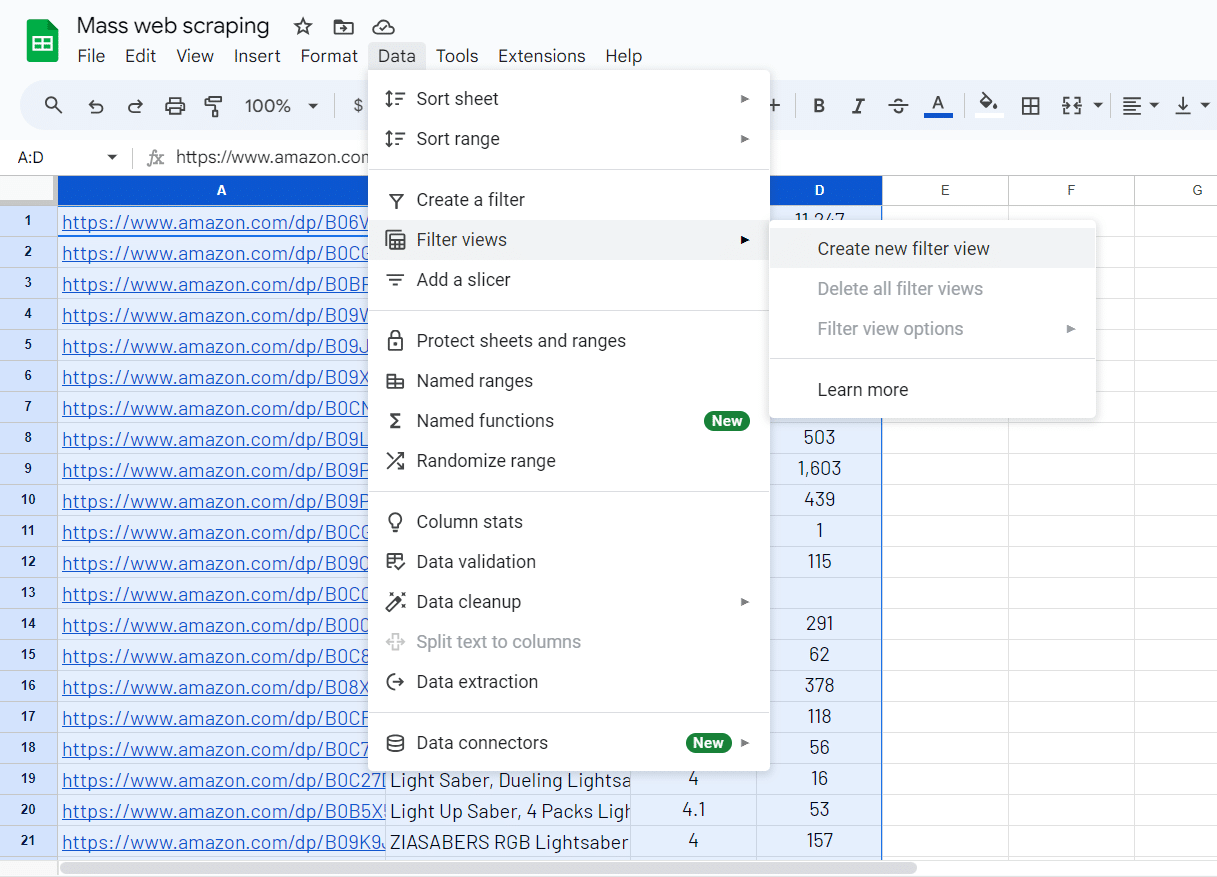
Step 2. Name the filter view to save it. Now, you can easily switch between different views without changing the underlying data.
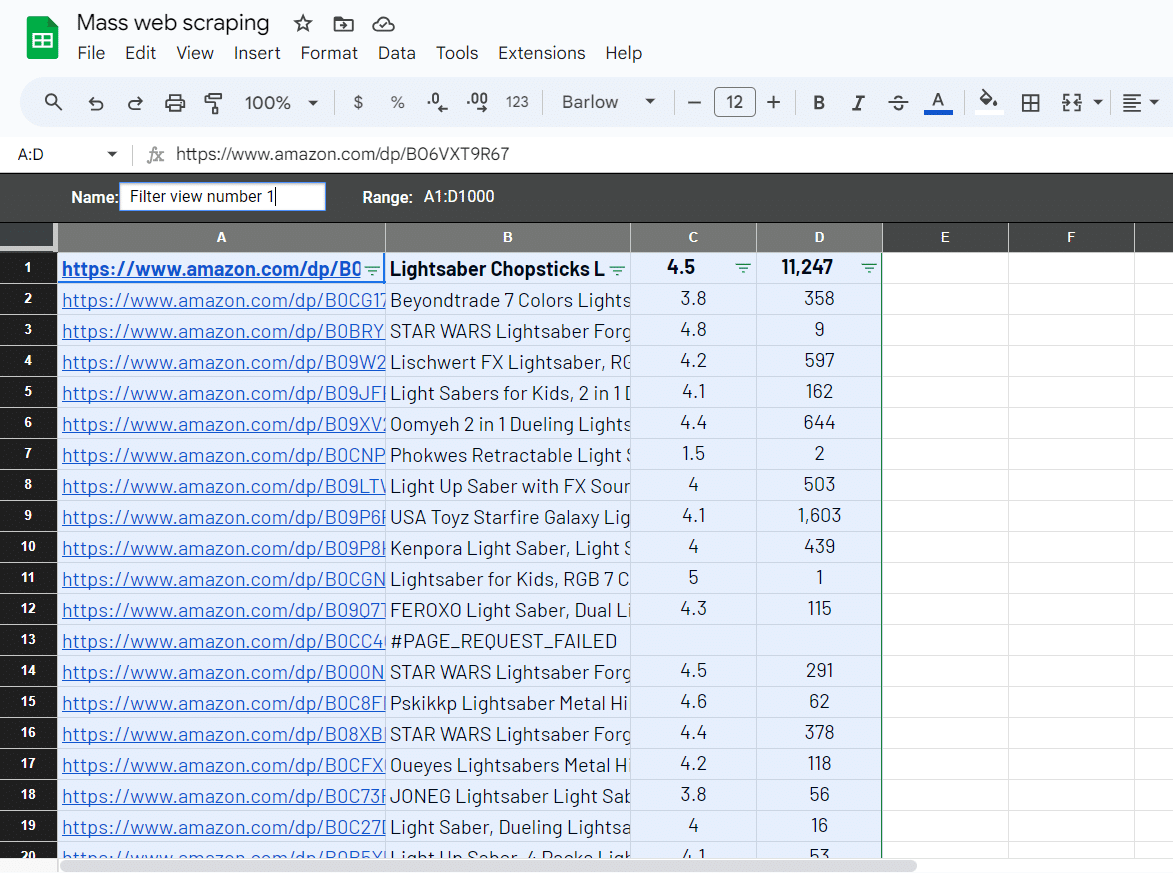
Step 3. You can now sort and filter your view of the data, as well as use it in calculations.
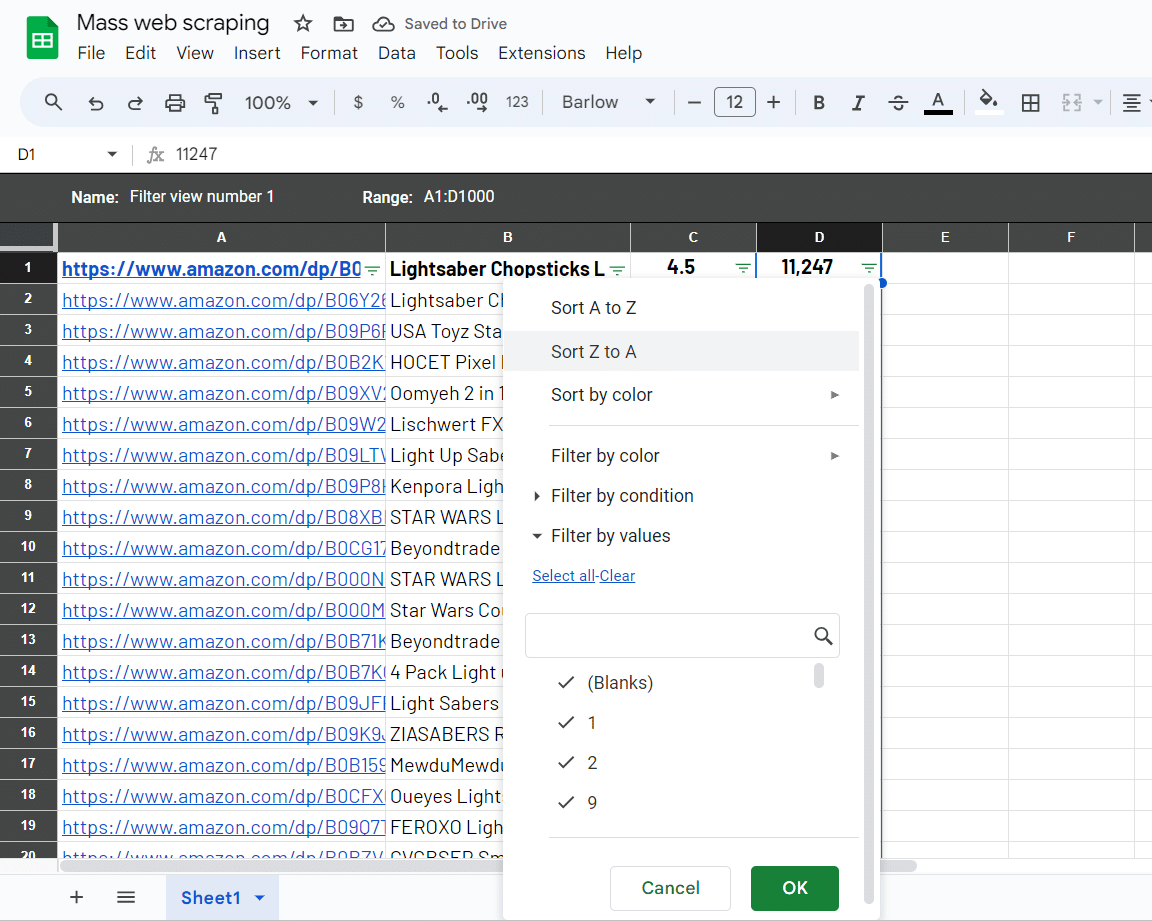
The benefits of using filter views include instant data exploration without the need to create additional sheets or formulas. It’s especially useful when dealing with large datasets or when collaborating with others who need different views of the same data.
By implementing these techniques, you can efficiently manipulate your scraped data, making it easier to analyze, visualize, and draw meaningful insights.
