You can easily monitor your ImportFromWeb usage from the account tab on the sidebar, where you’ll find detailed information about your credits count and remaining quota.
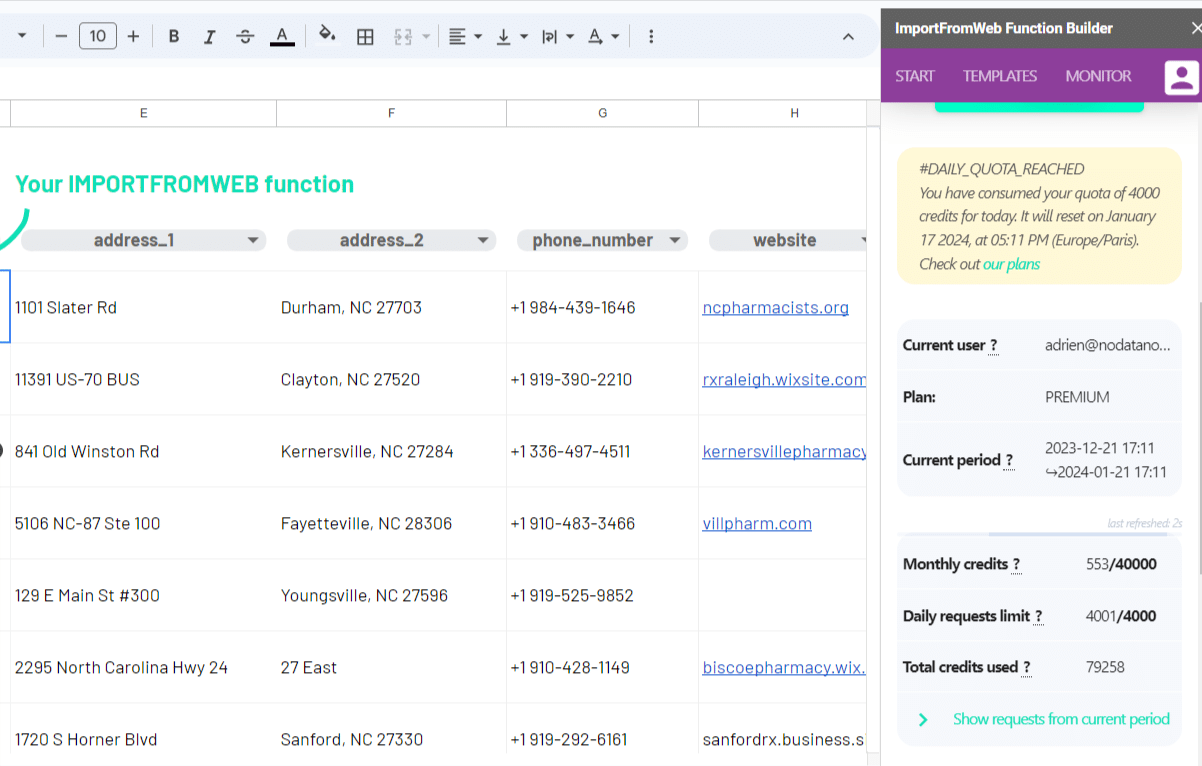
Current user: account email (has to be the same email as the spreadsheet owner).
Current period: the period of the current monthly cycle.
Monthly credits: the number of credits that have been consumed in the current monthly cycle out of the total credits quota available in your plan.
Daily request limit: to manage concurrent requests between all users, the numbers of requests that can be performed in a day is limited (you can still upgrade your account to get higher daily quotas).
Your daily quota resets every 24h (the reset time is specified in the tooltip).
Total credits used: the total number of credits ever consumed.
To see a detailed log of your requests, click ‘Show requests from current period”. A new tab will open on your spreadsheet showing all your requests over the last 30 days.
Your timezone is specified in the tooltips. You can always change your spreadsheet timezone setting from the menu File >> Settings
You can also refer to this article to understand how credits are calculated.
