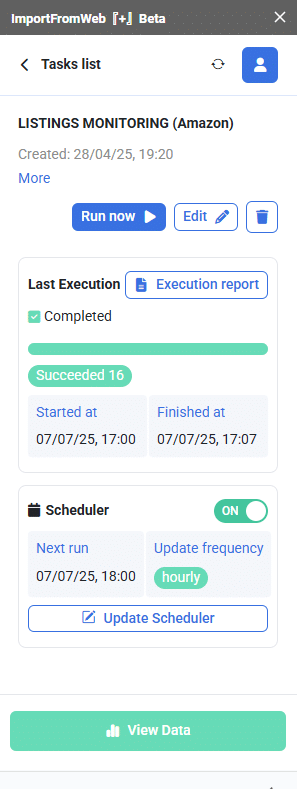ImportFromWeb sidebars
Once you’ve activated ImportFromWeb in a Google Sheets file, you’ll notice that a sidebar opens on the right part of your spreadsheet.
What’s a sidebar?
A sidebar is a panel that appears on the right-hand side of your Google Sheets interface. Google Sheets add-ons use sidebars to give users an easy, intuitive way to interact with features. Sidebars are especially useful for guiding workflows, managing settings, and launching actions with just a few clicks.
The ImportFromWeb sidebars
ImportFromWeb comes with 2 sidebars, depending on the solution you’re using, i.e. the =IMPORTFROMWEB() formula or ImportFromWeb Automations. Each of them can be open from the spreadsheet menu in Extensions > ImportFromWeb.
=IMPORTFROMWEB() formula sidebar
Your control panel for using ImportFromWeb with 4 main tabs:
- START: Access docs, support, and a starter template
- TEMPLATES: Use pre-set configs for sites like Amazon, Google, LinkedIn, and more
- MONITOR: Refresh functions, view metadata, and check for errors
- ACCOUNT: Track usage and manage your subscription
Find all the details about the =IMPORTFROMWEB() formula sidebar in our guide: Use the =IMPORTFROMWEB() sidebar.
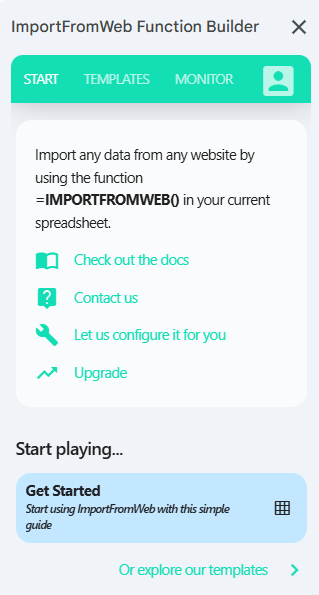
ImportFromWeb Automations sidebar
This sidebar is your control center for more advanced scraping tasks. It lets you:
- Create and execute your scraping automations
- Schedule recurring extractions
- Access stored (historical) data
- Track usage and manage your subscription