Bol data selectors
Last updated:August 4, 2025
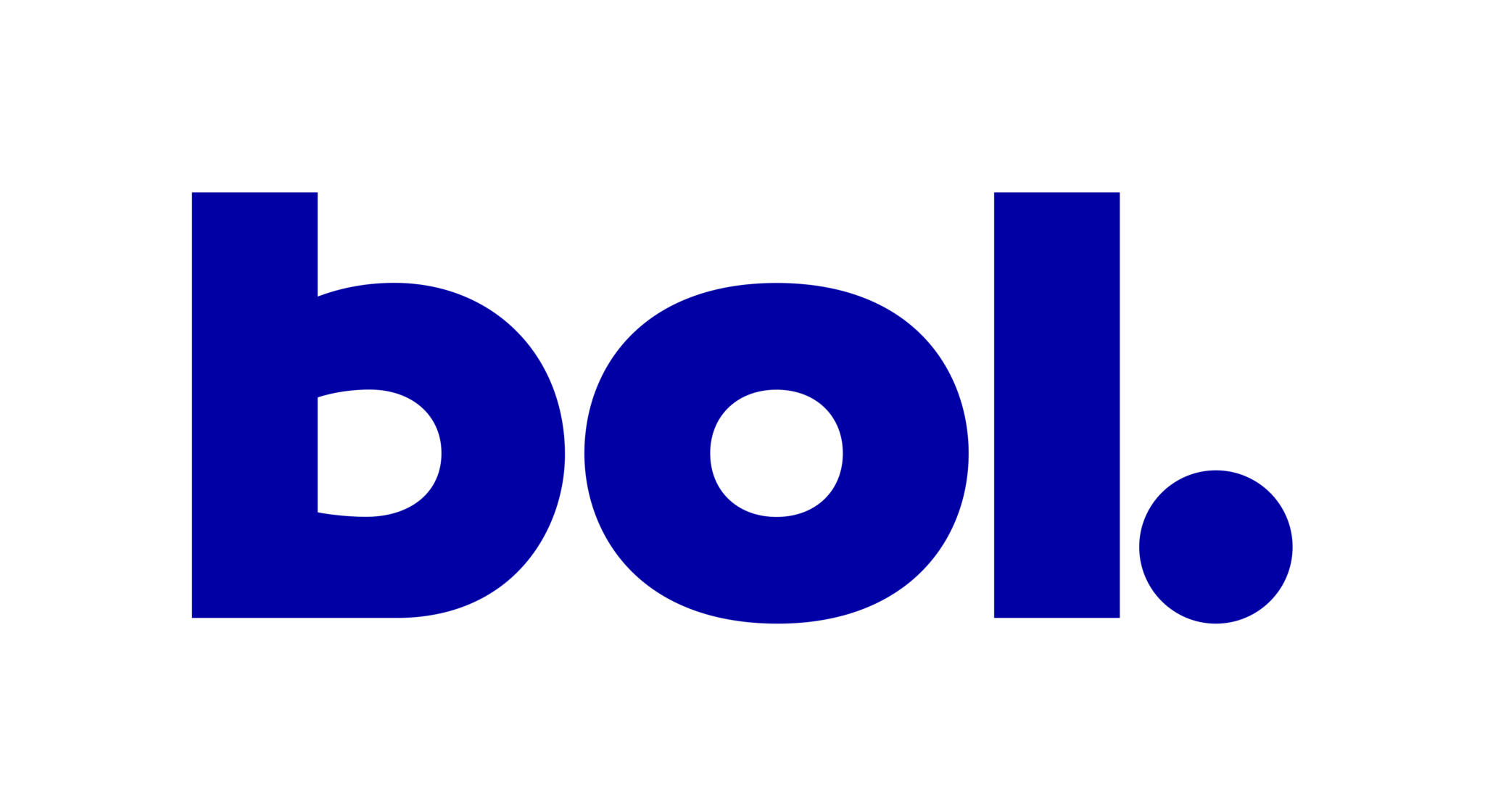
Easily capture product details from bol.com directly within your Google Sheets.
We provide a set of custom selectors designed specifically for bol.com product pages. Use them with the =IMPORTFROMWEB() function to quickly pull data into your spreadsheet — either through our ready-made Bol Product Scraper template or by customizing your own extraction.
=IMPORTFROMWEB("Bol product URL", "title, price")
=IMPORTFROMWEB(A2,B1:C1)
Product built-in selectors
| Selector | Description |
|---|---|
| title | Title of the listing |
| sale_price | Sale price of the listing / buyBox price |
| list_price | Strike-Through Price / Manufacturer Suggested Retail Price |
| buybox_winner | Seller who has the best offer |
| ratings | Average rating |
| reviews_count | Number of reviews |
| image_X_source | Images source URL (replace x by your choosen image position, up to 10 images) |