Social Media Profile Finder
Find social media profiles from a list of companies / names
To help you get started right away, you can use this free Google Sheets template

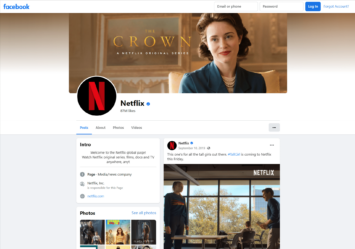

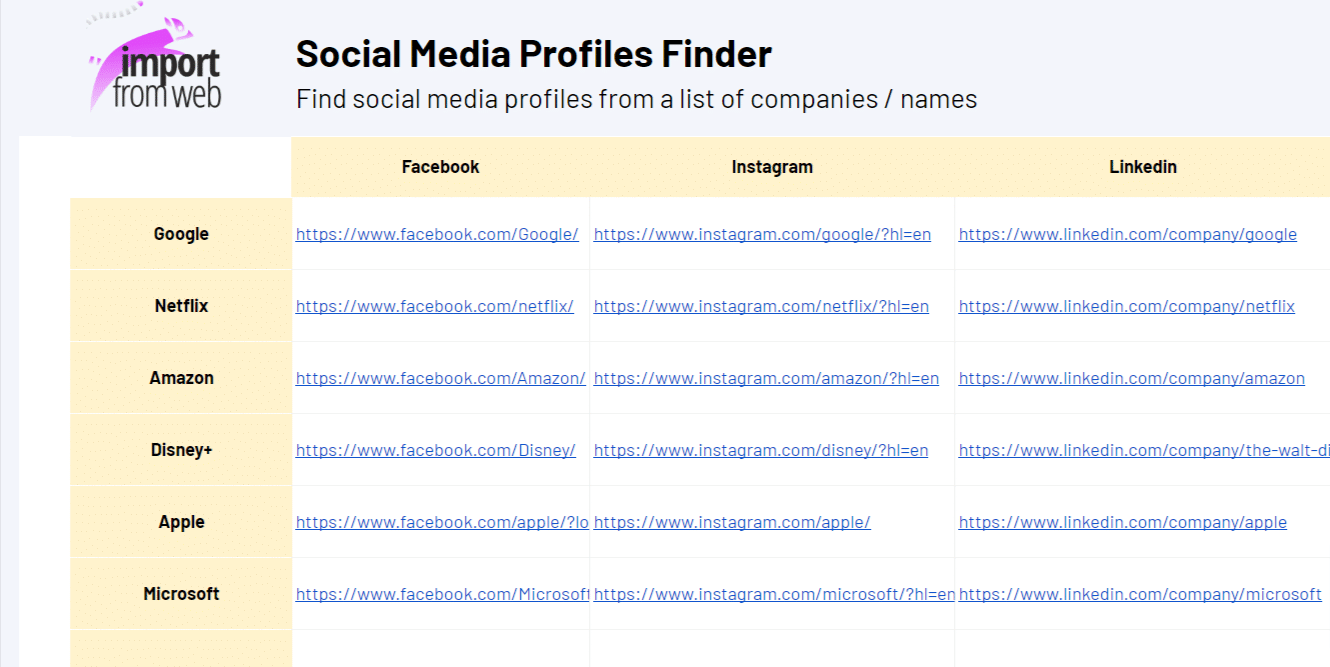


In today’s digital landscape, having a strong social media presence is crucial for businesses. With our ready-to-use scraping solution, you can effortlessly discover and gather social media profiles for any company or brand across multiple platforms.
Whether you’re tracking industry influencers, conducting market research, or optimizing your own social media strategy, our Social Media Profile Finder streamlines the process.
Simply input a list of company names and select the desired platforms, and our solution will fetch the corresponding profiles. Say goodbye to manual searching and time-consuming data collection.
Using the ImportFromWeb add-on and the function it adds to Google Sheets, you can extract social media profiles in bulk without technical knowledge!
What you get?
Using ImportFromWeb, you extract the social media profiles for hundreds of companies or brands.
🚀 Ready to start?
Use our ready-to-use Google Sheets template
📋 Step-by-step guide
First of all, make sure you have installed the ImportFromWeb add-on from the Google Workspace Marketplace.
Then, just follow these easy steps:
Open a new Google Sheets and activate ImportFromWeb
To activate the add-on, go to Extensions > ImportFromWeb > Activate add-on.
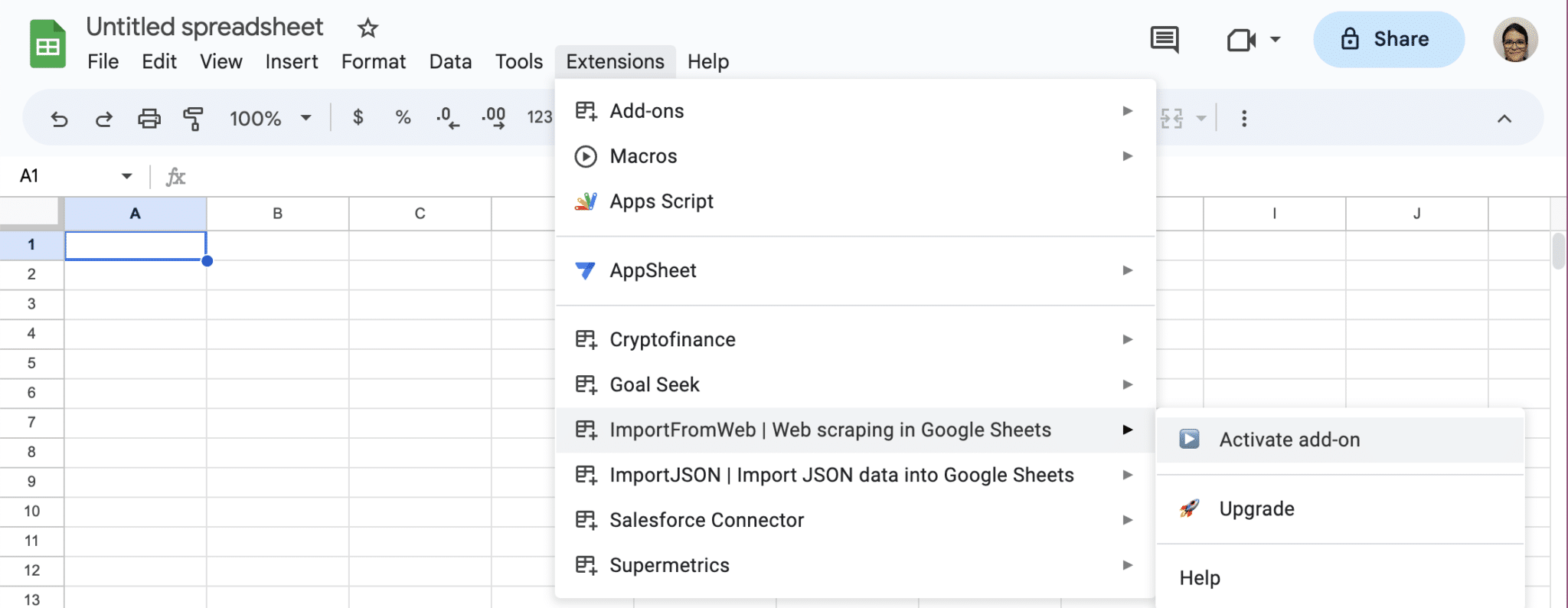
Input the company names
Add the list of company names in the first column of your spreadsheet:
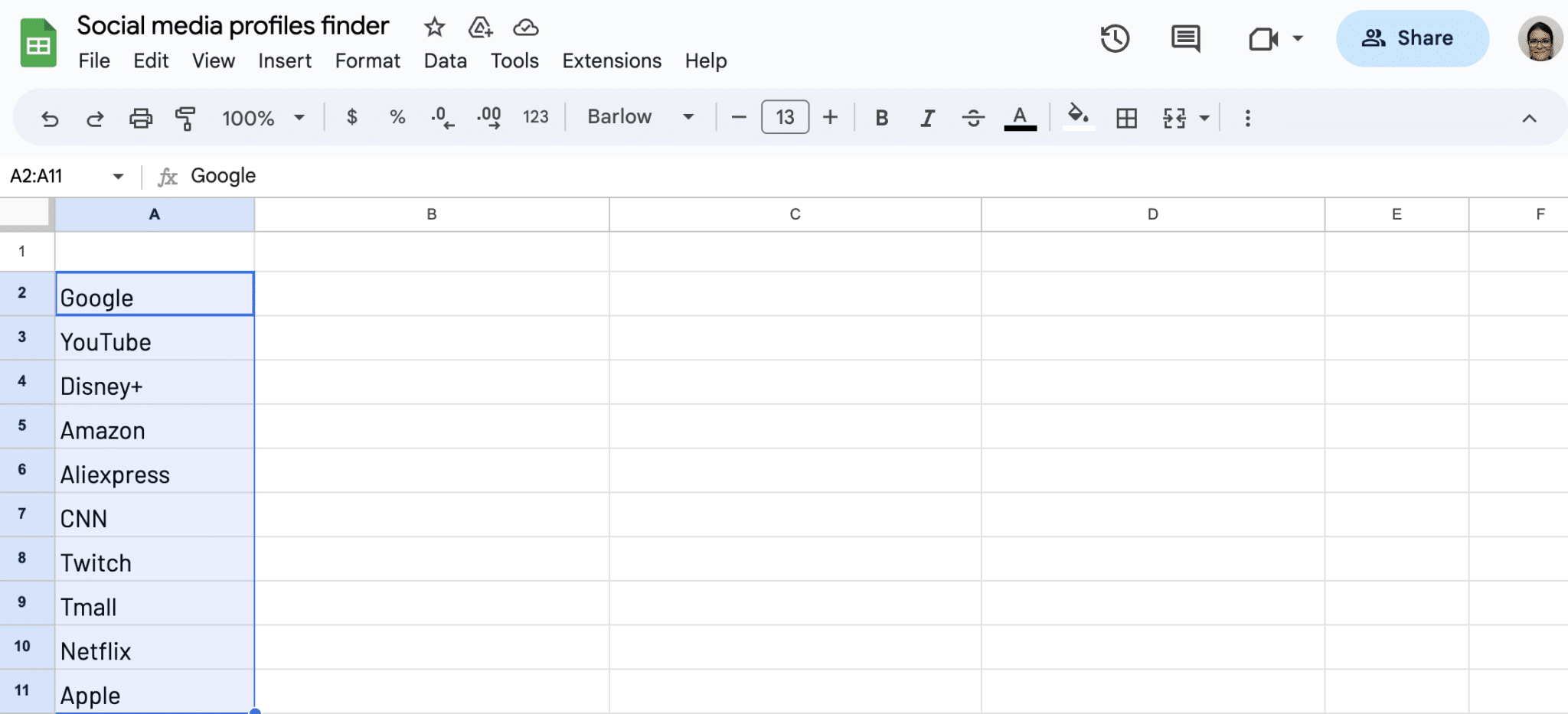
Input the social media platform
Let’s get the Facebook profiles, first.
This is what your spreadsheet should look like:
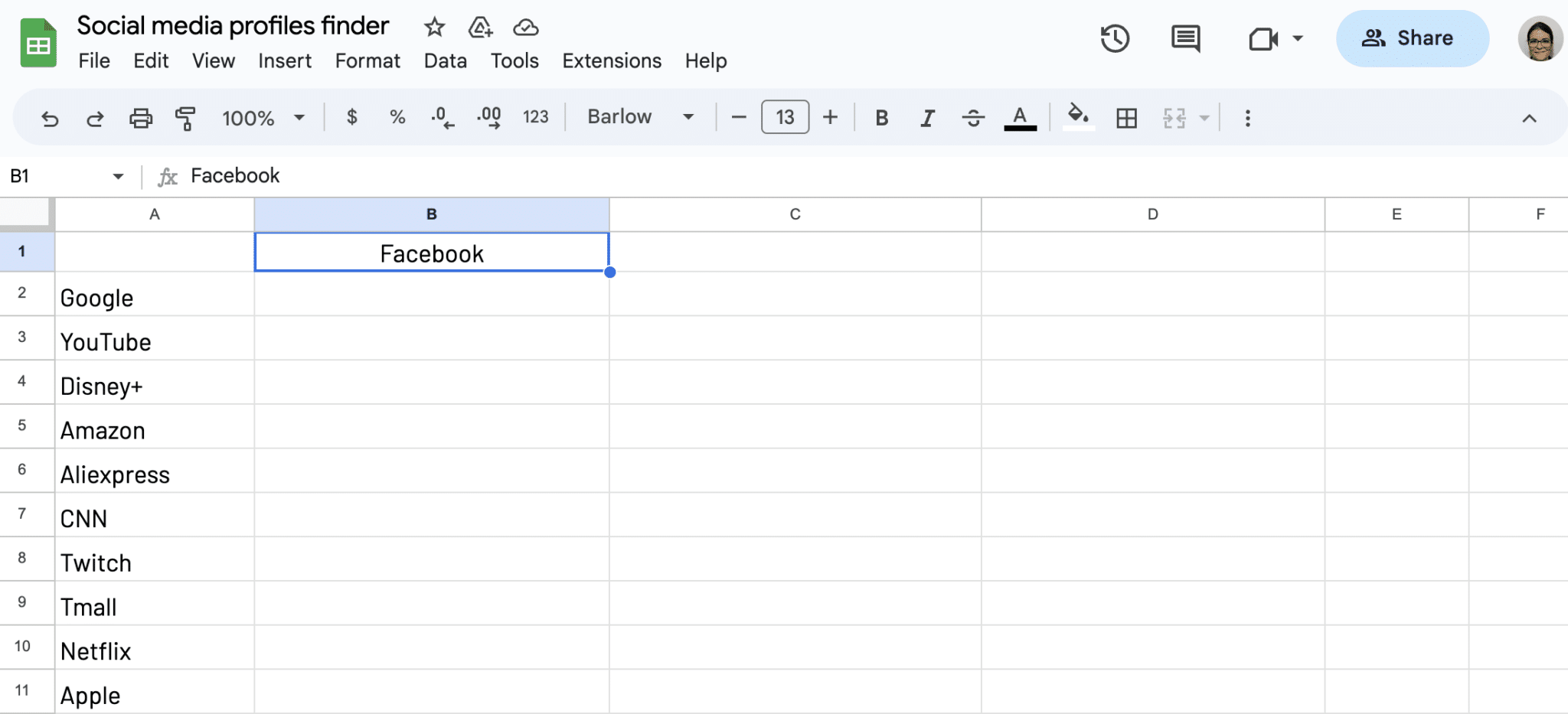
Write the =IMPORTFROMGOOGLE() function and extract profiles
By default, the function imports the first 10 Google results with the body, description, and URL. Since we’re looking for the profile’s URL, we use the link data selector.
As there’s a high probability that the company’s profile will be the first result, we can limit the number of results using the numResults option.
Just add this formula: =IMPORTFROMGOOGLE(A2&B1,"link","numResults:1")
Within seconds, you’ll get the Facebook profile for the first company on your list.
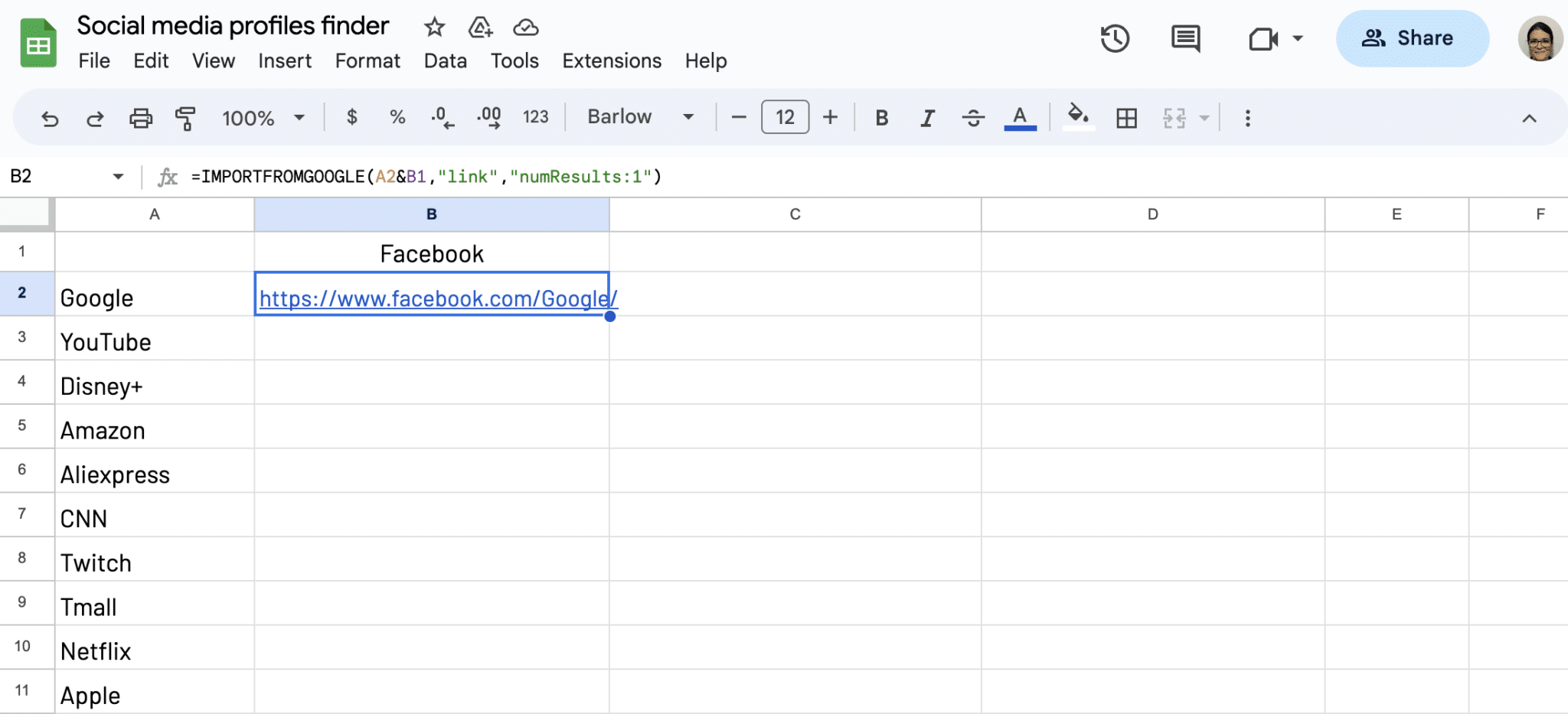
Drag down to copy the formula
After adding the $ symbol around the cell reference to the platform, drag the formula down to the last row: =IMPORTFROMGOOGLE(A2&$B,"link","numResults:1")
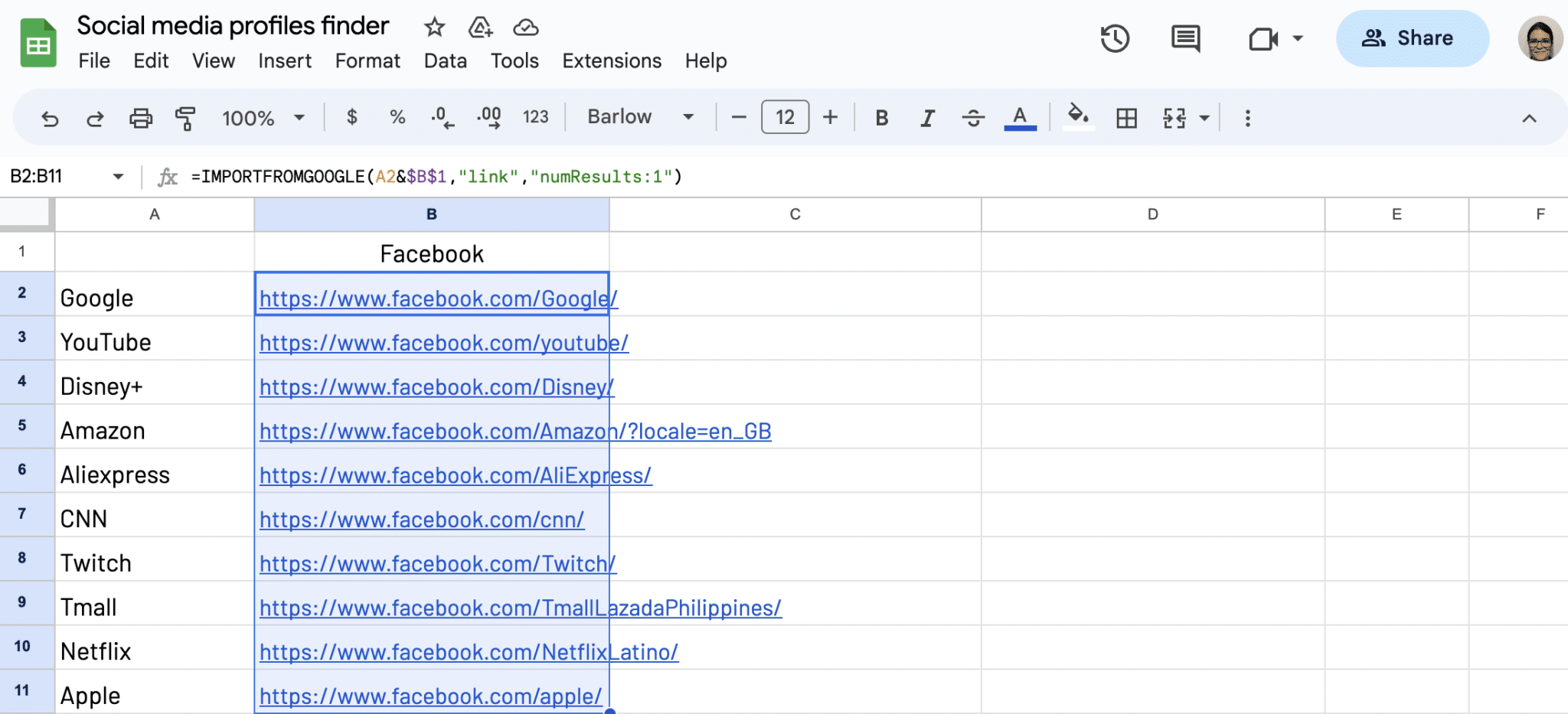
Repeat the steps for additional platforms
To get profiles for additional social media platforms, repeat the steps above for each platform.
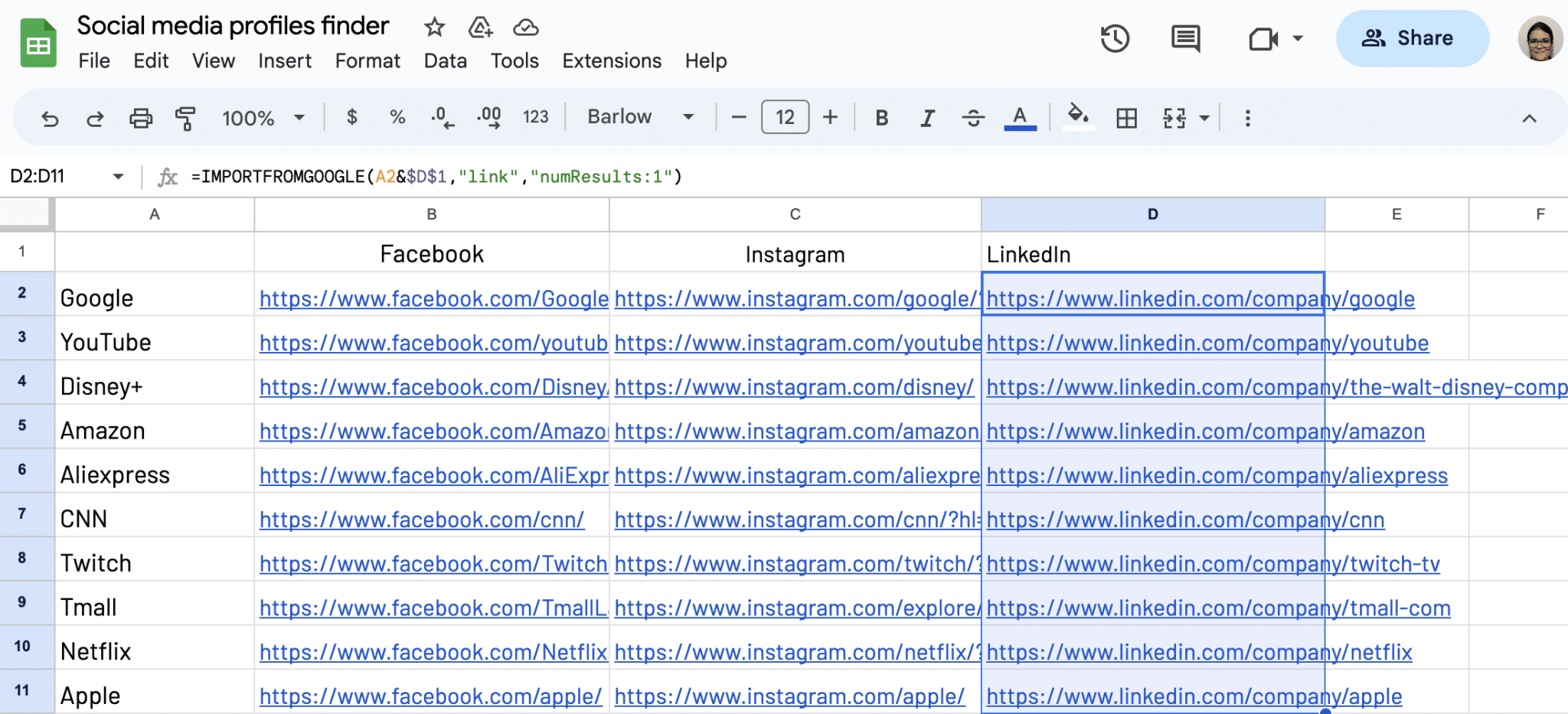
We’ve designed an easy-to-use template.
Make sure you have installed and activated ImportFromWeb in your Google Sheets.
