Phone Number Finder
Find phone numbers from a list of companies or places
To help you get started right away, you can use this free Google Sheets template

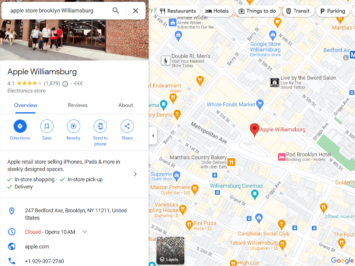

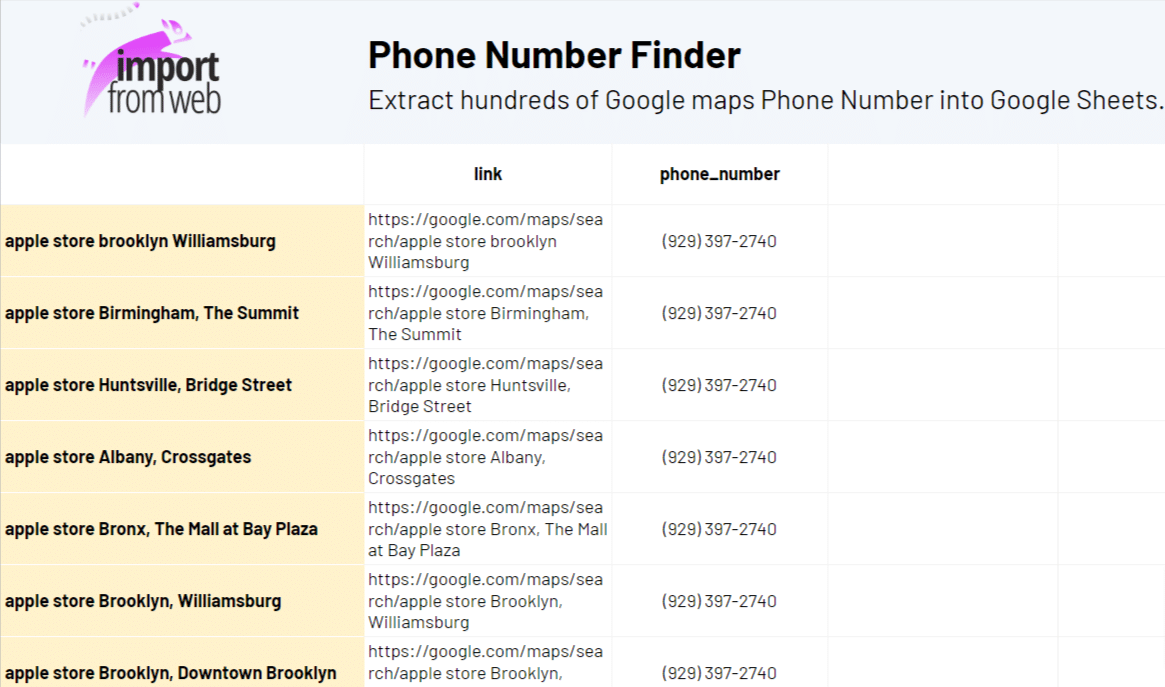


Google Maps Places is a rich source of information, providing detailed listings for millions of businesses. With accurate and up-to-date phone numbers at your fingertips, you can eliminate guesswork and improve the efficiency of your communication.
Our Phone Number Finder enables you to quickly extract phone numbers associated with businesses of interest on Google Maps Places. This tool is a game-changer for sales and marketing professionals, enabling them to streamline their outreach efforts and connect directly with potential clients.
Whether you’re looking to expand your customer base, reach out to prospects, or conduct market research, our no-code scraping solution gives you the competitive edge.
Using the ImportFromWeb add-on and the function it adds to Google Sheets, you can extract phone numbers from Google Maps Places in bulk without technical knowledge!
What you get?
With =IMPORTFROMWEB(), you extract the phone numbers for any businesses or places listed on Google Maps!
Check all the other available Google Maps data points
🚀 Ready to start?
Use our ready-to-use Google Sheets template
📋 Step-by-step guide
First of all, make sure you have installed the ImportFromWeb add-on from the Google Workspace Marketplace.
Then, just follow these easy steps:
Open a new Google Sheets and activate ImportFromWeb
To activate the add-on, go to Extensions > ImportFromWeb > Activate add-on.
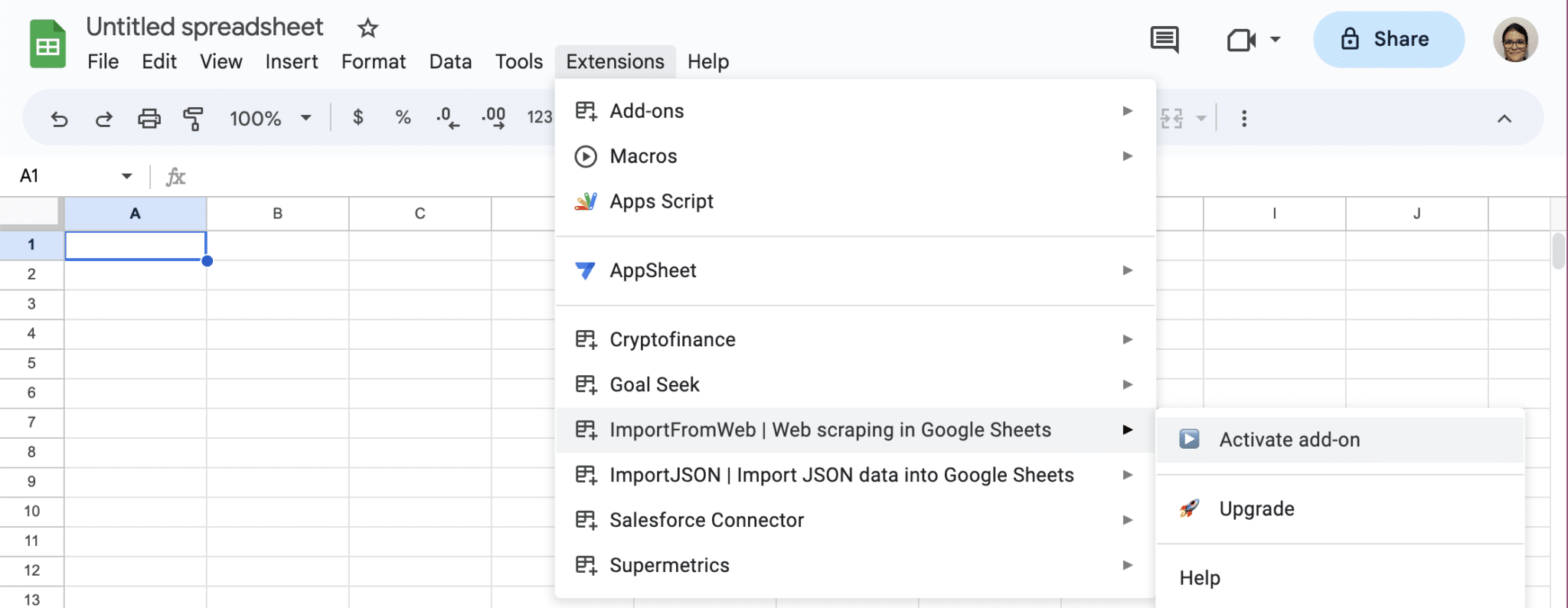
Input list of businesses and places
Add the list of businesses and places that you want, as shown below:
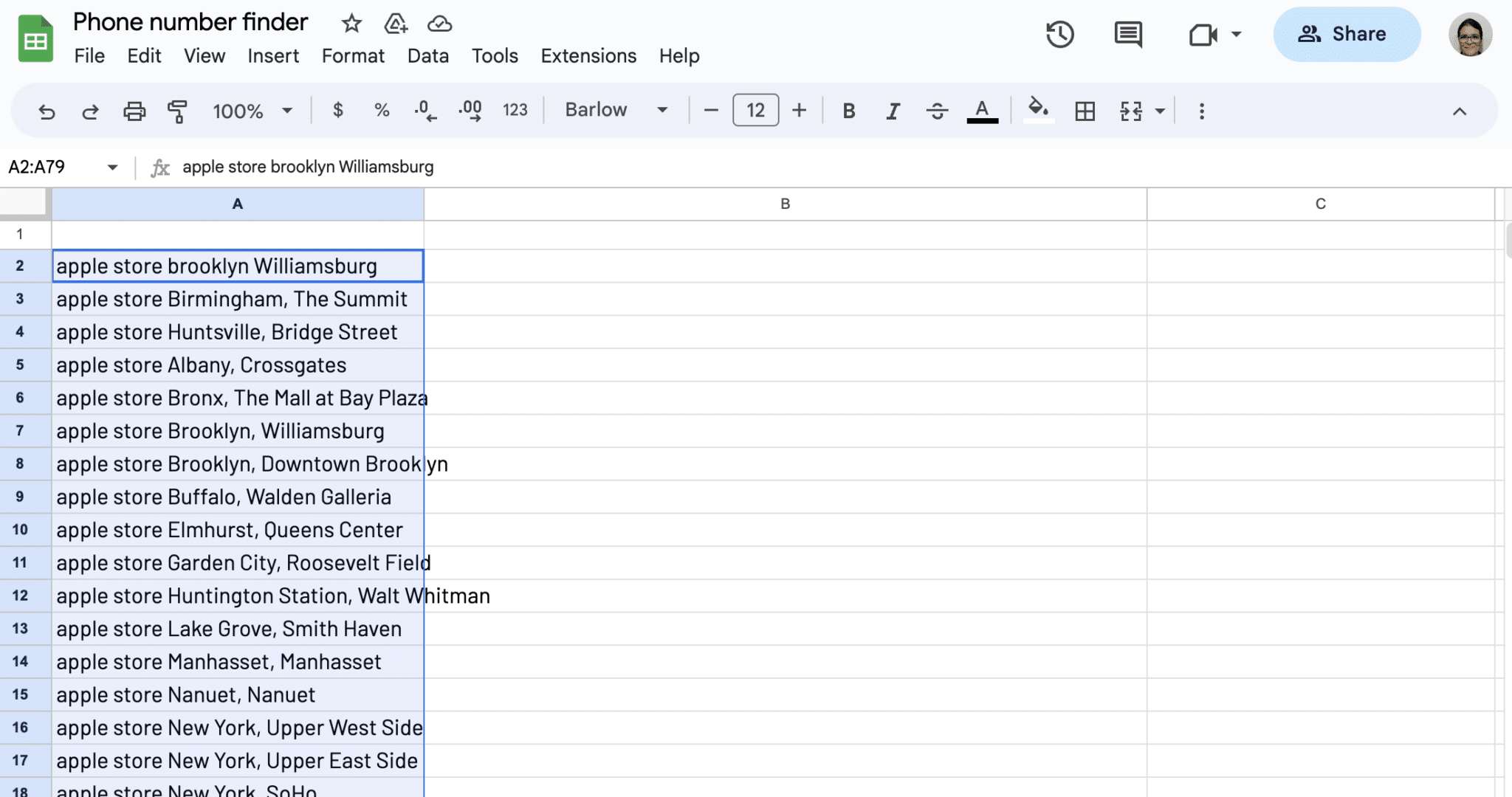
Input the Google Maps search URL
ImportFromWeb requires 2 parameters: a URL and one or more data selectors.
You can build the Google Maps search URLs with the following formula: =”https://google.com/maps/search/”&A2
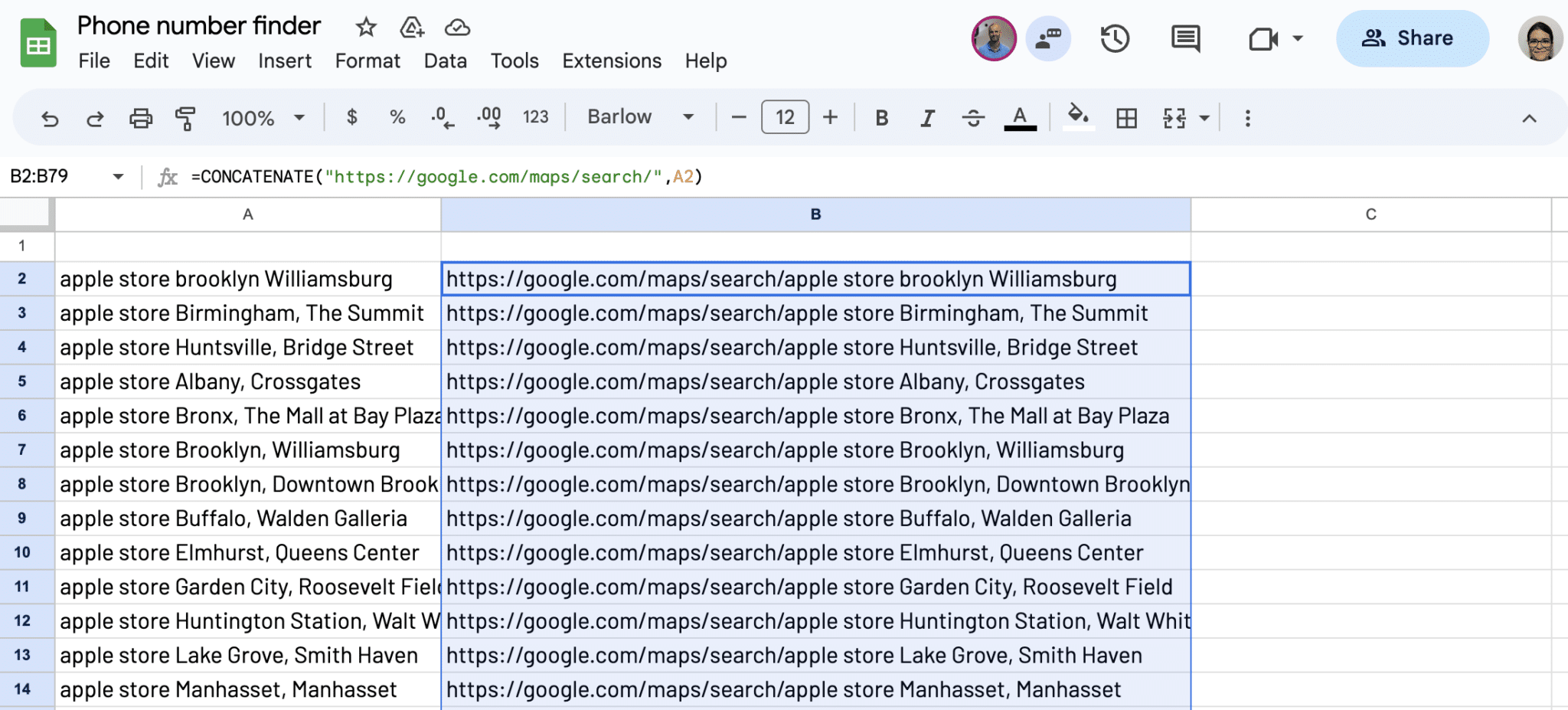
Input the phone number selector
Data selectors describe the specific content you want to import from your Google Maps URLs.
In this case, you need the phone_number data selector. For the full list, see our Google Maps selectors glossary.
This is how your spreadsheet should look like:
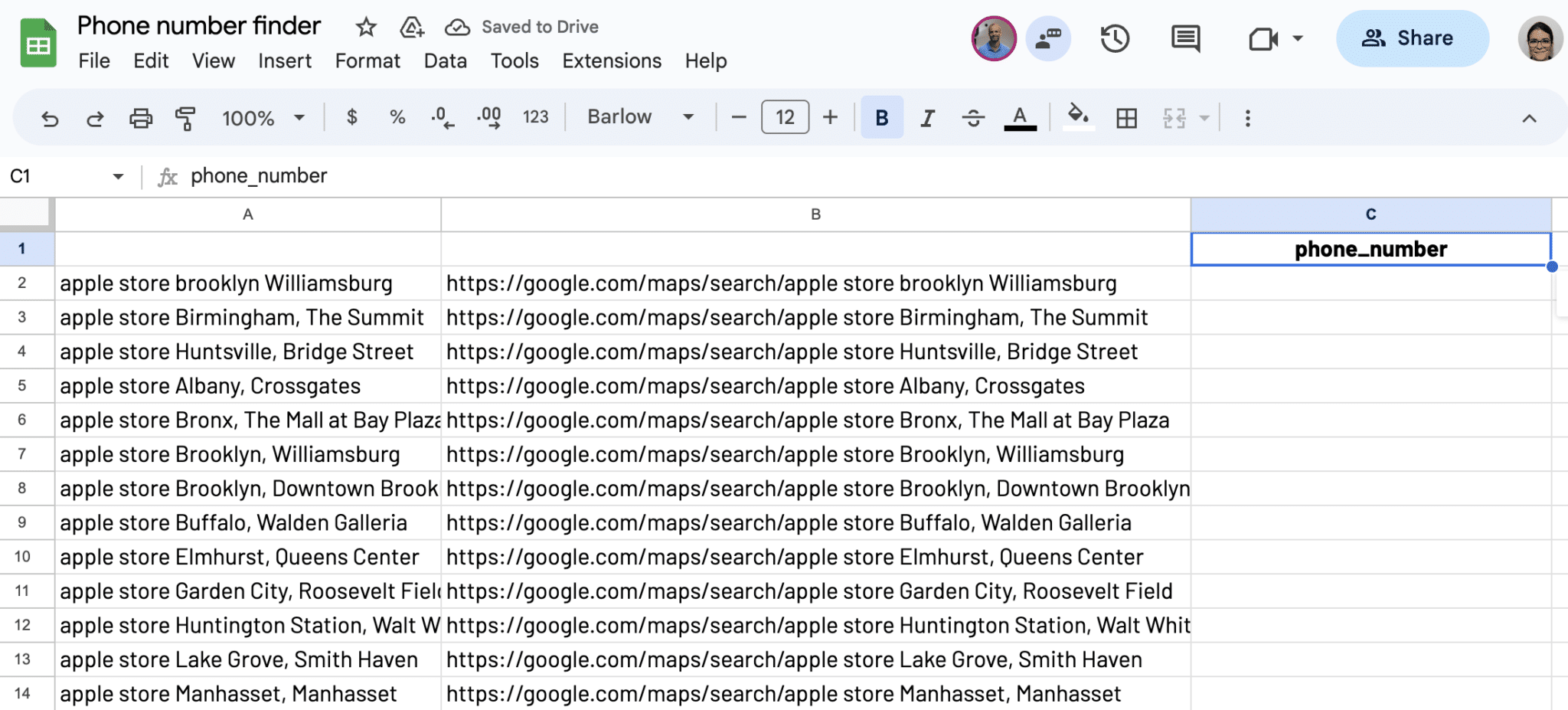
Write the =IMPORTFROMWEB() function and extract phone numbers
Just add this formula: =IMPORTFROMWEB(B2,C1) and press Enter.
Within seconds, you’ll get the first phone number.
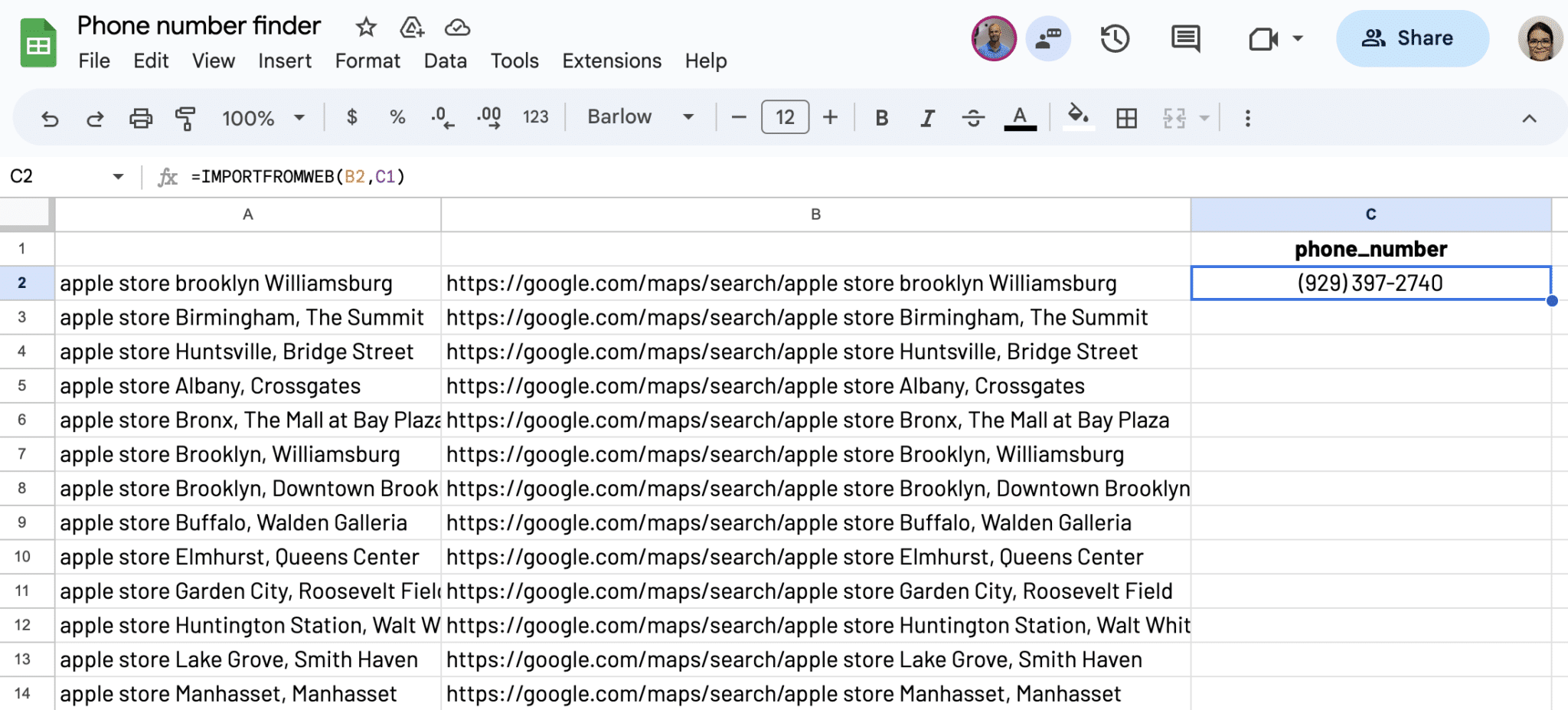
Scale the collection process
After adding the $ symbol around the data selector, drag the formula down to the last row and you’re done!
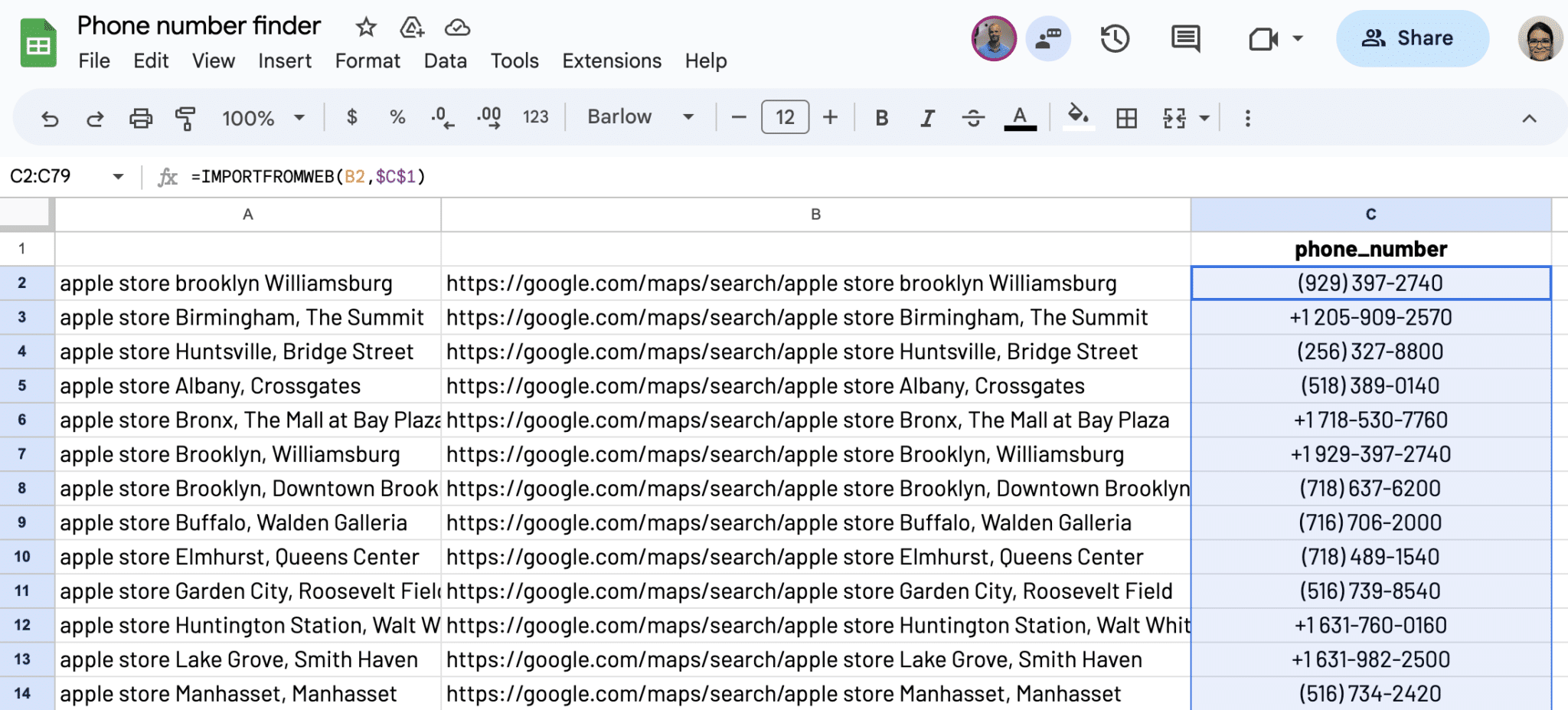
Want to get started right away?
Try our Phone Number Finder template on Google Sheets!
