Google Suggest Scraper
Extract search queries which are suggested by Google when users type in a search
To help you get started right away, you can use this free Google Sheets template

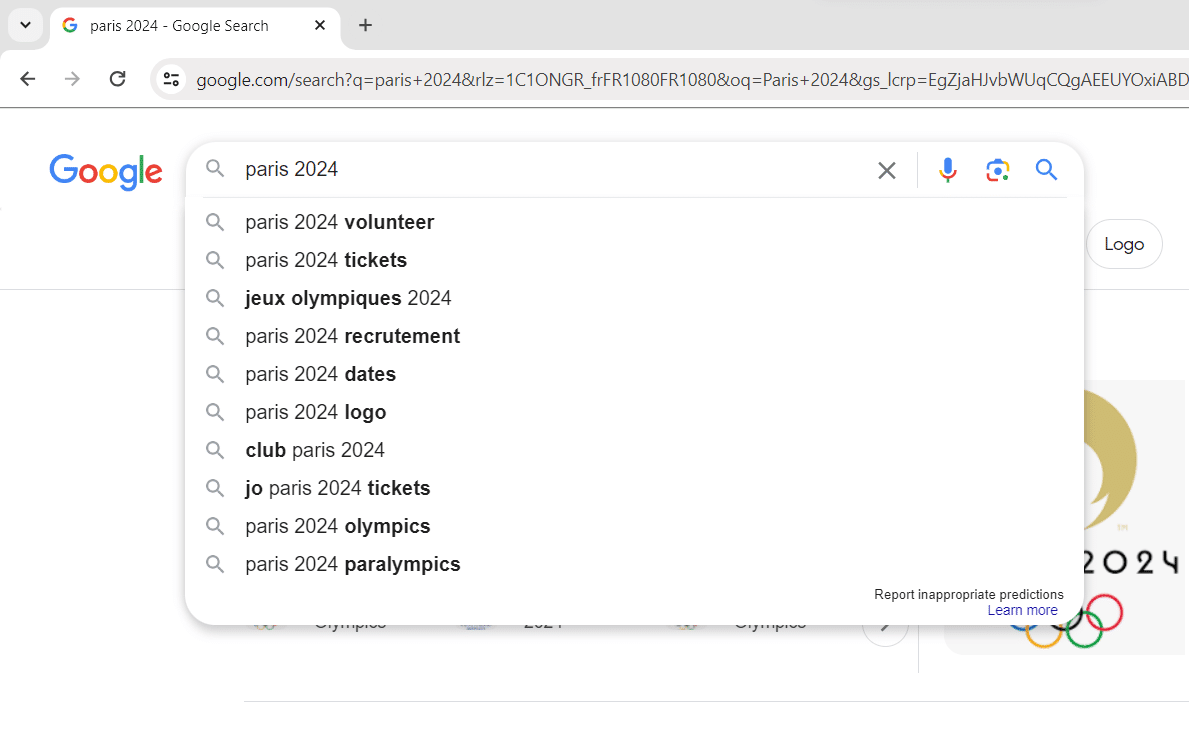

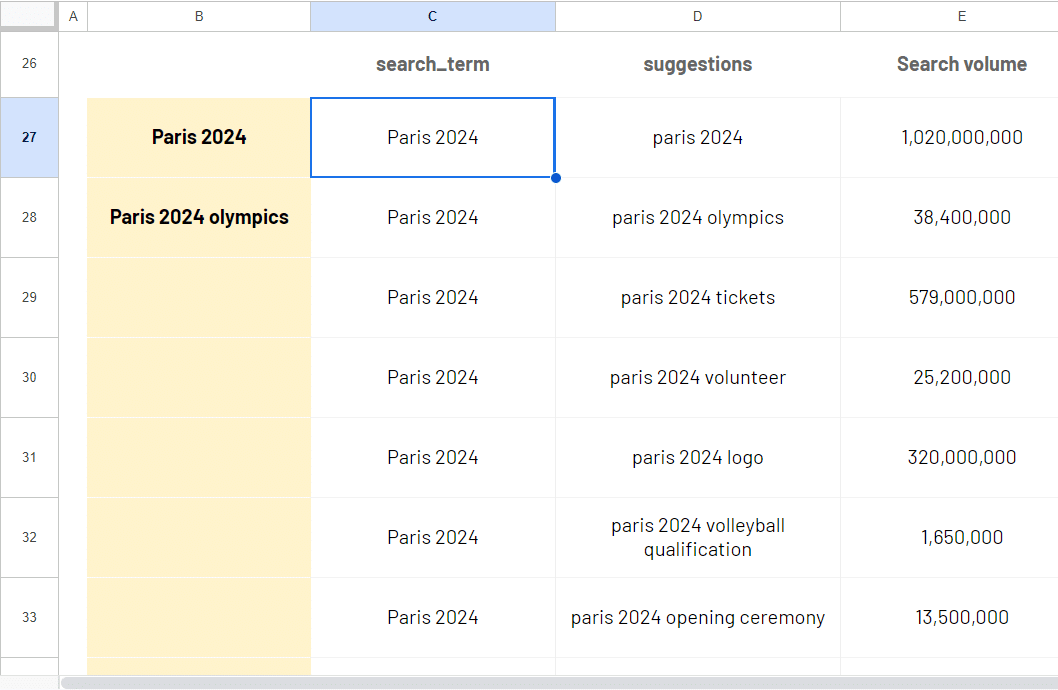


Businesses rely on Google to enhance their online presence, drive website traffic, and connect with their target audience through search engine optimization (SEO) strategies.
Our no-code scraping solution offers time savings, customization options, seamless integration with Google Sheets, and the ability to obtain real-time data updates. Maximize your SEO strategies and gain valuable insights with this powerful scraping tool.
You can use our Google Suggest Scraper to understand what keywords, linked to a seed one you need to enter, are the most common. With this information, you can understand what content you need to create to target your users.
Using the ImportFromWeb add-on and the function it adds to Google Sheets, you extract Google auto-complete in bulk without technical knowledge!
What you get?
With =IMPORTFROMGOOGLE(), you extract Google suggestions.
See all available Google Search data points
🚀 Ready to start?
Use our ready-to-use Google Sheets template
📋 Step-by-step guide
First of all, make sure you have installed the ImportFromWeb add-on from the Google Workspace Marketplace.
Then, just follow these easy steps:
Open a new Google Sheets and activate ImportFromWeb
To activate the add-on, go to Extensions > ImportFromWeb > Activate add-on.
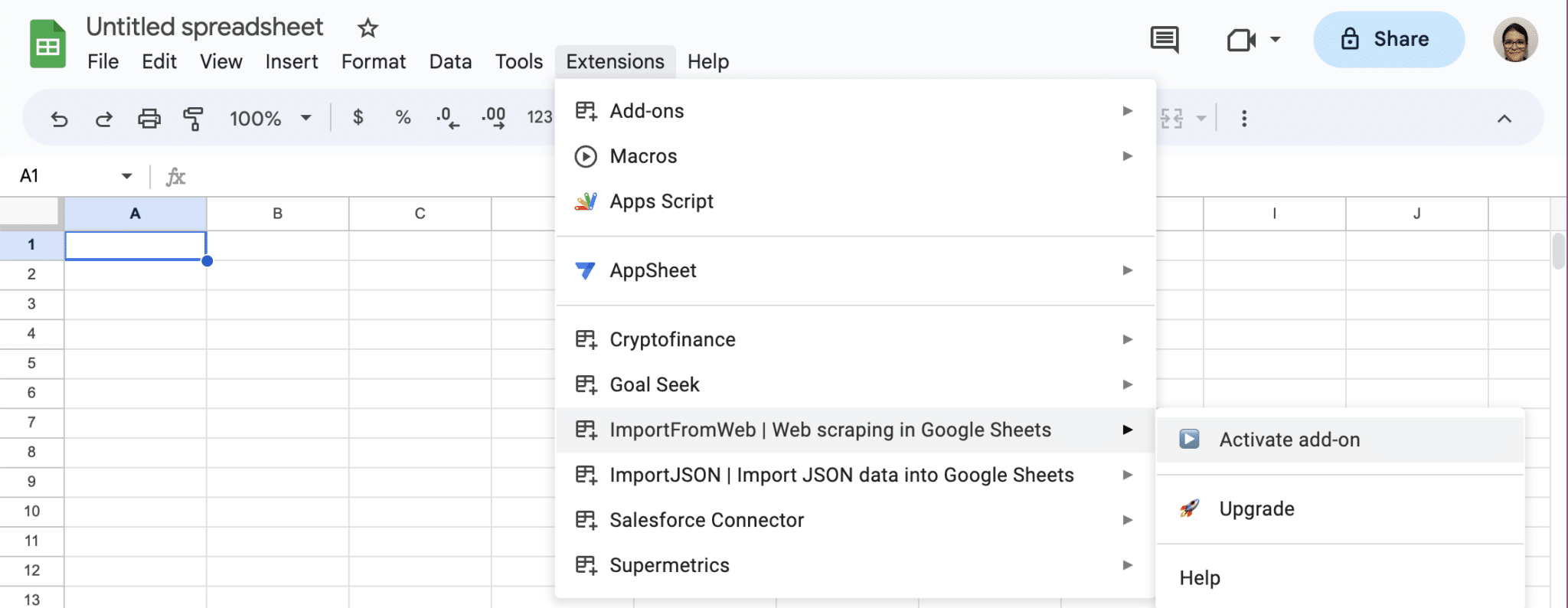
Input your keyword and write the =IMPORTFROMGOOGLE() function
Let’s retrieve the suggestions for “Paris 2024”.
Write “Paris 2024” in the cell A2, “search_term” in cell B1 and “suggestions” in cell C1.
This is the formula we need in cell B2: =IMPORTFROMGOOGLE(A2,B1:C1)
Within seconds, you’ll get the suggestions pulled into your spreadsheet.
For a full list of available data selectors, check out our Google Search selectors glossary.
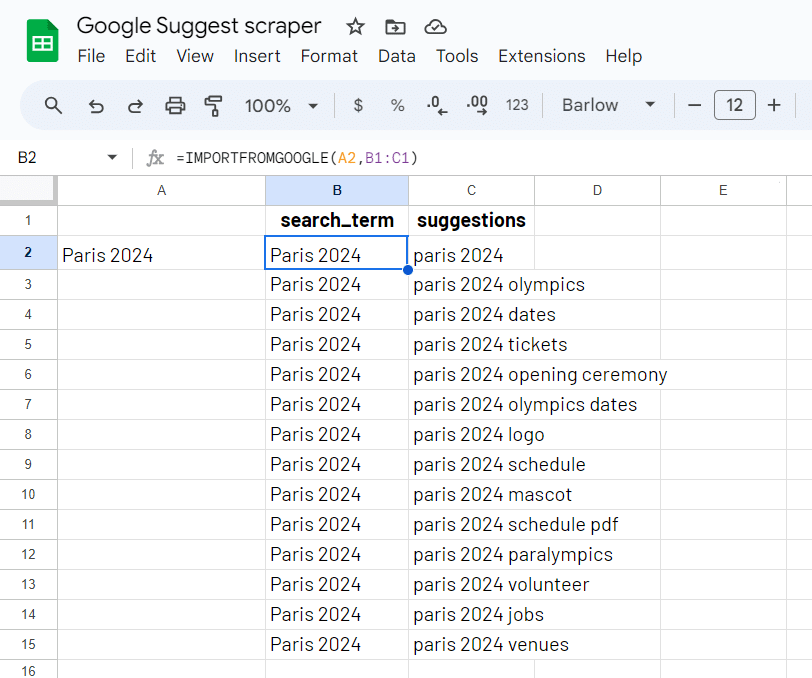
Extract suggestions for multiple keywords
The =IMPORTFROMGOOGLE() function can retrieve results for up to 50 keywords! To collect data for multiple keywords, write them separated by commas or select a range of cells containing them: =IMPORTFROMGOOGLE(A2:A3,B1:C1)
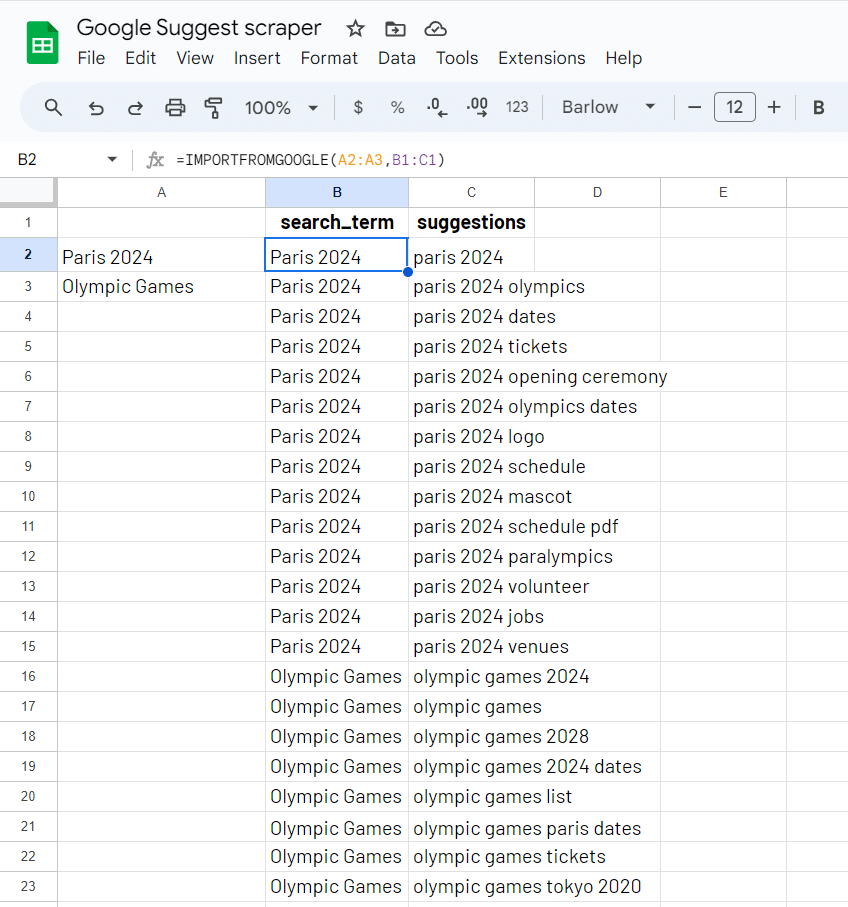
We’ve designed an easy-to-use template.
Make sure you have installed and activated ImportFromWeb in your Google Sheets.
