Extract the opening hours on a list of stores or places
To help you get started right away, you can use this free Google Sheets template

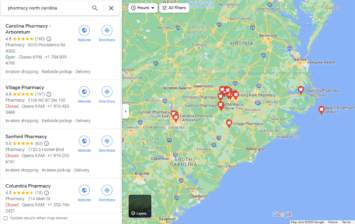




Our solution enables you to extract the opening hours on a list of stores, directly from Maps. This will save you time and effort.
Using the ImportFromWeb add-on and the function it adds to Google Sheets, you can extract Google Maps open hours data in bulk without technical knowledge!
What you get?
With =IMPORTFROMWEB(), you extract the following data points.
- name
- time_table
- …
See all available Google Maps selectors
We’ve designed an easy-to-use template.
Make sure you have installed and activated ImportFromWeb in your Google Sheets.
