Collect and monitor Amazon ratings on hundreds of listings.

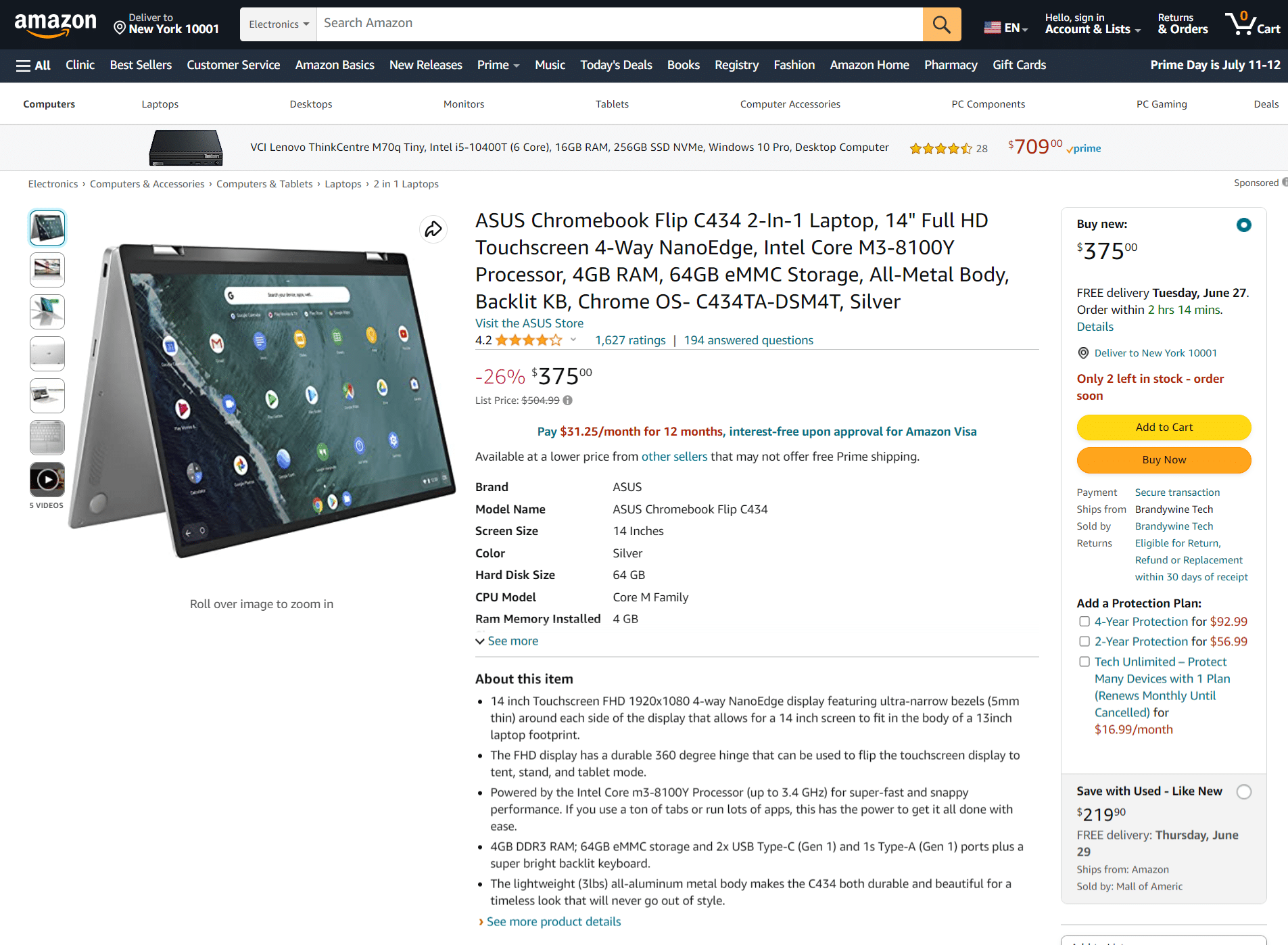

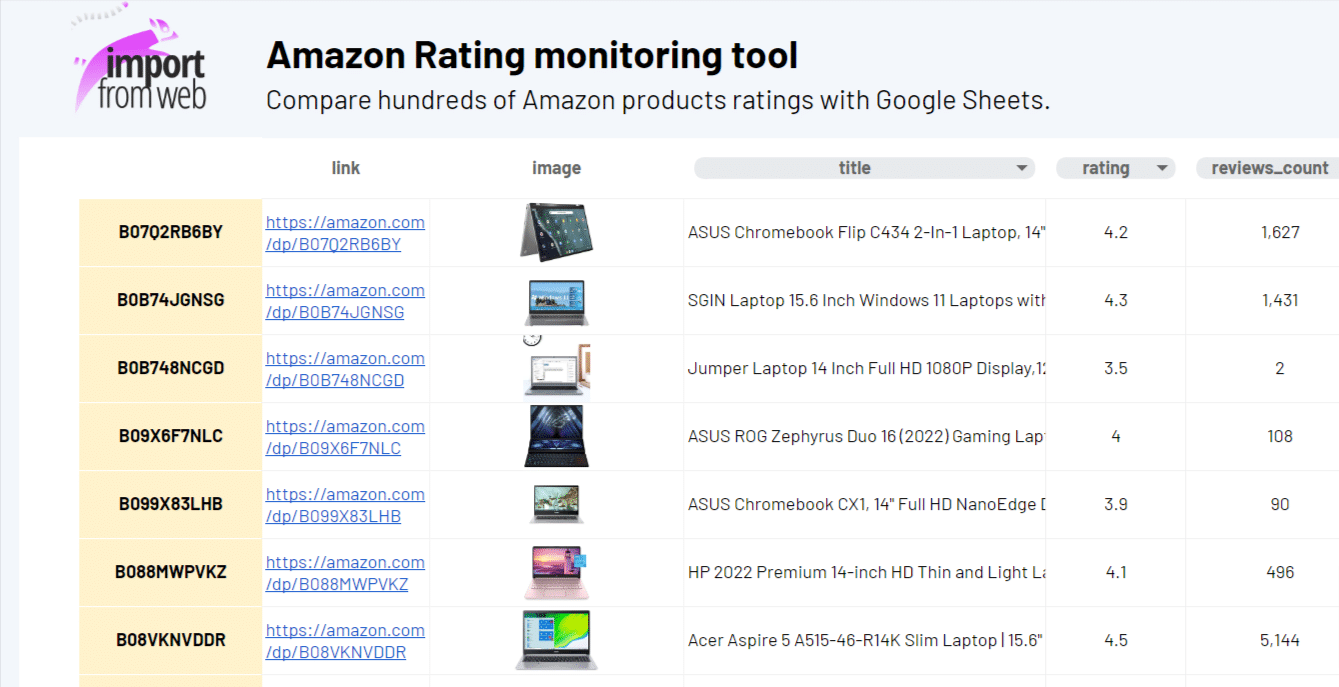


By monitoring Amazon ratings, you can gauge customer satisfaction, improve your offerings, and ultimately drive success on the platform. It is an essential aspect of maintaining a strong online presence and building a thriving e-commerce business on Amazon.
Our ready-to-use scraping solution allows you to collect and monitor ratings for Amazon products with ease. Stay on top of customer feedback, track changes in ratings, and gain valuable insights at scale.
With our Amazon rating monitoring tool, you can efficiently manage and analyze product ratings, identify trends, and make data-driven decisions to improve your offerings. Stay informed, stay competitive, and maximize your success on the Amazon platform.
Using the ImportFromWeb add-on and the function it adds to Google Sheets, you can extract Amazon product ratings in bulk without technical knowledge!
What you get?
With =IMPORTFROMWEB(), you extract the following Amazon data.
- title
- main image
- rating
- number of reviews
- …
See all available Amazon data points
Ready to start?
Use our ready-to-use Google Sheets template with pre-configured formulas
📋 Step-by-step guide
First of all, make sure you have installed the ImportFromWeb add-on from the Google Workspace Marketplace.
Then, just follow these easy steps:
Open a new Google Sheets and activate ImportFromWeb
To activate the add-on, go to Extensions > ImportFromWeb > Activate add-on.
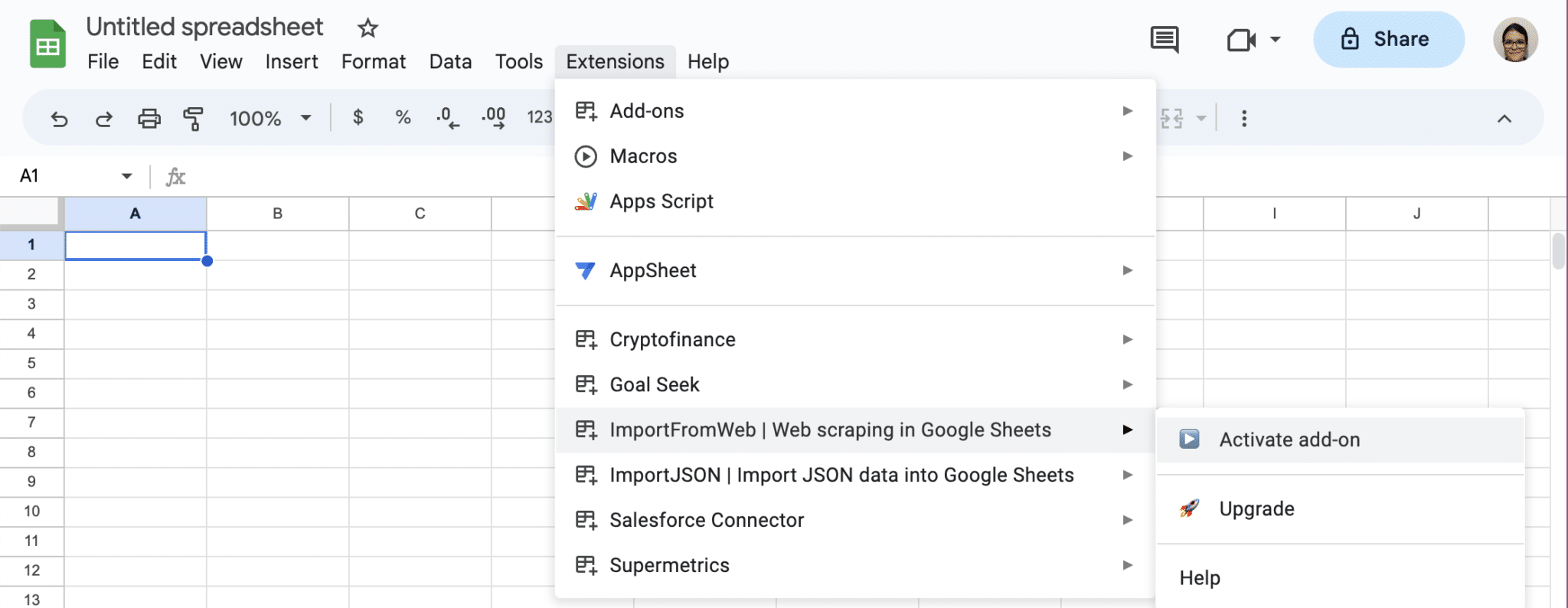
Input the URLs of the ASINs you want to analyze
ImportFromWeb requires 2 parameters: a URL and one or more data selectors.
You can input the product URLs directly or build them using the product ASINs: =”https://www.amazon.com/dp/”&A2 (where column A contains all your ASINs).
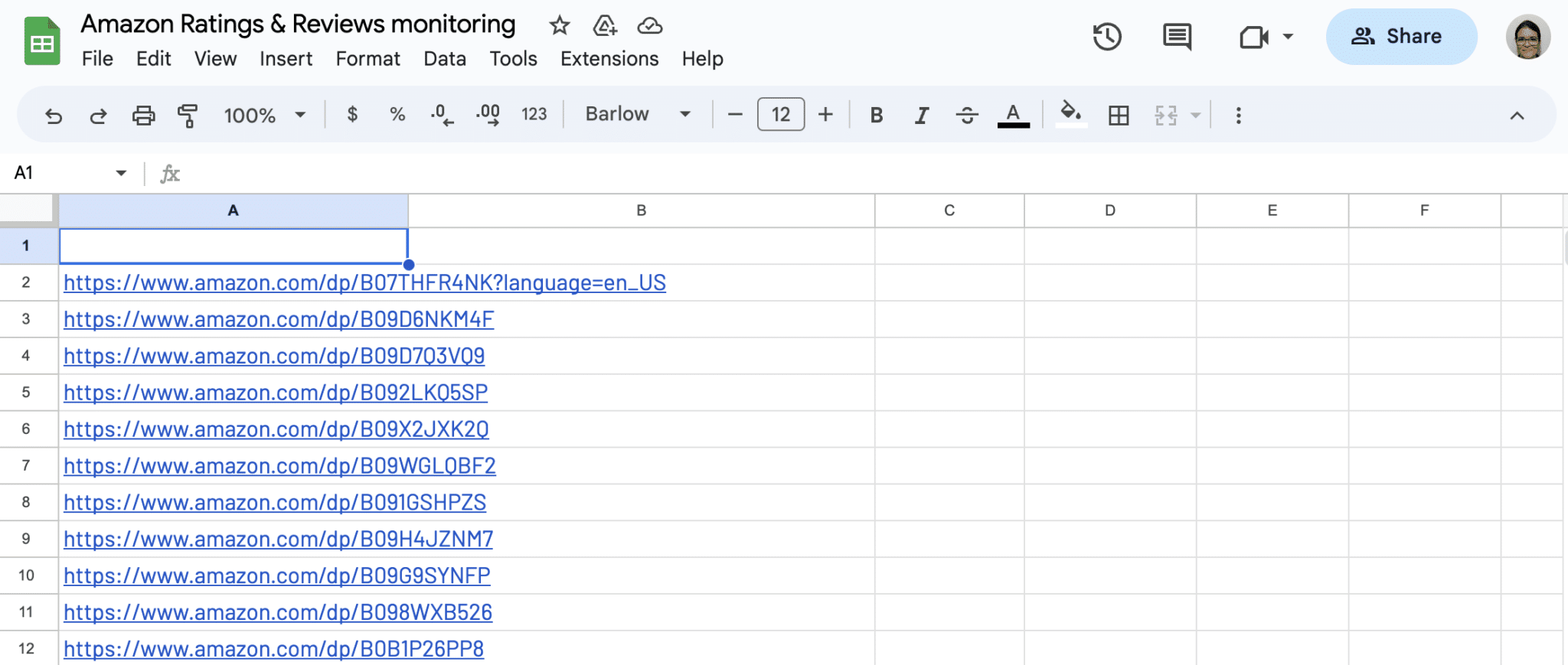
Input the Amazon selectors
Data selectors describe the specific content you want to import from Amazon.
In this case, you’ll need the title, rating, and reviews_count. You can find the full list in our Amazon product selectors glossary.
This is what your spreadsheet should look like:
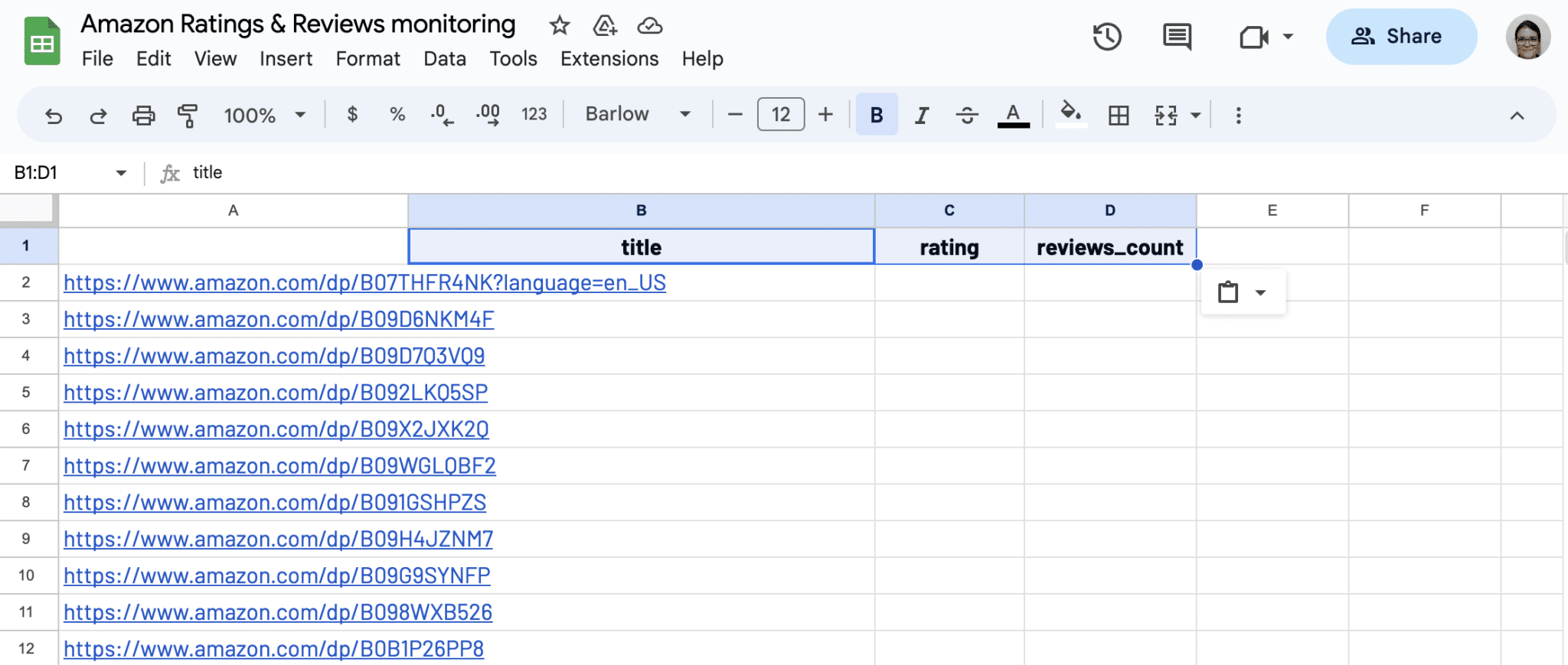
Write the =IMPORTFROMWEB() function and collect Amazon product ratings
Just add this formula: =IMPORTFROMWEB(A2,B1:D1)
Within seconds, you’ll get the data for the first product.
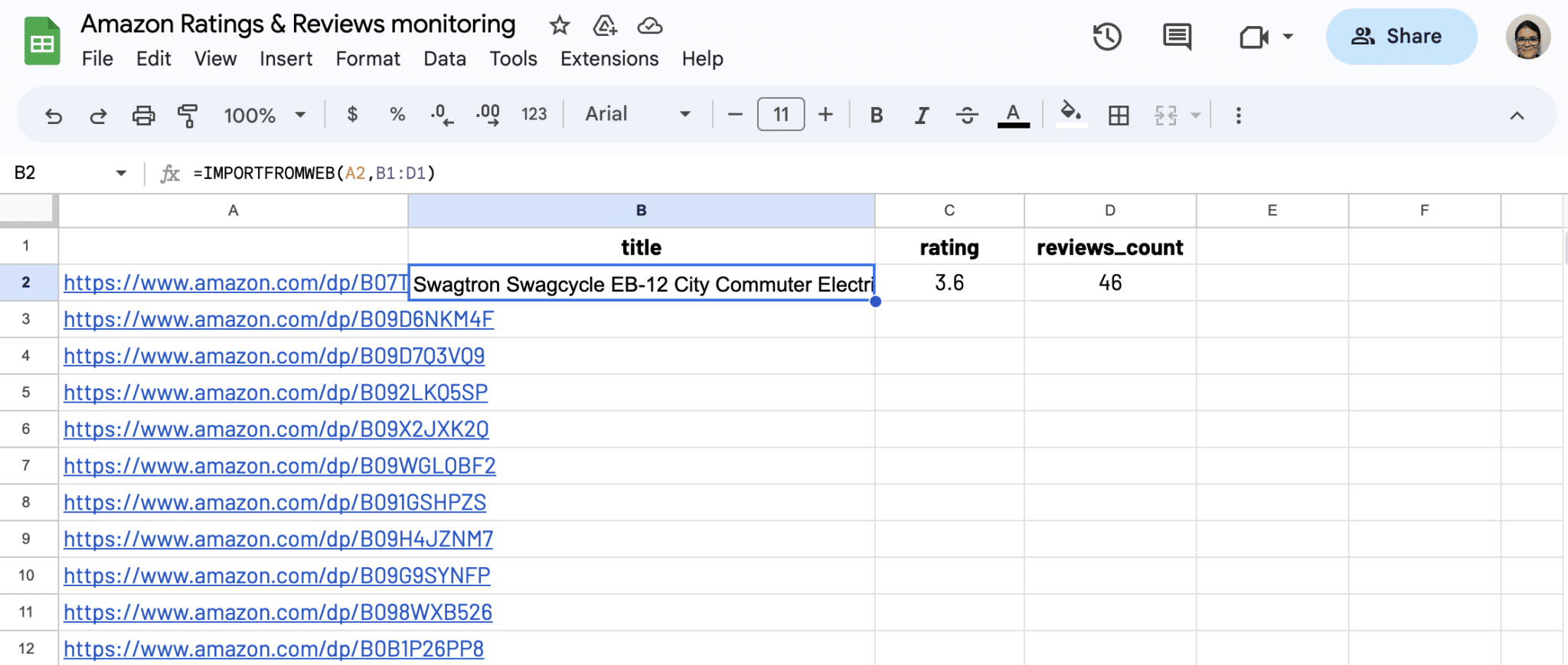
Scale the collection process
After adding the $ symbol around the data selectors, drag the formula down to the last row: =IMPORTFROMWEB(A2,$B:$D)
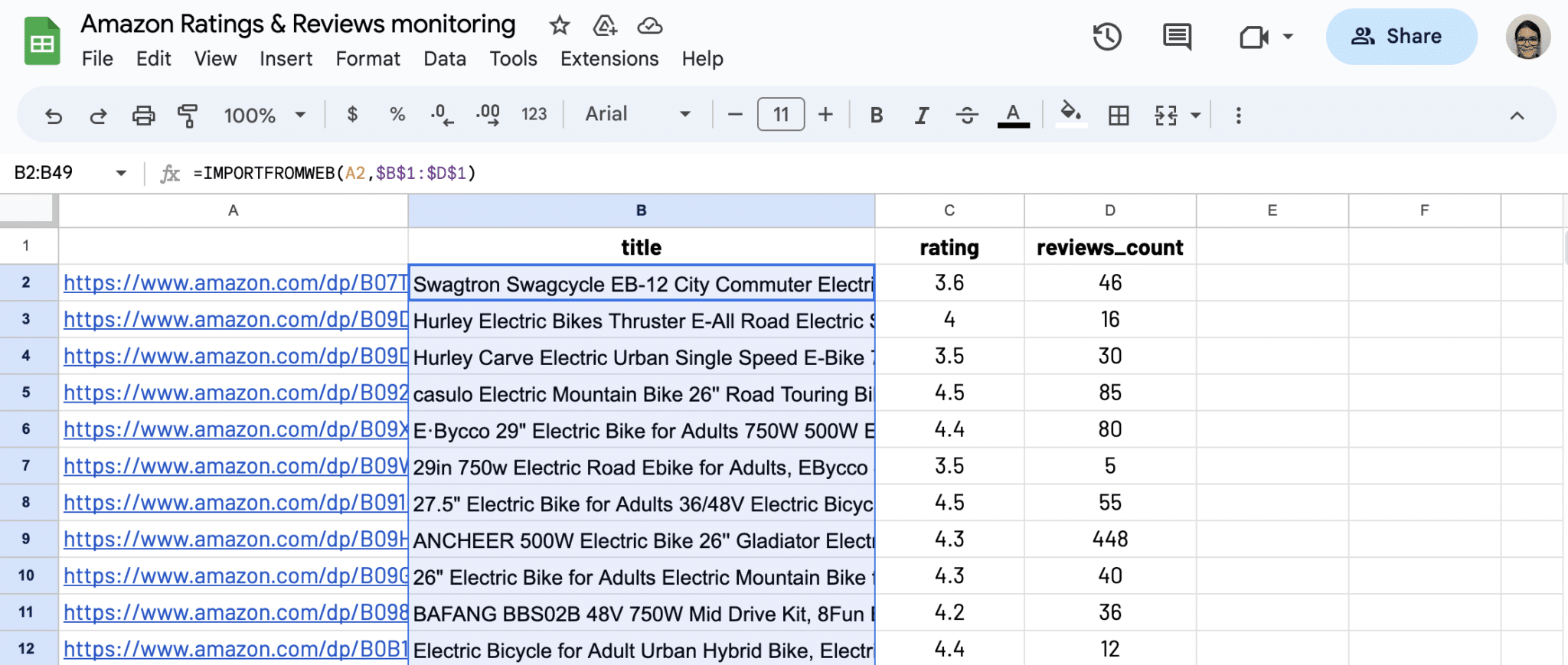
Ready to start?
Use our ready-to-use Google Sheets template with pre-configured formulas
