Amazon Q&A Scraper
Extract and analyze Amazon Questions & Answers with Google Sheets
To help you get started right away, you can use this free Google Sheets template
Amazon hasn’t explicitly stated why, but they did remove questions and answers from product pages and now require shoppers to manually ask questions.
Consequently, this Amazon Q&A scraper can’t be used at the moment.

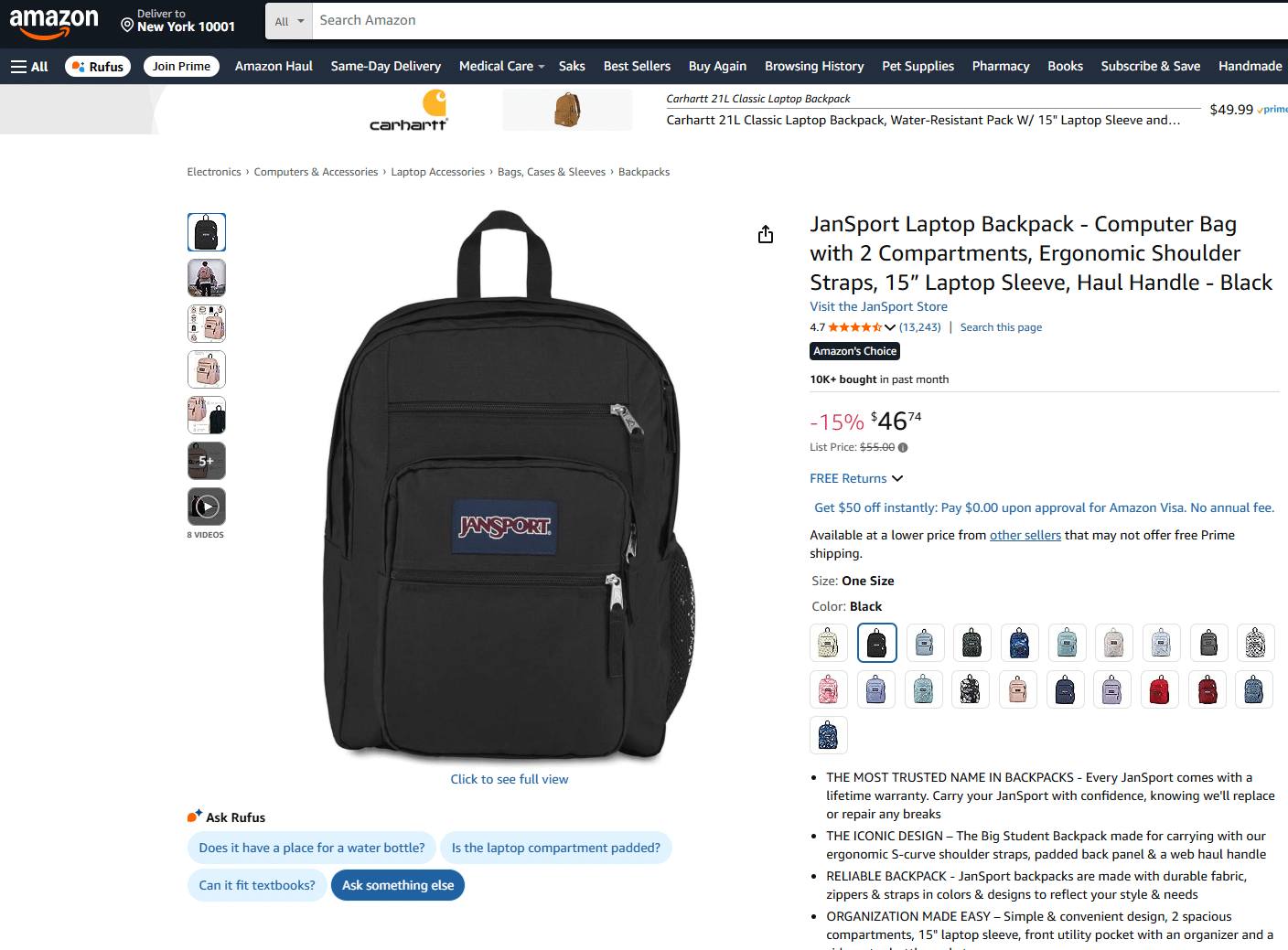

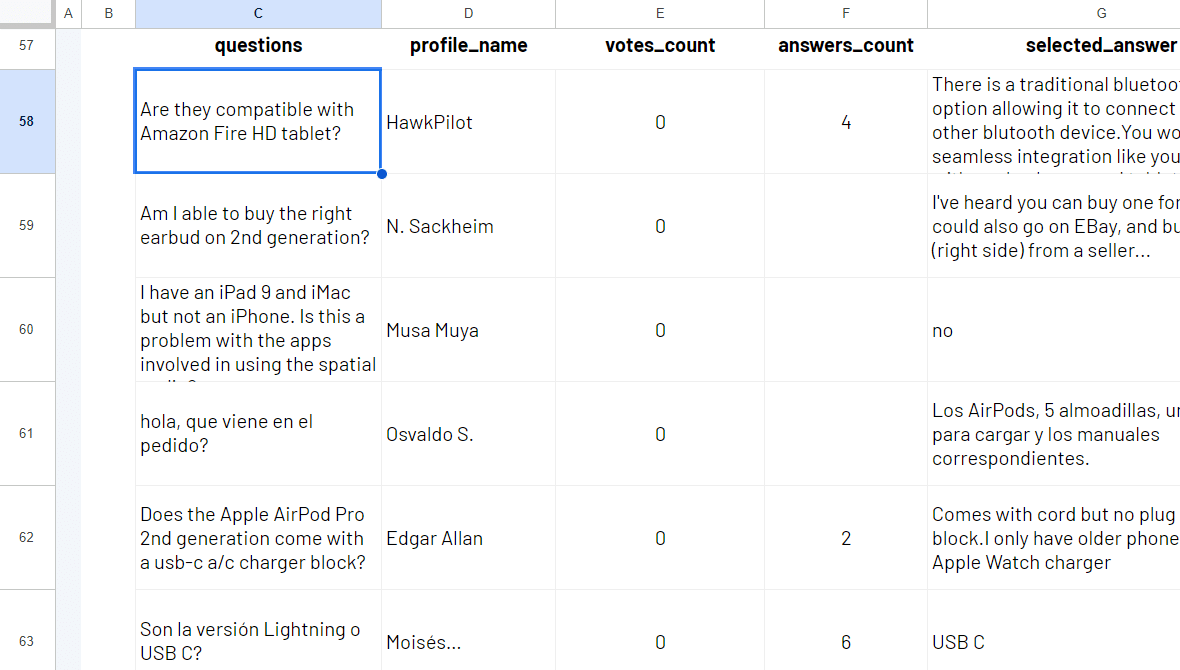


Amazon Q&A, offering crucial feedback on customer questions, allows you to adapt product information based on customers questions..
With our no-code scraping solution, you can discover strengths and weaknesses in your product content, identify opportunities for improvement and refine your marketing strategies.
Using the ImportFromWeb add-on and the function it adds to Google Sheets, extract Amazon Q&A without technical knowledge!
What you get?
With =IMPORTFROMWEB(), you extract the following data points from Amazon Q&A pages:
- questions
- profile_name
- votes_count
- answers_count
- …
See all available Amazon Q&A data points
We’ve designed an easy-to-use template.
Make sure you have installed and activated ImportFromWeb in your Google Sheets.
