Amazon Deals checker
The Amazon Deals checker is designed to help brands and sellers track active deals on Amazon with precision, especially during peak events such as Prime Day or Black Friday.
Whether you need to verify that your deals are correctly displayed, or analyze competitor offers, this solution provides a reliable way to monitor deals directly in Google Sheets.
With our free Google Sheets template, you can immediately start extracting promotion data and integrate it into your reporting workflows.

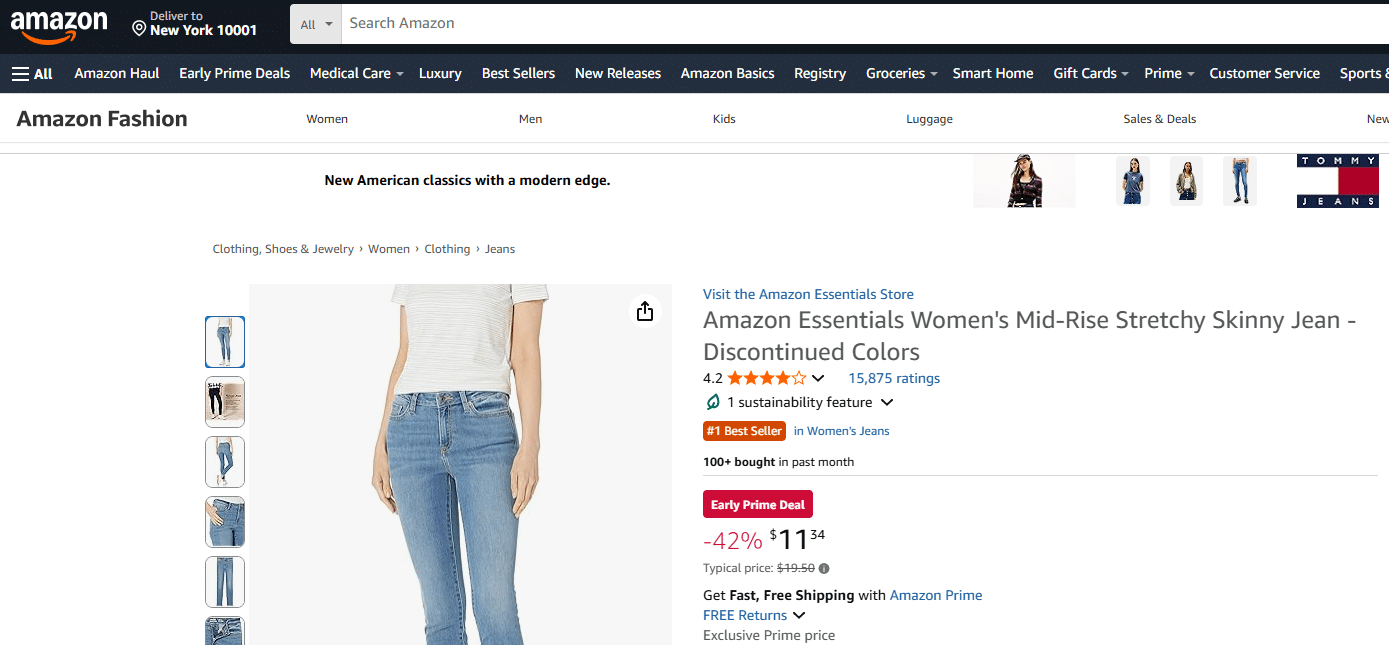

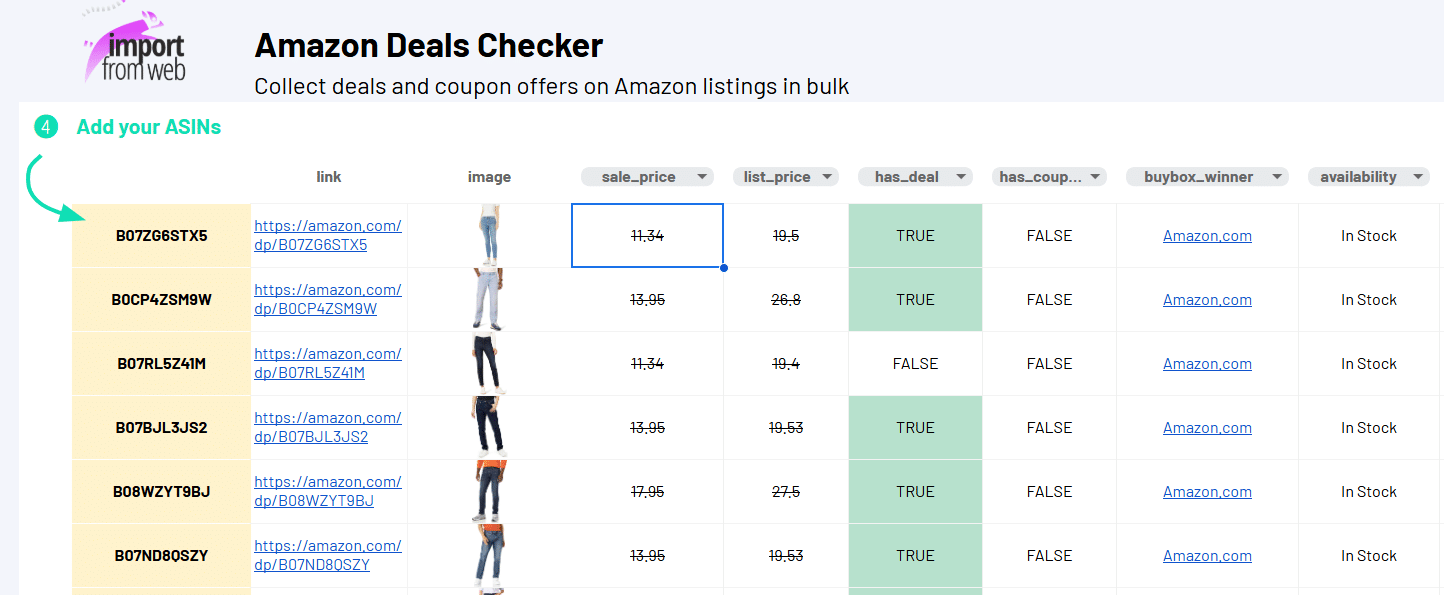


Get started with our ready-to-use template…
Easily extract and monitor all key promotion data on Amazon to ensure your deals are active and stay ahead of the competition.
- ✅ Has deal column to identify whether a promotion is currently active on Amazon.
- 🎟️ Has coupon column so you can check if any coupon is available for the product.
- 💰 Sale price for tracking the discounted price applied to each product.
- 🏷️ List price allowing you to compare with the original price.
- 🔗 Direct link to access the product page on Amazon.
- 🏆 Buy Box winner for monitoring which seller currently wins the Buy Box.
- 📦 Availability allowing you to see the stock status of each product.
- ⚡ Fastest delivery to determine the quickest shipping option offered.
Take control of your Amazon promotions and react in real time to market changes during peak sales events.
Ready to start?
Use our ready-to-use Google Sheets template with pre-configured formulas
…or design your own Amazon Deals Checker
Looking for more advanced capabilities? A customized Amazon Deals checker can be tailored to your specific monitoring and reporting requirements.
📋 Step-by-step guide
To begin, make sure you have installed the ImportFromWeb add-on from the Google Workspace Marketplace.
Then, just follow these easy steps:
Open a new Google Sheets and activate ImportFromWeb
To activate the add-on, go to Extensions > ImportFromWeb > Activate add-on.
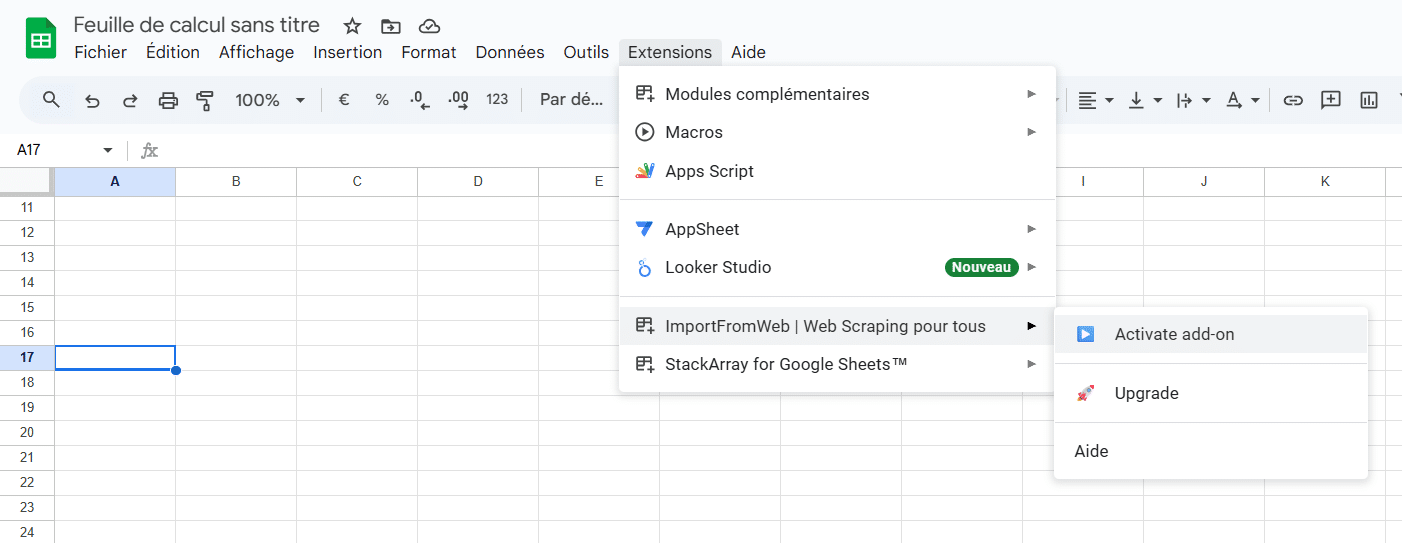
Input the URLs of the ASINs you want to analyze
ImportFromWeb requires 2 parameters: a URL and one or more data selectors.
You can input the product URLs directly or build them using the product ASINs: ="https://www.amazon.com/dp/"&A2 (where column A contains all your ASINs).
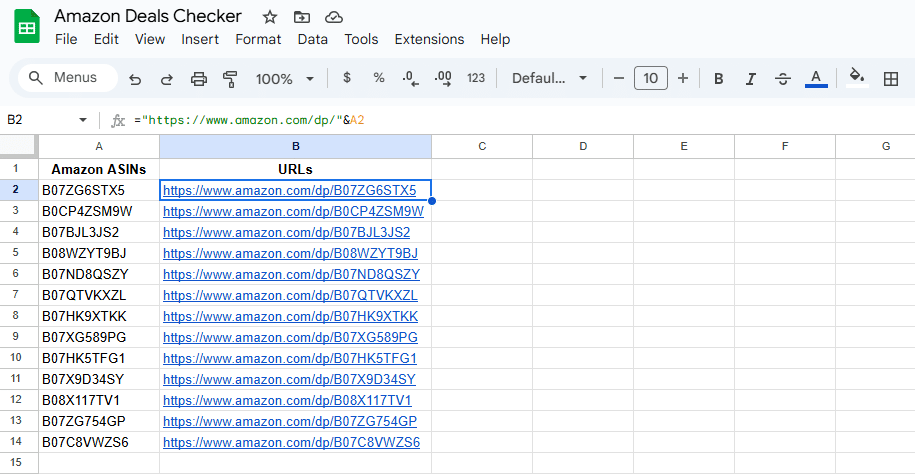
Input the data selectors
Data selectors describe the specific content you want to import from your ASINs.
To build an Amazon Deals Checker, you need the sale_price, the list_price, the has_deal and the has_coupon data selectors. You can find the full list in our Amazon product selectors glossary.
This is what your spreadsheet should look like:
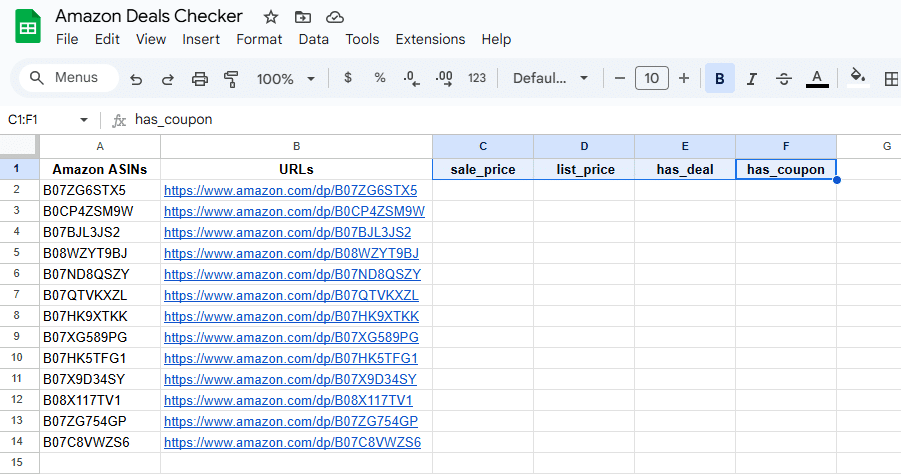
Write the =IMPORTFROMWEB() function and extract the deals of your products
Just add this formula: =IMPORTFROMWEB(B2,C1:F1)
Within seconds, you’ll get the data for the first ASIN.
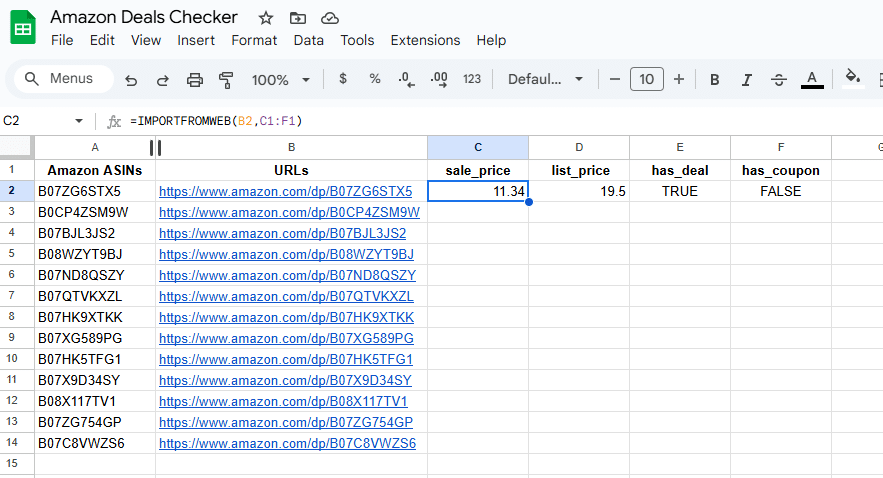
Scale the collection process
After adding the $ symbol around the data selectors, drag the formula down to the last row: =IMPORTFROMWEB(B2,$C:$F)
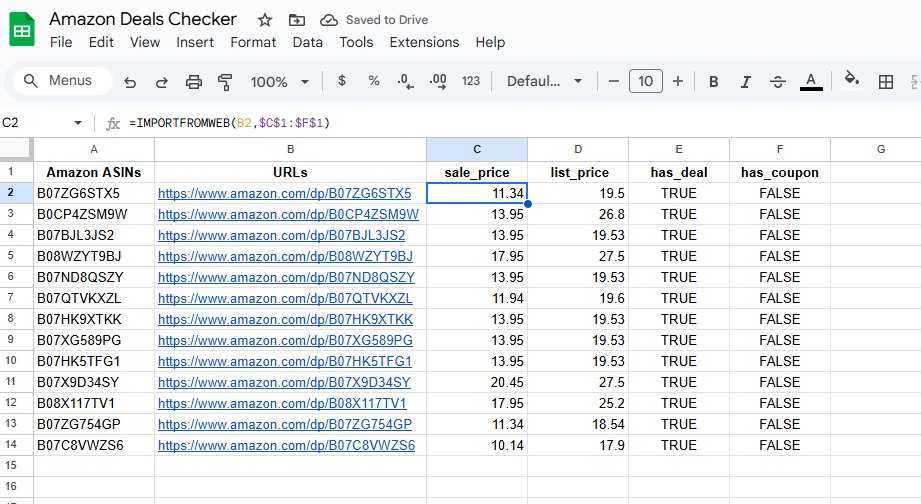
Master promotions with Amazon Deals Checker
During peak events such as Prime Day or Black Friday, promotions can make or break sales performance. The Amazon Deals checker gives you full visibility over both your own deals and those of your competitors. By consolidating promotion data in Google Sheets, you can ensure accuracy, react quickly to market changes, and build informed pricing strategies:
- Confirm that your own deals are active and displayed correctly on Amazon’s front office.
- Benchmark competitor deals to identify aggressive discounting strategies.
- Track price fluctuations and promotional activity across entire product ranges.
- Reduce manual checks by automating data collection and reporting.
- Support strategic decision-making with real-time, verifiable data.
It’s an operational tool for maintaining control, ensuring visibility, and securing competitiveness in a highly dynamic marketplace.
Ready to start?
Use our ready-to-use Google Sheets template with pre-configured formulas
Who is it for?
- Amazon sellers and brands
Ensure your deals are correctly applied and visible during key sales events like Prime Day, Black Friday, or Cyber Monday. - E-commerce teams
Monitor competitor pricing and promotional strategies to stay competitive in a fast-moving marketplace. - Marketing and pricing analysts
Centralize promotion data, track discount trends, and make data-driven decisions. - Retail managers and product owners
Maintain full control over deal compliance and quickly react to market changes. - Agencies and consultants
Support clients on Amazon with reliable insights into both client and competitor promotions. - Business decision-makers
Optimize sales performance and maximize margins by monitoring every deal across multiple product categories.
