Extract the entire catalog of any Amazon seller in Google Sheets.
To help you get started right away, you can use this free Google Sheets template

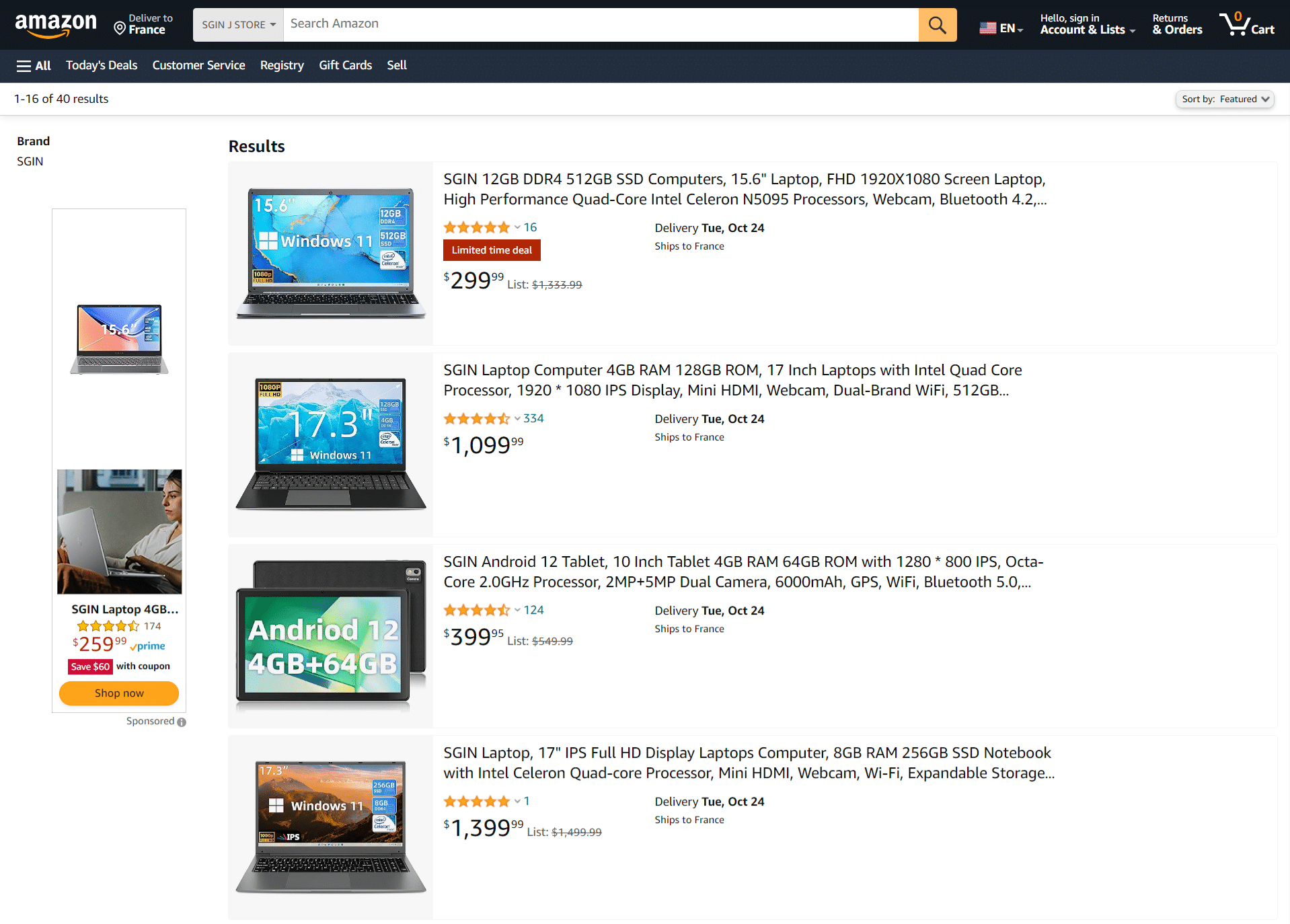

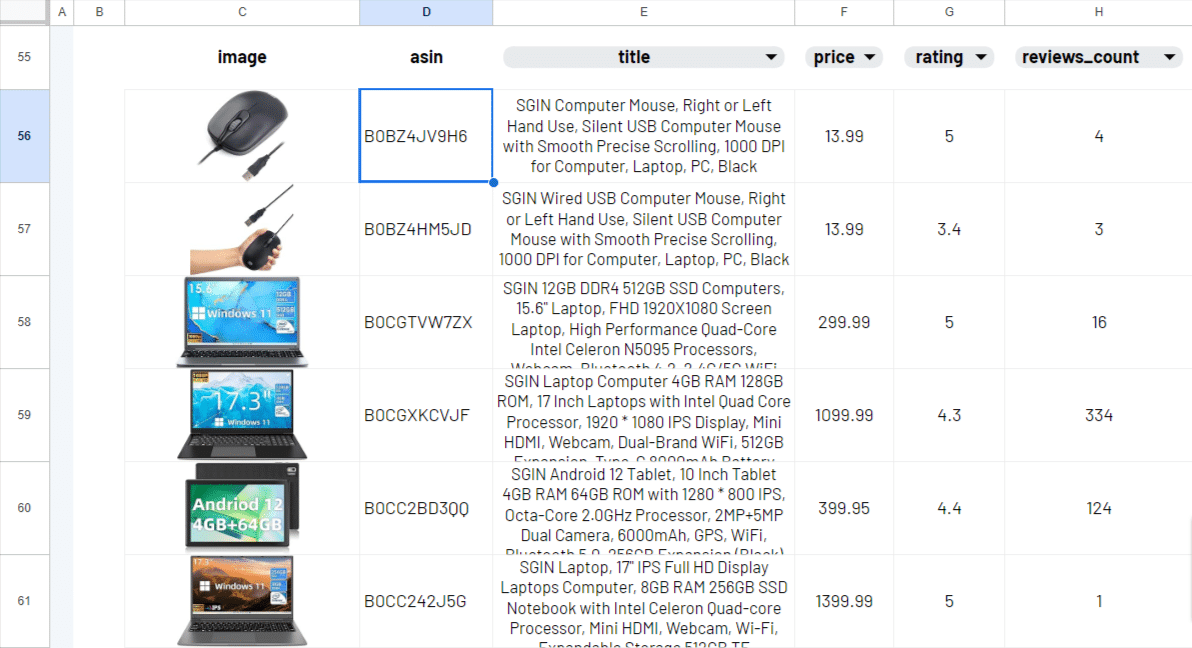


An Amazon seller catalog provides vast amounts of information on product listings, but collating this data manually is a gargantuan task. Fortunately, our ready-to-use scraping solution allows you to extract any Amazon seller catalog directly from your spreadsheet!
What you get?
With =IMPORTFROMWEB(), you extract all the products available in any Amazon Seller storefront with the following data points:
- title
- image
- link
- price
- rating
- reviews_count
Ready to start?
Use our ready-to-use Google Sheets template with pre-configured formulas
📋 Step-by-step guide
First of all, make sure you have installed the ImportFromWeb add-on from the Google Workspace Marketplace.
Then, just follow these easy steps:
Open a new Google Sheets and activate ImportFromWeb
To activate the add-on, go to Extensions > ImportFromWeb > Activate add-on.
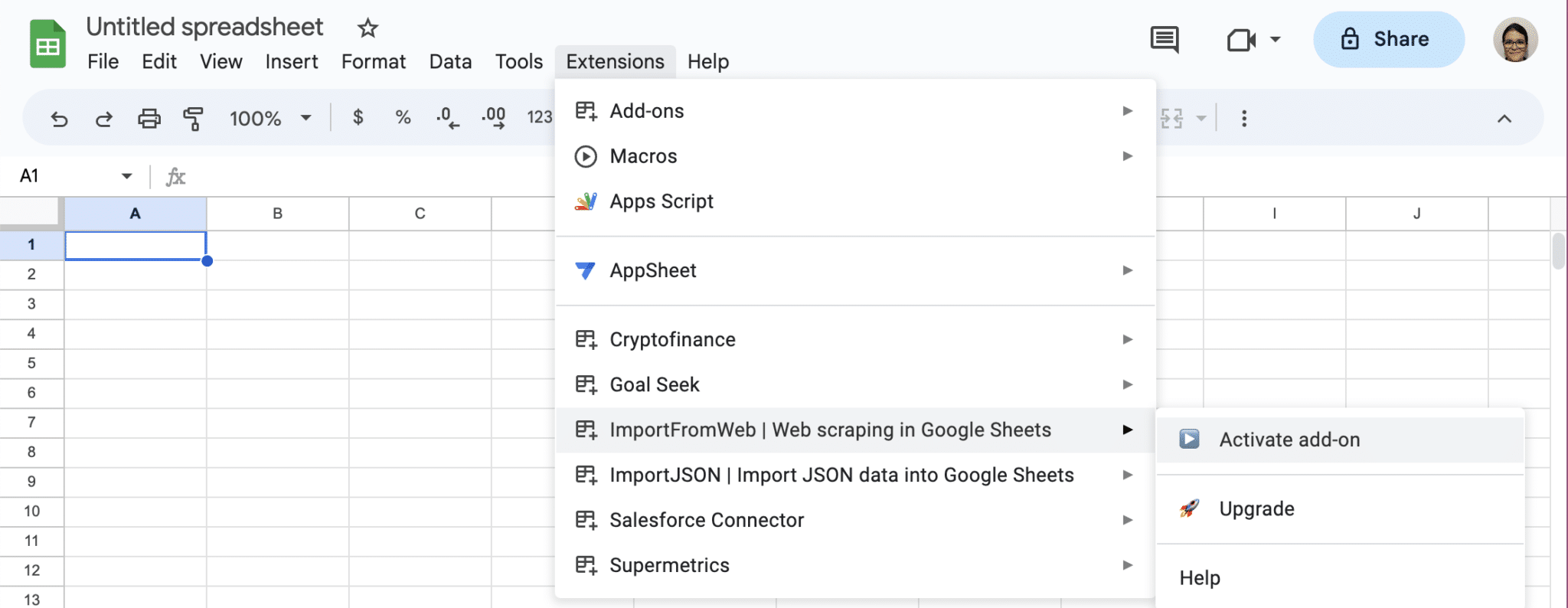
Input the URL of your Amazon search
ImportFromWeb requires 2 parameters: a URL and one or more data selectors.
Input the URL of the Amazon storefront to your spreadsheet.
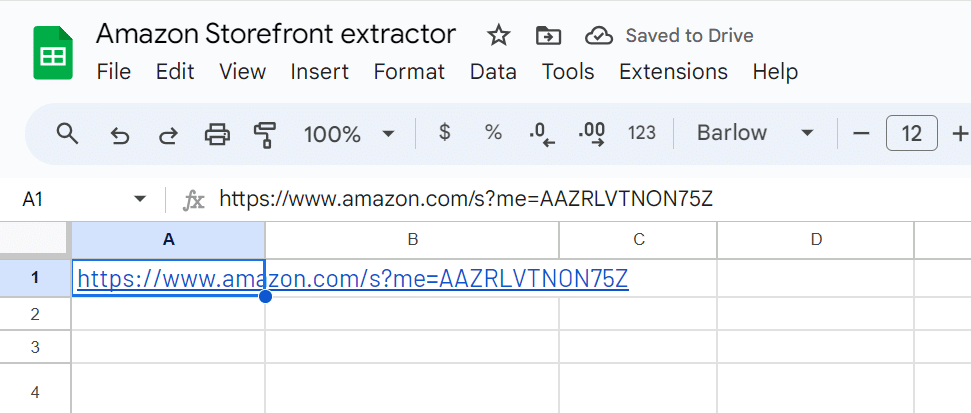
Input the search page selectors
Data selectors describe the specific content you want to import from the storefront.
Pick the selectors you are interested in from our Amazon search page selectors glossary and add them to your spreadsheet. For example, you may be interested in the asin, title, price and rating.
This is how your spreadsheet should look like:
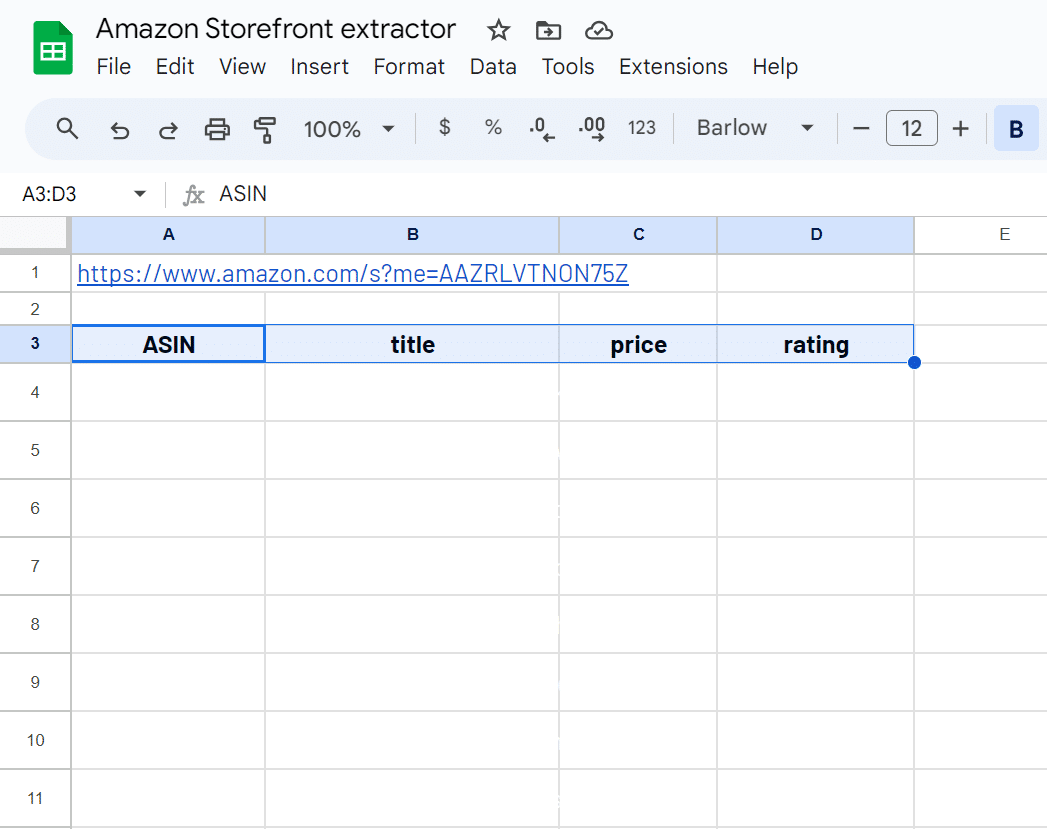
Write the =IMPORTFROMWEB() function and extract the products
Just add this formula: =IMPORTFROMWEB(A1,A3:D3)
Within seconds, you’ll get all the products listed in the 1st page of the seller’s catalog
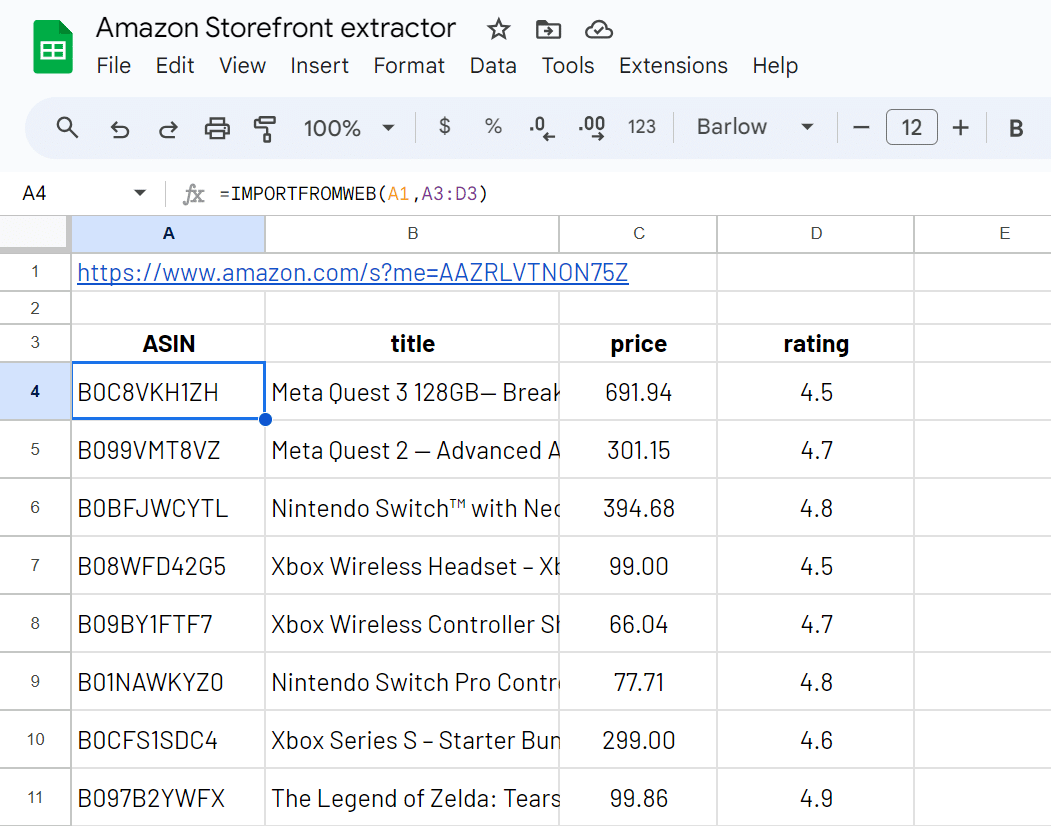
To go beyond the 1st page, simply add the next URLs to your sheet and inlude the whole range in the =IMPORTFROMWEB() formula:
=IMPORTFROMWEB(A1:D1,A3:D3)
Ready to start?
Use our ready-to-use Google Sheets template with pre-configured formulas
