There are plenty of free APIs that can help you get started with ImportJSON
Countries data from REST countries
RestCountries is a free API that give invaluable information that you can use straight into your Google Sheets
See https://restcountries.com/
After being sure you activated ImportJSON in your current spreadsheet, simply type:
=IMPORTJSON("https://restcountries.com/v3.1/all")
Nobel Prize API:
You can find more about this free API provided by the Nobel Prize:
https://nobelprize.org/about
Start typing in your Google Sheets
=IMPORTJSON("https://api.nobelprize.org/2.1/nobelPrizes")
IMPORTJSON() tries to pivot the data if it finds a common base.
In our example, the elements highlighted in red don’t follow the pattern nobelPrizes/[index]. As a consequence, the function cannot display nobelPrizes/0, nobbelPrizes/1, nobelPrizes/2, etc, in columns
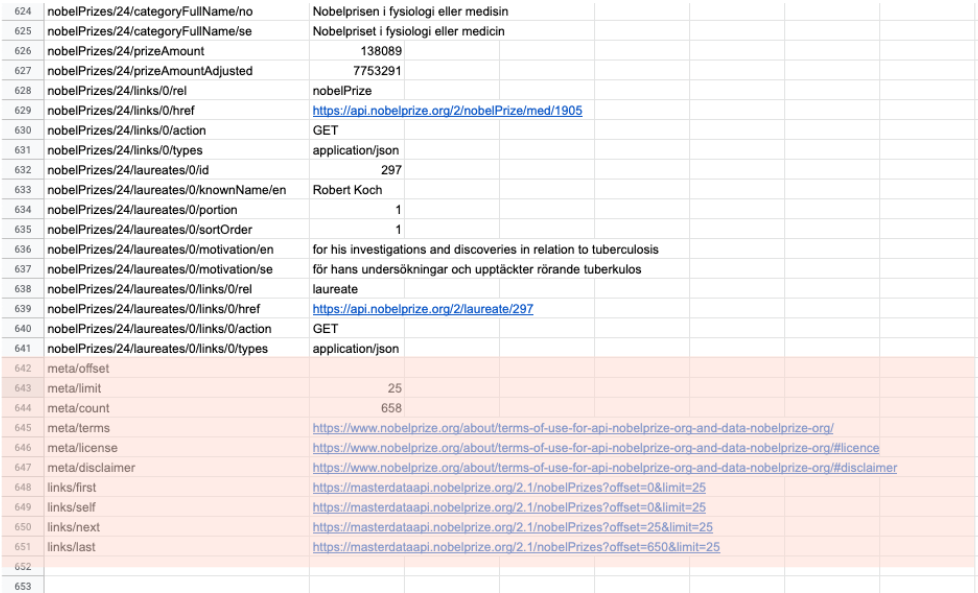
We need to filter our array:
=IMPORTJSON("https://api.nobelprize.org/2.1/nobelPrizes", "nobelPrizes")
