ImportJSON accepts various options aimed at adding more flexibility.
Options can be added in two ways:
- A text of keys and values
Example:
=IMPORTJSON(B1, "/topLevelDomain/0", "hideHeaders, cacheLifespan:48, disablePivot")Bear in mind that when the value is omitted, the function will interpret it as TRUE. Hence, the example above is equal to
"hideHeaders:true, cacheLifespan:48, disablePivot:true"(Spaces after the comma are not compulsory)
- A reference to a two-column range
The left column defines option names and the second column contains corresponding values.
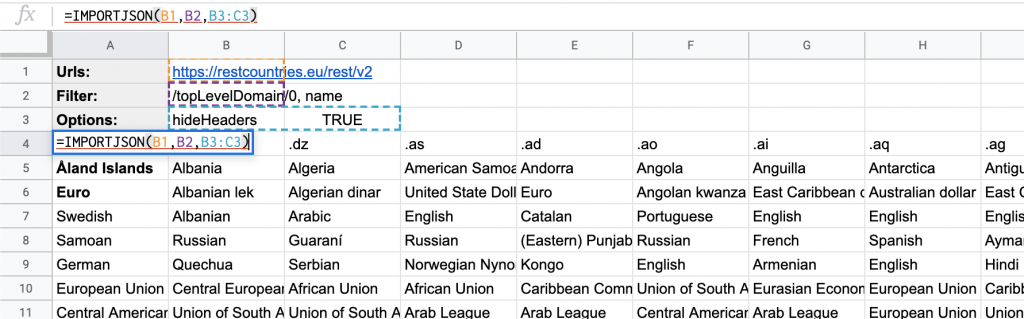
Some options might be limited or unavailable according to your subscription.
checkout our plans for more details.
