Noon Product scraper
Compare hundreds of Noon products with Google Sheets.
To help you get started right away, you can use this free Google Sheets template

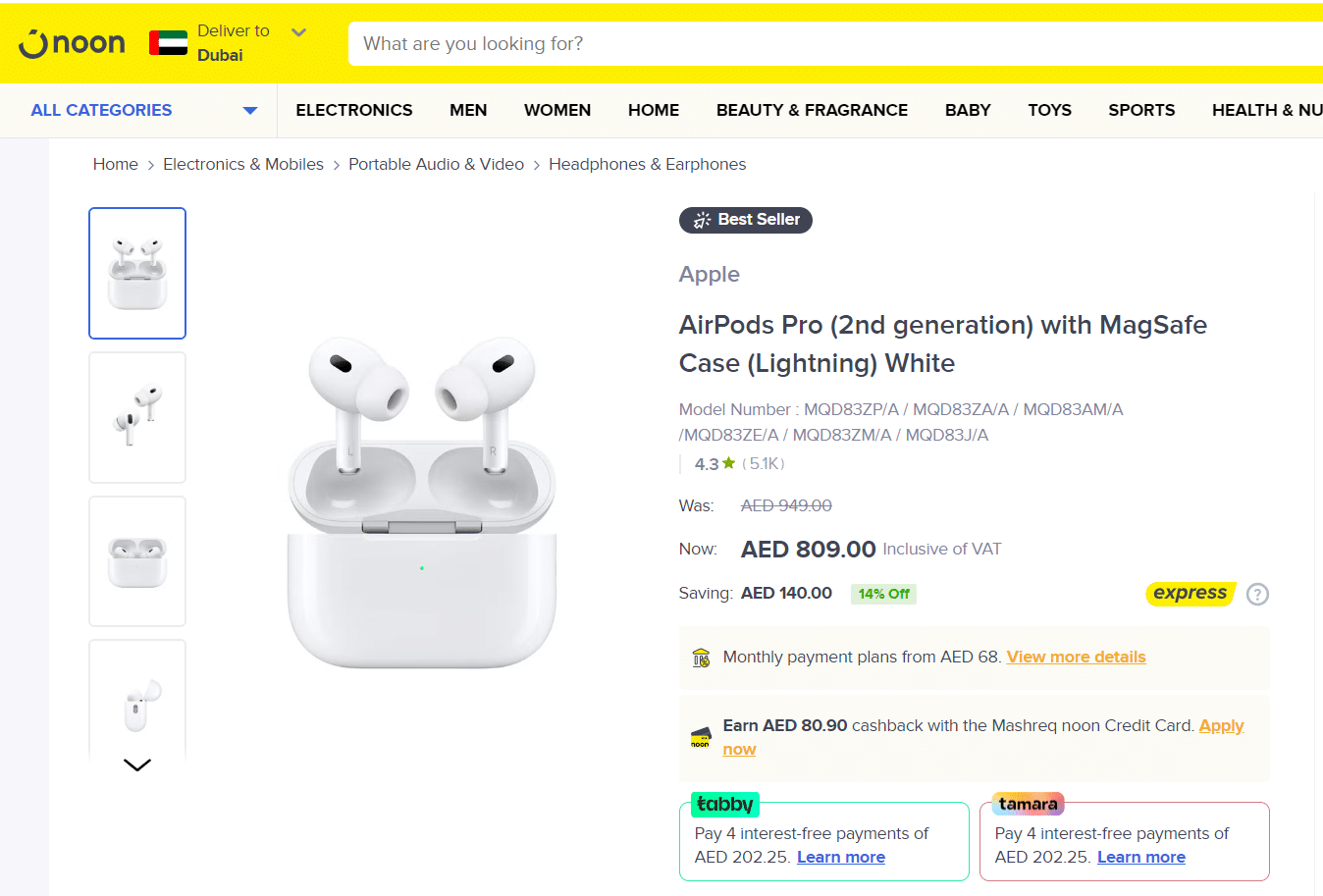

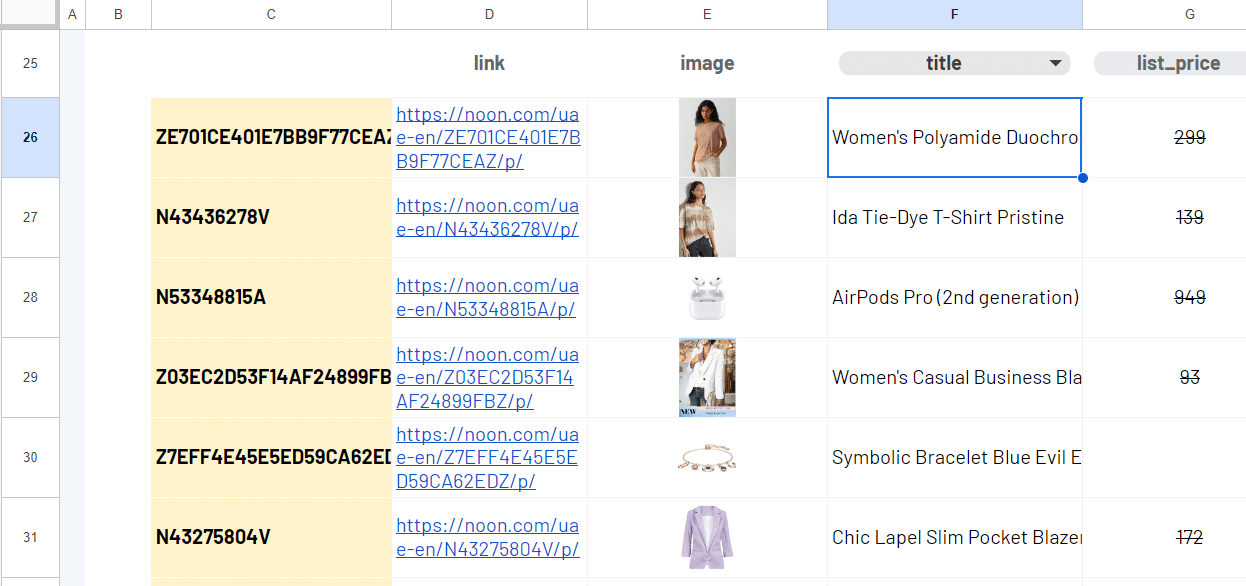


Using the ImportFromWeb add-on and the function it adds to Google Sheets, you can extract Noon product data in bulk without technical knowledge!
See all available Noon data points
We designed an easy-to-use template, so you can try our Noon Product scraper. Make sure you have installed and activated ImportFromWeb in your Google Sheets.
