Email Finder
Extract hundreds of emails into Google Sheets with a simple Google query
To help you get started right away, you can use this free Google Sheets template
As of September 11, 2025, Google has started phasing out support for the num parameter in search requests.
This means that it has become harder to control the number of results returned by Google; therefore, ImportFromWeb is now returning the first 10 results by default.

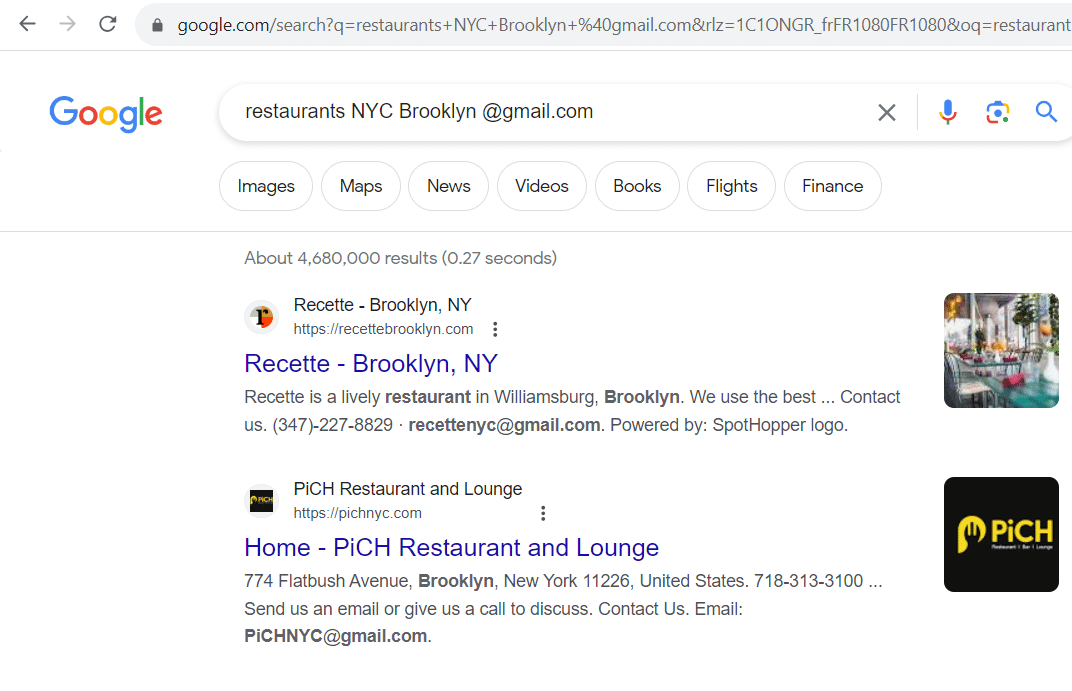

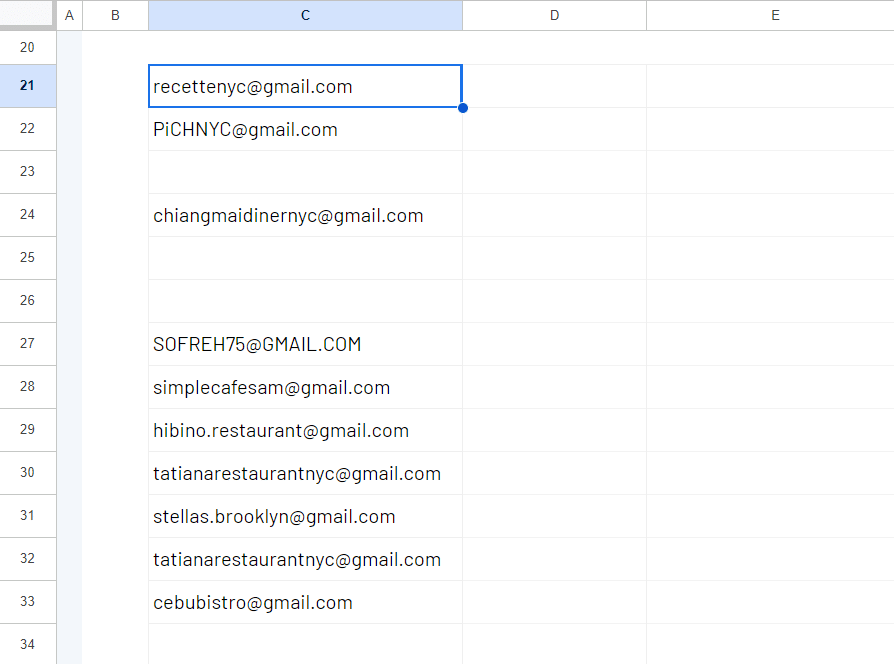


Many web pages across the Internet contain email addresses, and you might have noticed that Google occasionally shows email addresses in its search result snippets.
So when you look for emails, Google can be an effective solution. When you include a domain name in a search query – especially a generic one, such as @gmail.com or @hotmail.com – you increase the likelihood of encountering email addresses in the displayed search results.
We took advantage of this to build an Email finder solution.
What you get?
Using the ImportFromWeb add-on and the function it adds to Google Sheets, you collect emails with a simple Google query.
We’ve designed an easy-to-use template.
Make sure you have installed and activated ImportFromWeb in your Google Sheets.
