Extract and monitor Best Sellers Listings from any categories
To help you get started right away, you can use this free Google Sheets template

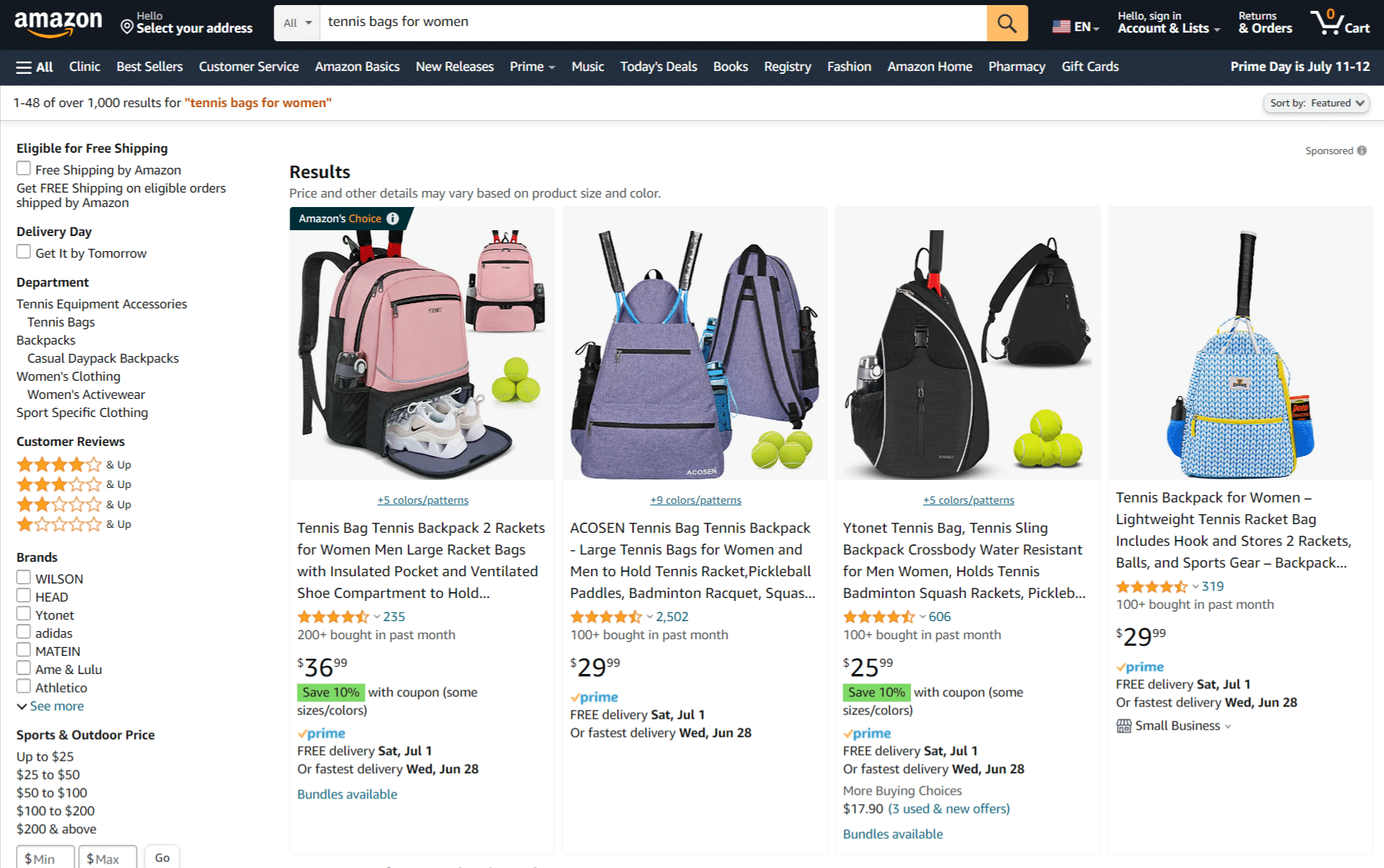

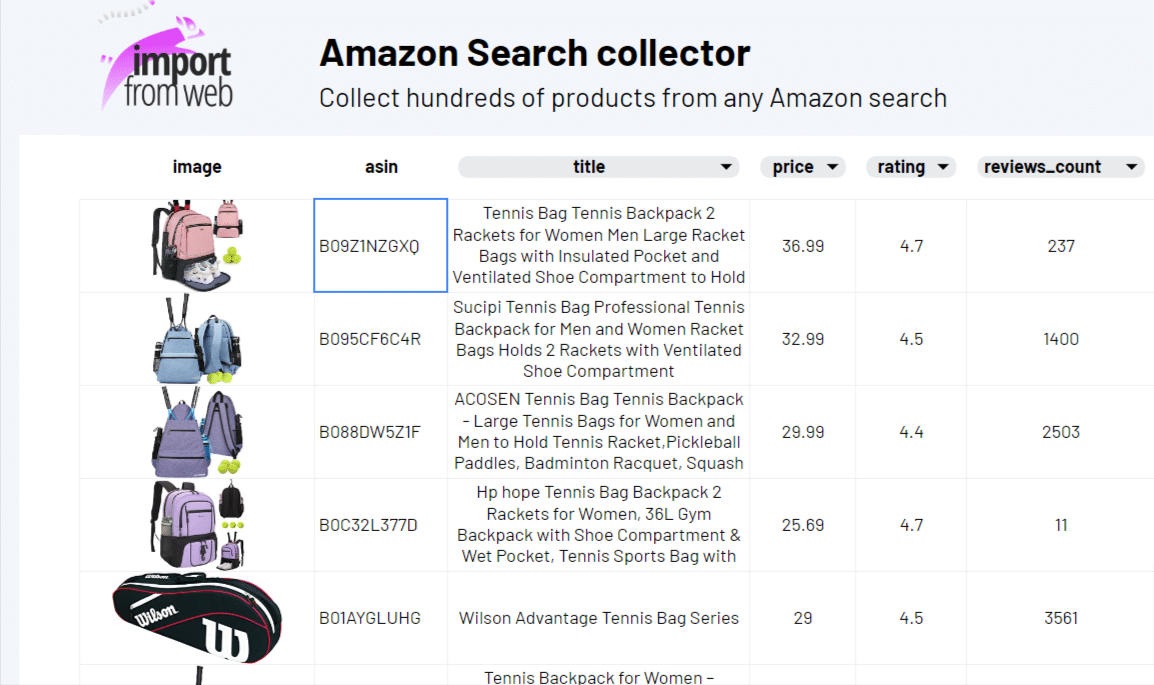


By scraping Amazon Best Sellers pages, you can control the trending products for any categories or subcategories on Amazon.
Using the ImportFromWeb add-on and the function it adds to Google Sheets, you extract Best Sellers listings without technical knowledge!
What you get?
With =IMPORTFROMWEB(), you extract the following listings details from any Best Sellers pages.
- asin
- price
- rating
- reviews_count
- image
Ready to start?
Use our ready-to-use Google Sheets template with pre-configured formulas
