How to Extract People Also Ask Questions (PAA) from Google Search [Ultimate guide]
![How to Extract People Also Ask Questions (PAA) from Google Search [Ultimate guide]](/_next/image?url=https%3A%2F%2Fcdn.nodatanobusiness.com%2F2023%2F11%2FIMG_1521-2.jpg&w=3840&q=75)
When you perform a Google search, you’ve likely come across a unique feature in the search results known as “People Also Ask” (or PAA boxes). These are expandable question and answer boxes that appear alongside the traditional search results. PAA section provide additional questions that are related to your initial search query.
It isn’t just a cool feature; it holds significant importance for anyone engaged in search engine optimization (SEO) and content strategy.
Understanding People Also Ask (PAA) in Google Search
Google People Also Ask boxes are a unique feature in Google search results designed to enhance the user’s search experience. They typically appear as expandable dropdown-style boxes within the search results.
They are highly interactive and allow users to click on a question to reveal the answer, and in doing so, the box expands to display even more related questions. This format encourages users to explore a wide range of questions and answers related to their original query without leaving the search results page.
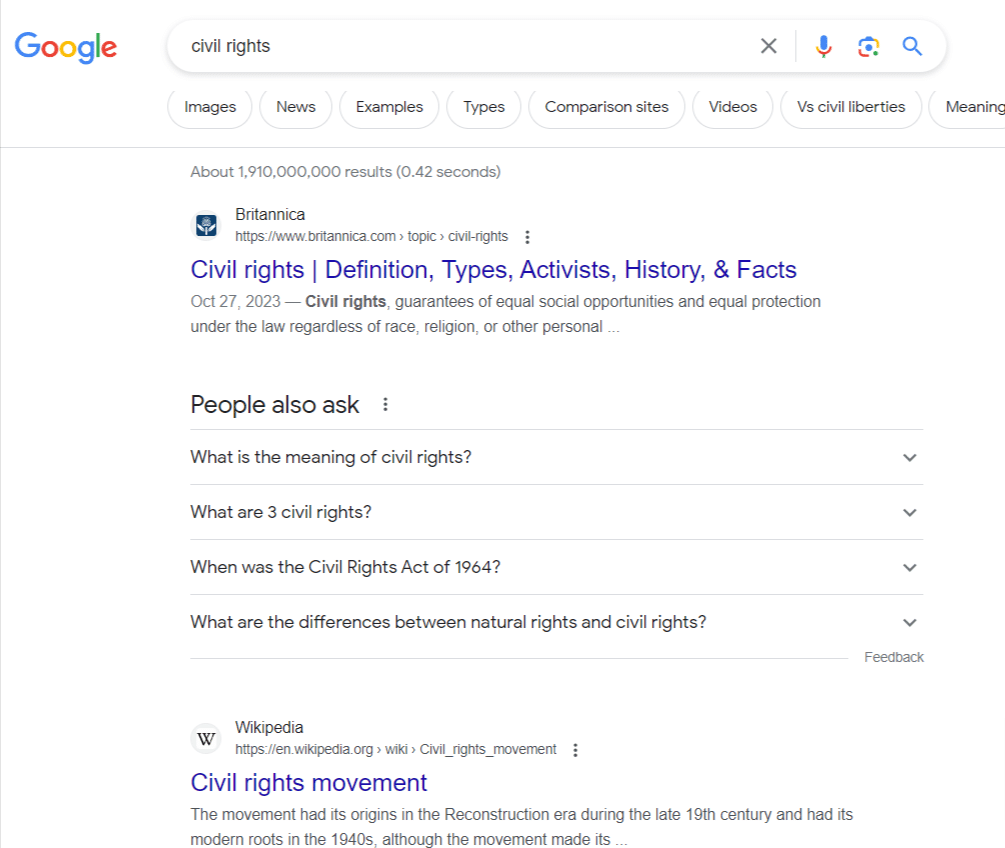
You might guess that PAA boxes are a goldmine for your SEO!
Let’s explore why in the following section.
How to use Google People Also Ask for your SEO strategy
The People Also Ask section became a valuable resource for SEO and content strategy for several reasons:
- Keyword Research: PAA boxes offer a wealth of information about specific questions and queries that users have related to a particular topic. These questions essentially serve as potential keywords or long-tail phrases that you can target in your content to better match user intent.
- Content Ideas: PAA boxes are a goldmine for content ideas. By examining the questions within these boxes, you can identify what topics and questions are trending and in demand. Addressing these questions in your content not only helps you create valuable resources for users but also positions your content as a top choice in Google search results.
- Competitor Analysis: Analyzing the PAA results for specific keywords can also help you evaluate the competition. By understanding what your competitors are addressing or missing in their content, you can strategically position your content for success.
The 3 Benefits of Ranking in the Google People Also Ask Section
Here are the 3 mains reasons why you should aim at indexing your content in the People Also Ask section:
Improved Visibility
The Google People Also Ask section’s strategic placement on search engine results pages opens up an opportunity for your content to catch the eyes of a wide array of searchers. Securing a top-ranking position within this section can be a remarkable way to elevate your brand’s visibility and boost your trafic since each answer comes with a link to the source page.
Enhanced Trustworthiness
Securing a featured position on SERPs indicates your authority and expertise on the subject matter. This, in turn, elevates your credibility, instilling greater trust among users.
Elevated Clickthrough Rates and Traffic
Incorporating the PAA box into your SEO strategy can lead to an uptick in clickthrough rates (CTR), which results in a surge of organic traffic.
In consequence, it is crucial to integrate PAA into your SEO strategy.
The 4 steps method to incorporate Google People Also Ask in your SEO strategy
Integrating Google’s PAA (People Also Ask) feature into your SEO strategy is a strategic move that can yield substantial benefits for your visibility on SERPs. By taking PAA into your strategy, you gain the ability to proactively anticipate and address the questions that your target audience is already seeking answers to. This proactive approach not only enhances your content’s relevance but also positions you as an authoritative source in your niche.
This 4 steps method describes how to make the most of Google People Also Ask and enhance your SEO strategy:
- Identify your primary topics and keywords: Compile a list of the subjects and keywords you intend to focus on for your website, ensuring they align with your expertise and comfort in writing about them
- Extract Google People Also Ask Listings on these Topics/Keywords: Start by extracting PAA listings related to your main topics and keywords. This step forms the foundation for understanding the specific queries your audience is exploring.
- Identify Content Gaps: Analyze the PAA results, i.e. the questions that rank along with the answers – to identify gaps in existing content. These gaps represent valuable opportunities to create comprehensive and valuable content that addresses the needs of your target audience.
- Create High-Quality Content with a User-Centric Approach: Produce high-quality content on your website or blog that directly addresses the questions unearthed in your research. This content should not only be informative but also tailored to your users’ needs, ensuring it effectively answers their questions.
By implementing these steps, you can leverage Google’s People Also Ask feature to its fullest potential, aligning your content with the interests of your audience and enhancing your SEO strategy for lasting success.
Extracting the People Also Ask questions as a key challenge
Considering you want to proceed with the 2nd step of the above methodology, there are 2 ways to extract People Also Ask questions:
- Manual way: if you’re ready to waste a few hours, you can do it following these steps: open google search and enter each keyword, scroll down to the PAA boxes, record the data on a spreadsheet… and repeat the process for all your keywords!!
- Automated way: Automate the process and extract all your PAA boxes in seconds. It will save you a lot of time and effort!
Now, you might be wondering how to automate extraction and leverage this PAA data for your SEO and content strategies. That’s where ImportFromWeb comes into play. This powerful tool, integrated into Google Sheets, allows you to extract PAA questions directly from Google Search.
In the following sections, we’ll delve into the step-by-step process of using ImportFromWeb to automate your PAA questions extraction.
Introducing ImportFromWeb to extract Google People Also Ask questions
ImportFromWeb is a tool designed to streamline the extraction of real-time Google Search data from Google Sheets, making it a suitable choice for data analysis due to the familiarity and versatility of spreadsheets.
The process relies on a simple Google sheets function, named =IMPORTFROMGOOGLE(), that requires 2 parameters: the keyword of your search and one or a list of data selectors, such as the title of the results or the link. Executing the function enables you to auto-collect the search results and populate them in a single table.
And extracting the questions of the PAA section is as easy as typing:
=IMPORTFROMGOOGLE("keyword", "people_also_ask_questions")
When you have multiple keywords, it makes no sense to copy/paste every question. This is where ImportFromWeb People Also Ask scraper can help you automate this process!
We explain below how to extract your PAA boxes and track your visibility in 3 steps!
Considering you have a list of keywords and you want to get the PAA questions, this 3 steps guide teaches you how to proceed using ImportFromWeb. Let’s dive in!
Step 1: Input the keywords
First of all and as said before, the =IMPORTFROMGOOGLE() function requires a search keyword.
Let’s consider you’ve input your keyword in cell A1.
Step 2: Write your =IMPORTFROMGOOGLE() function
The =IMPORTFROMGOOGLE() needs the following selector to scrape the questions: people_also_ask_questions selector!
Let’s write your function in cell A2 and press enter:
=IMPORTFROMGOOGLE(A1,"people_also_ask_questions")
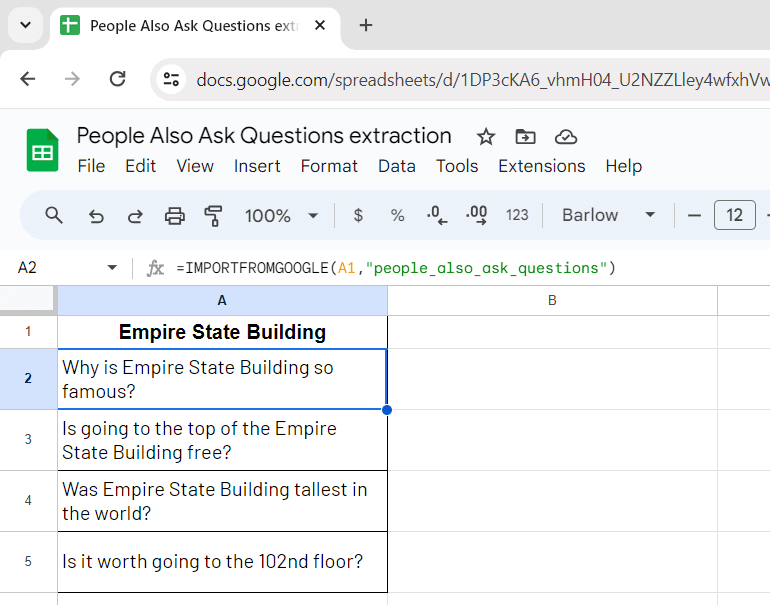
Once executed, the =IMPORTFROMGOOGLE() formula returns the 4 questions related to the query “Empire State Building”.
Step 3: Repeat it for multiple keywords!
Now, let’s scale this simple method for all your keywords! All you have to do is to add them in row 1 and repeat the formula under each of them.
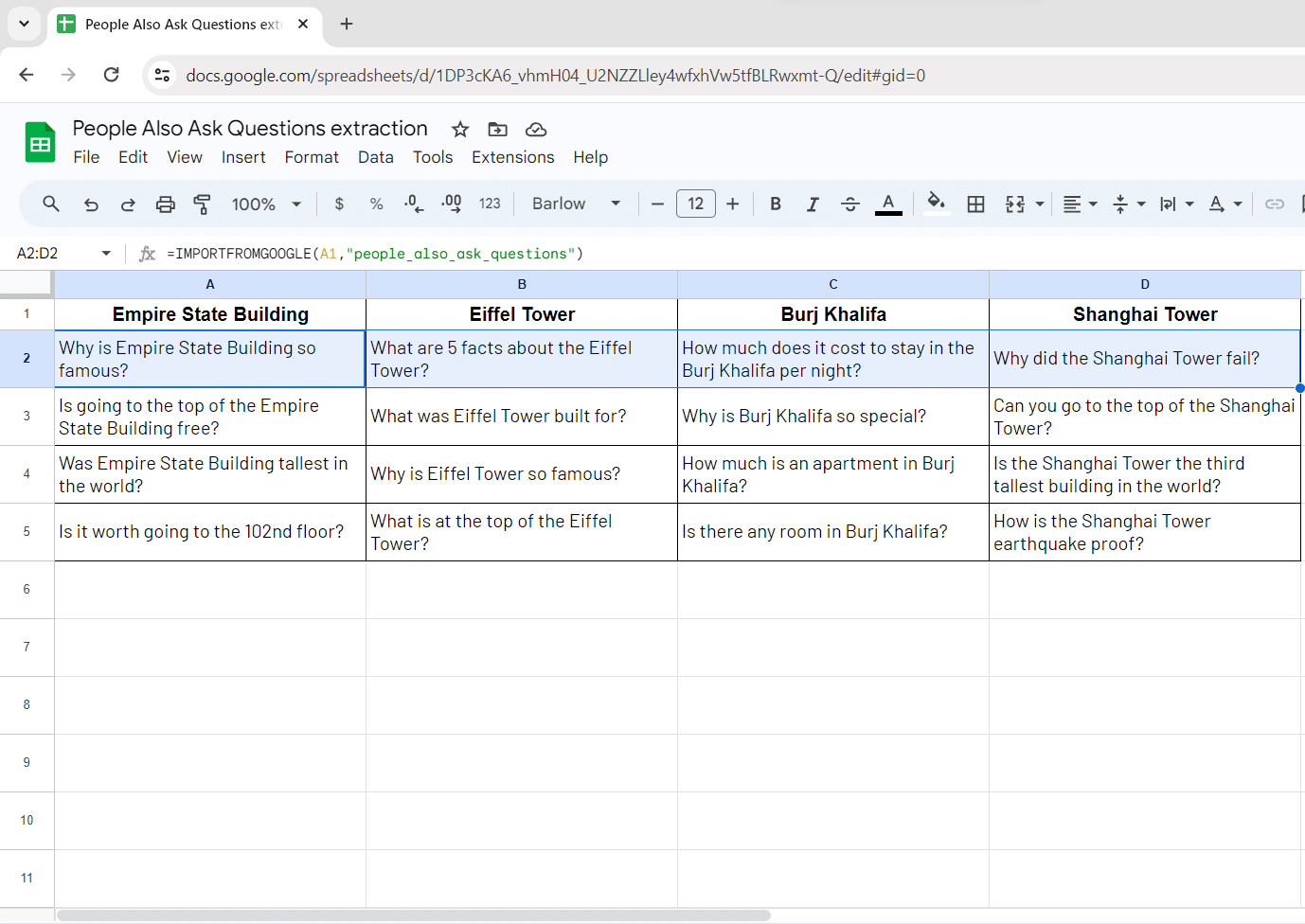
Now you have a clear view of what you must target in your content to better match user intent.
Remember, =IMPORTFROMGOOGLE() is a formula and everytime you execute it, it captures the Google PAA. So don’t hesitate to run it on a regular basis so you can monitor the questions that rank and eventually find out your own content!
Benefits of Using ImportFromWeb to extract questions from Google People Also Ask
Using ImportFromWeb to extract Google People Also Ask comes with numerous advantages:
- Time-Saving: It dramatically reduces the time spent
- Effortless: You don’t need to be a tech guru to use ImportFromWeb. The formula is accessible to anyone with basic spreadsheet skilles.
- Cost-Efficiency: It’s a budget-friendly alternative to custom-developed solutions.
Conclusion
Extracting Google People Also Ask questions is not just beneficial; it’s a necessity in today’s competitive SEO. Manual copy/paste is impractical, but with ImportFromWeb, you have a fast, convenient, and efficient solution at your disposal. Start using ImportFromWeb today to keep top-tier SEO on Google Search!
To help you get started right away, we’ve prepared a ready-to-use Google Sheets template that incorporates ImportFromWeb, making it even easier to extract PAA boxes in bulk. Simply click on the link below to access the Google People Also Ask scraper page that contains the template:
Note: ImportFromWeb comes with a free trial with 200 credits, giving you the possibility to deeply test it.
YouTube tutorial video
You can also see our tutorial on YouTube to extract Google People Also Ask into Google Sheets: