Track the Availability and Shipping Delay on hundreds of Amazon listings
In the wake of the COVID-19 pandemic, consumer expectations has undergone a significant transformation. With the acceleration of online shopping trends, people have become more reliant on the convenience of e-commerce. However, this surge in digital transactions has also given rise to e-commerce businesses, with customers exhibiting a level of impatience that demands swift and accurate service: now, instant gratification is the norm.
Thus, today the ability to control product availability and shipping delays is crucial for maintaining customer satisfaction and sustaining a competitive advance. The challenges of inaccurate inventory data and unforeseen shipping delays have become persistent hurdles that businesses need to overcome to grow in today’s market.
Understanding the Impact of Stock level and Shipping Delays on Amazon
Inaccuracies in inventory data or longer shipping delays can have implications on customer satisfaction and overall sales performance.
Picture this: an enthousiastic customer places an order, only to discover that the desired product is out of stock. This not only results in disappointment but can lead to a direct loss of trust in the brand. This customer is not only likely to abandon his current purchase but may also hesitate to return for future transactions. The consequences extend beyond the immediate loss of sales, impacting the long-term reputation and customer loyalty, that’s crucial for sustained success.
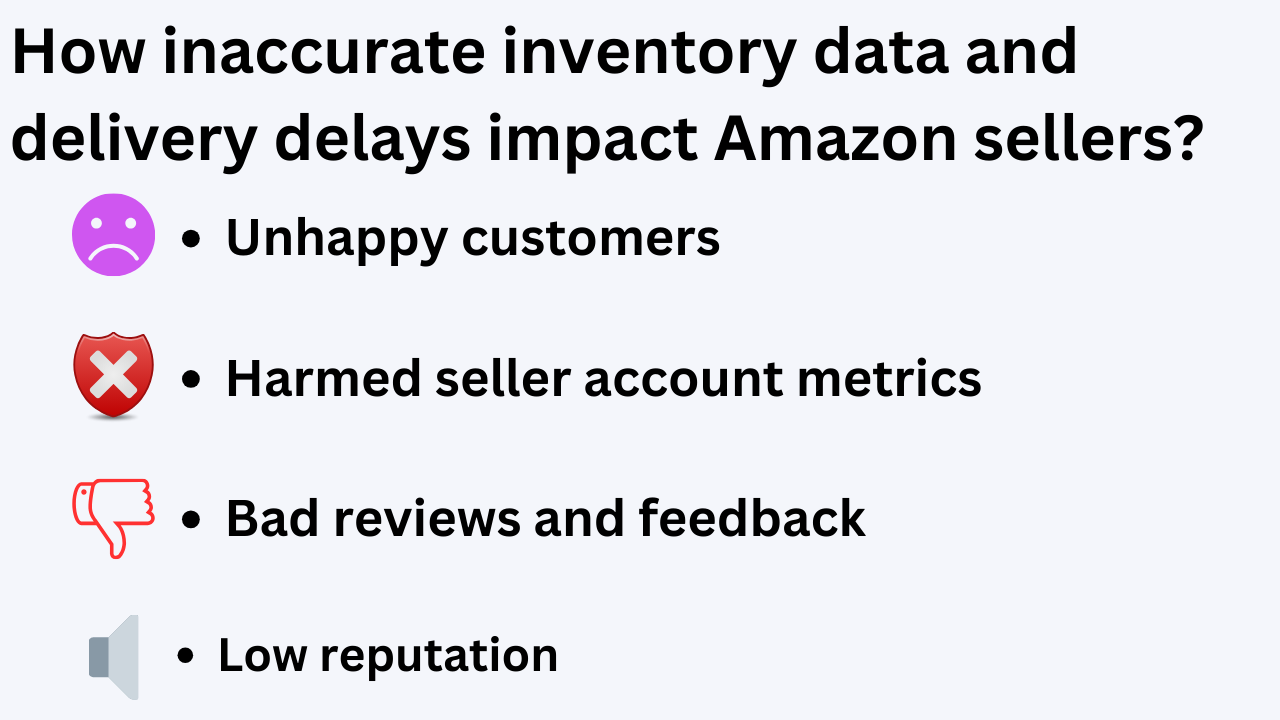
To address these challenges, businesses require more than just manual oversight; they need a proactive and automated approach. The need for a streamlined system that can provide real-time insights into inventory levels and shipping timelines is paramount.
Introducing the Web Scraping
As businesses seeking for efficiency and accuracy in their data, web scraping emerges as a useful technique for extracting valuable information from the vast expanse of the internet. In this section, we delve into the benefits of web scraping for real-time insights.
Web scraping is a technique that involves the automated extraction of data from websites, converting unstructured information into a structured format. This process enables businesses to gather specific, targeted data without the need for manual intervention. Essentially, it’s the key to unlocking a wealth of information scattered across the web, providing crucial insights for informed decision-making.
With web scraping’s ability to provide real-time insights, businesses can achieve a new approach to minimize shipping delays and optimize availability. This synergy empowers organizations to proactively address challenges, and, ultimately, deliver a seamless and reliable customer experience.
The Benefits of Using Web Scraping for Data Automation
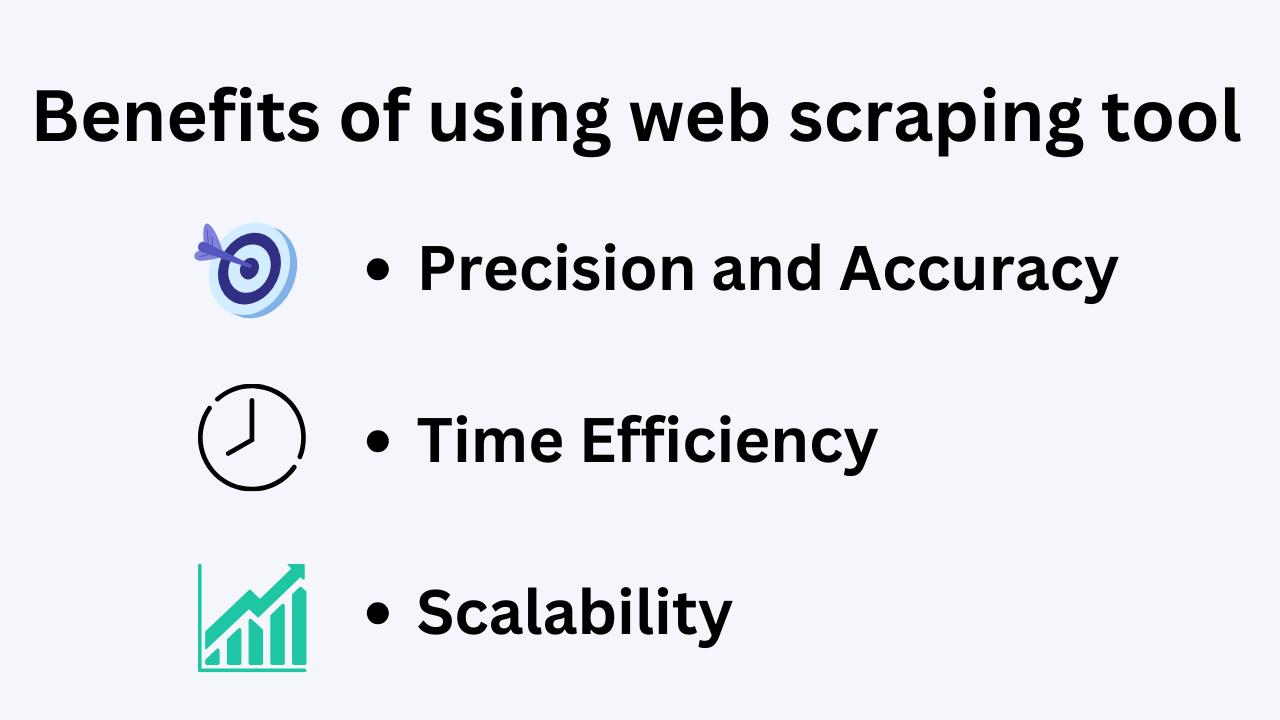
Introducing ImportFromWeb, the Google Sheets scraping tool
ImportFromWeb is a tool designed to streamline the extraction of real-time Amazon data from Google Sheets, making it a suitable choice for data analysis due to the familiarity and versatility of spreadsheets.
The process relies on a simple Google sheets function, named =IMPORTFROMWEB(), that requires 2 parameters: the URL of the product and one or a list of Amazon data selectors. Executing the function enables you to auto-collect the data points and populate them in a single table.
And extracting the availability and the shipping delay of the seller who gets the Buy Box is as easy as typing:
=IMPORTFROMWEB("Amazon product URL", "normal_delivery,fastest_delivery,availability")
And this is what you get once the function has been executed.
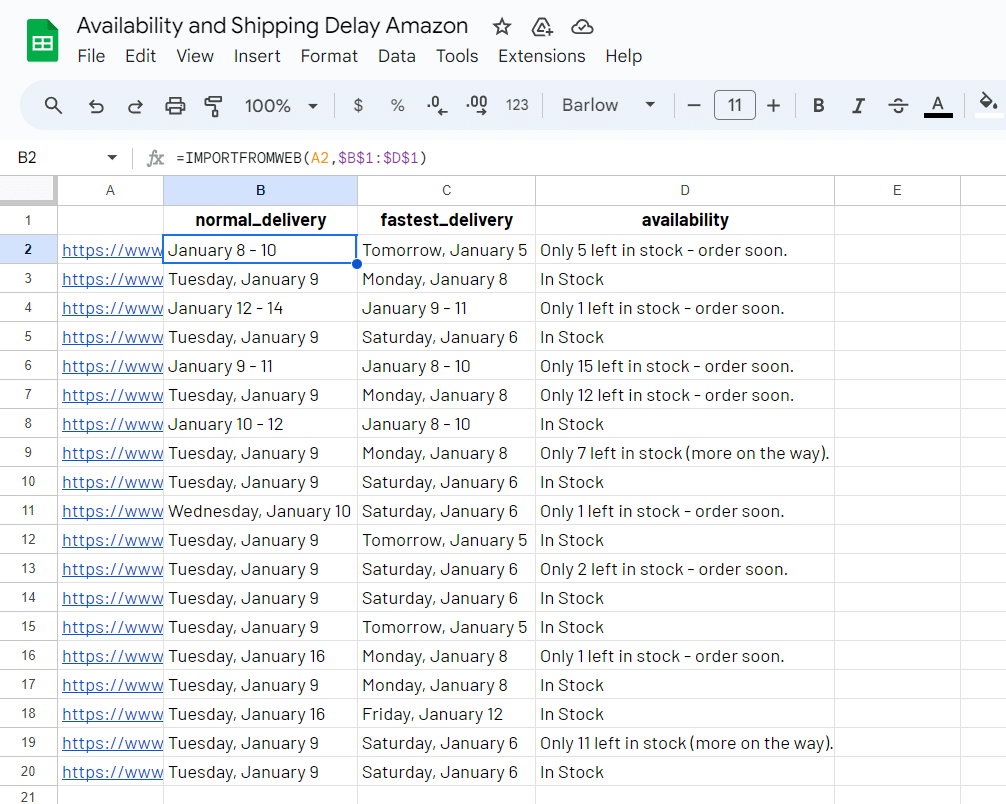
In the next section we’ll show you how to automate and track these key parameters on hundreds of Amazon products.
4 simple steps to track and control availability and shipping delay on your own or competitors’ listings
Step 1: Input your product URLs
It all starts in a new Google Sheets where you install and activate the add-on ImportFromWeb. Once done, as =IMPORTFROMWEB() needs an URL to process the data extraction, input your Amazon listngs URLs in the first column (A).
Step 2: Add your desired selectors
Enter the headers that will determine the data points to be extracted. In our case, we want to scrape the availability on your products, the default delivery date, and the fastest delivery date. The selectors for these data points are availability, normal_delivery and fastest_delivery. Let’s write them in B1:D1.
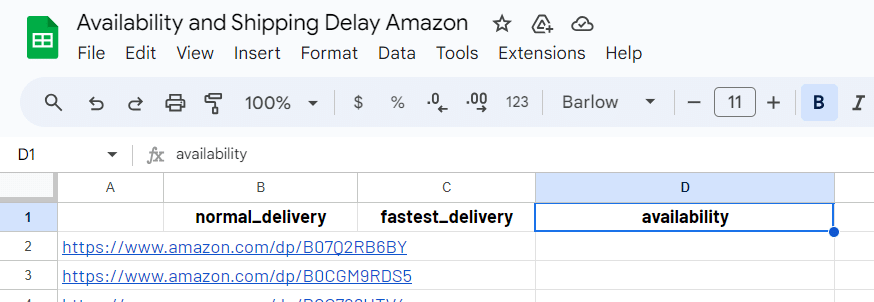
Step 3: Write your =IMPORTFROMWEB() function
Now you can enter the =IMPORTFROMWEB() formula in B2:
=IMPORTFROMWEB(A2,$B$1:$D$1)
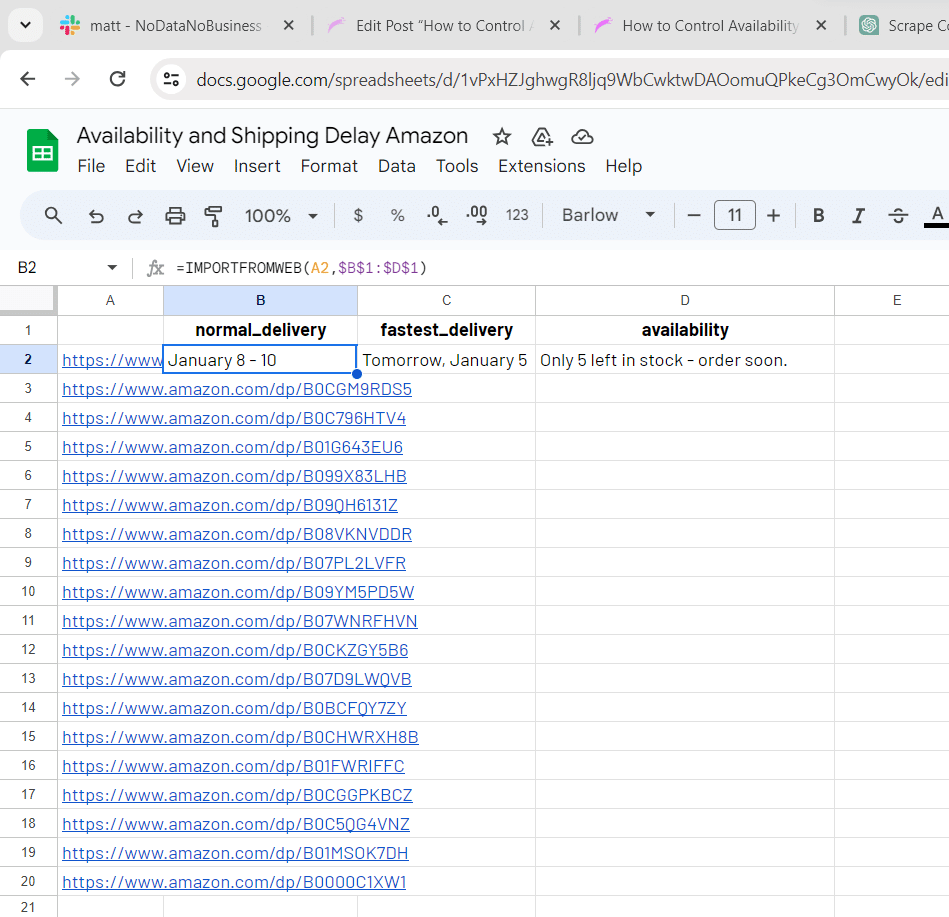
Step 4: Drag down!
Drag the formula down to your last row and process the data extraction on all the listings!
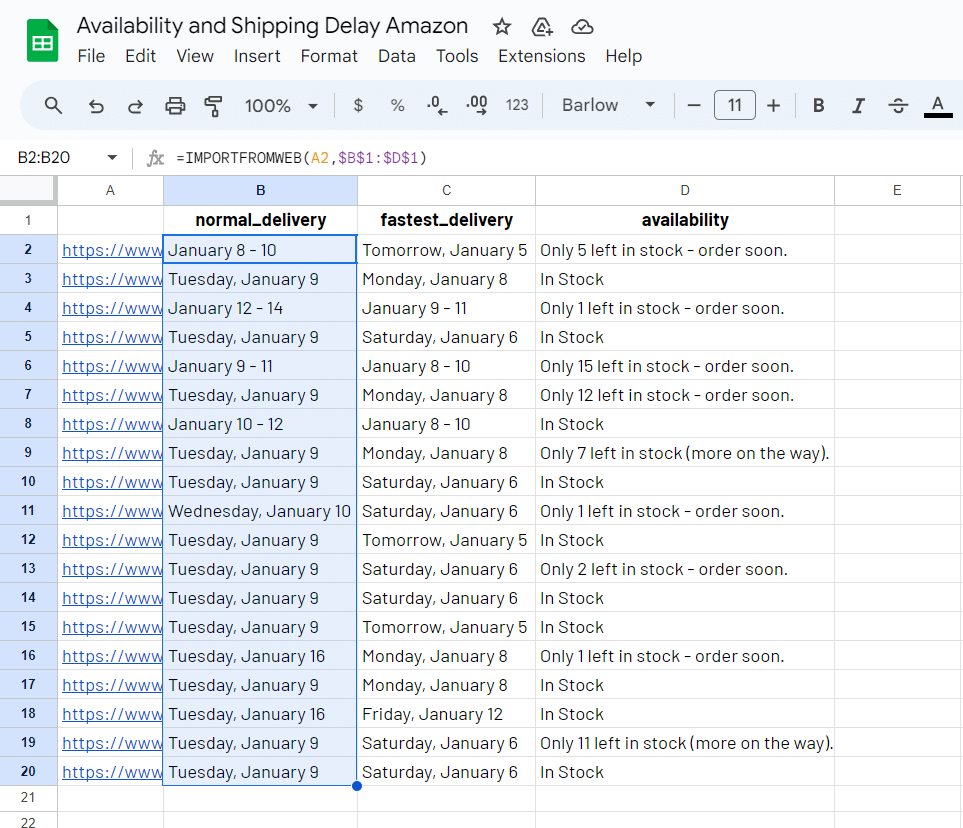
Now you have a clear view of the products availability/shipping delay.
Bonus step: update data!
Oneshot extraction is of course not enough, since availability and shipping delays on Amazon will not be set in stone, and you will need to review them regularly.
The benefit of using ImportFromWeb is that your spreadsheets are somehow synced with Amazon Live data. Every time you execute the =IMPORTFROMWEB() formulas, your spreadsheet will be updated with Amazon live data.
Simply refer to the tutorial we wrote to control when your data update.
Conclusion
In essence, tracking the availability/shipping delay using a tools like ImportFromWeb to build and maintain your tracking on a spreadsheet can be a game-changer for your Amazon business, helping you maximizing your potential for success.
To help you get started right away, you can also use a ready-to-use Google Sheets template that incorporates ImportFromWeb, making it even easier to initiate your Amazon data tracking process. Simply click on the link below to access the Amazon Product scraper page that contains the template: