Google Keyword Generator (with search volume)

Google Suggest is one of the most important features Google has. Its a Google’s core feature that shows keywords suggestion as you type, making it a goldmine for Content Creation and SEO purposes.
In the following article, we are going to help you scrape these valuable keyword suggestions along with their search volume for any given country, directly in Google Sheets.
Let’s see how you can build a Keyword Generator Tool simply using the Google suggestions!
How does it work?
It uses the ImportFromWeb add-on for Google Sheets that we built.
ImportFromWeb provides a simple function to extract Google SERPs including the auto-suggests. You just need to specify a keyword or a query, and ImportFromWeb will return in your spreadsheet the list of suggestions related to this specific query.
And thanks to the flexibility of ImportFromWeb it is possible to track hundreds of keywords in a single table.
Use Google Suggest as a Keyword Generator Tool
Finding multiple relevant keywords is always a challenge. You need to look for every possible combination of keywords that your potential customers use and using a keyword research tool is one of the best ways to find them quickly.
Google Suggests is built upon Google’s own data, where it tries to guess which keyword you are looking for by analyzing the letters or words you already typed in. Simply put, it tries to save you time when you use Google.
It is not intentionally designed as a Marketing tool, but we can indeed use it to discover new keywords we initially didn’t think about or detect new trends.

Extract Google suggestions and generate hundreds of new keywords
So the challenge there is to extract Google suggestions in an easy way.
To simplify the process, we’ve designed a template making the extraction of the Google Suggestions along with their search volume accessible to anyone. No coding skills required!
Copy the template
First, make a simple copy of the template:
Step 1 – Install ImportFromWeb in Google Sheets
Then, install ImportFromWeb into your Google Sheets from the Google Workspace Marketplace following the step-by-step instructions indicated by the add-on.
From there, you can activate the tool by clicking “Add-ons” > ImportFromWeb > “Activate add-on” within the spreadsheet, you are ready to go!
Step 2 – Select your Google domain and desired languages
Use the 2 drop down menu to select the Google domain and your desired language.
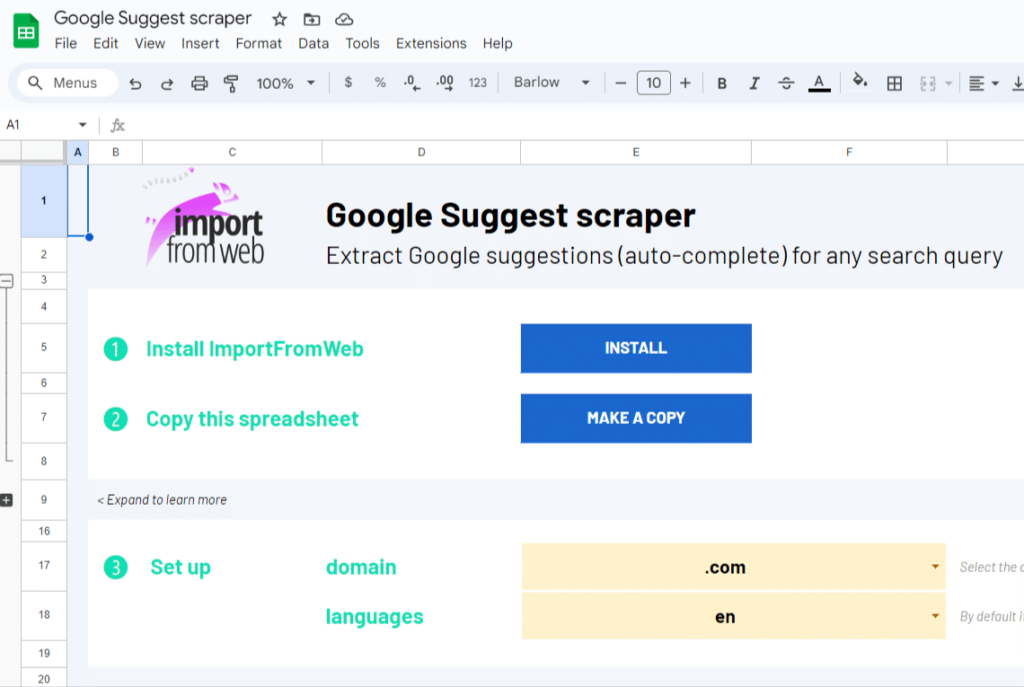
Step 3 – Introduce your queries in the input fields…
Introduce your keyword or query in the yellow input cells.
(You can input up to 50 keywords at a time!)
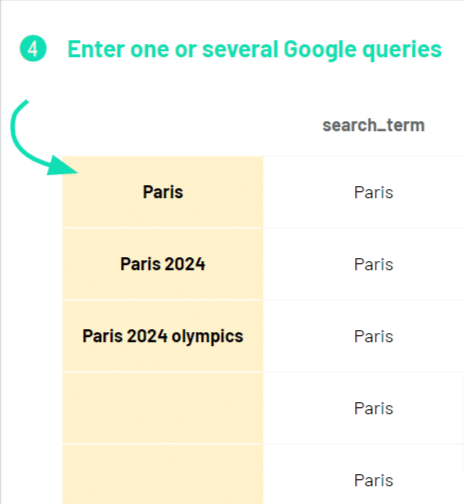
Step 4 – Watch the suggest keywords and volume display automatically!
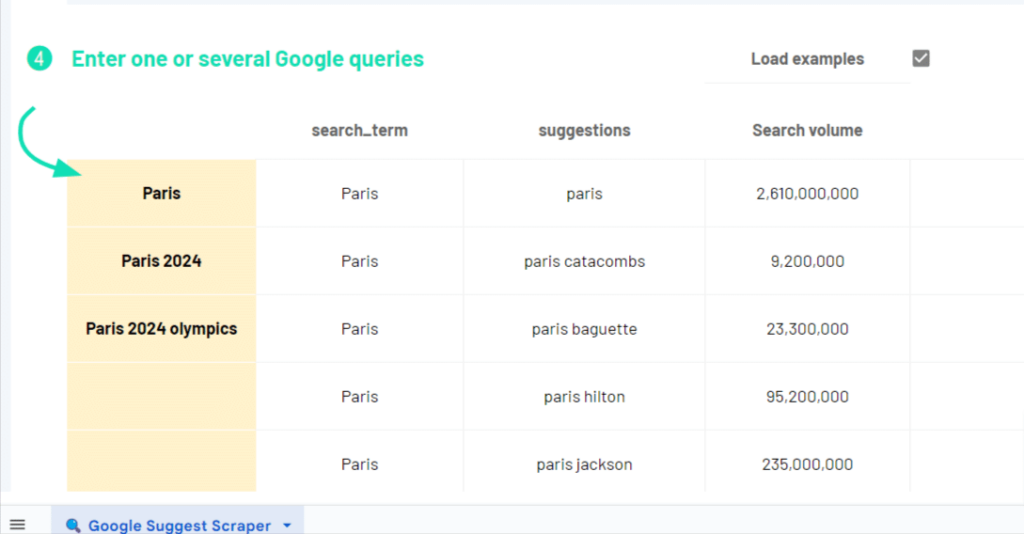
Did you find this tool useful?
Has it helped you to enhance your Content or SEO strategy? We’d love to hear all of your feedback so that we can keep providing the best information on web scraping!