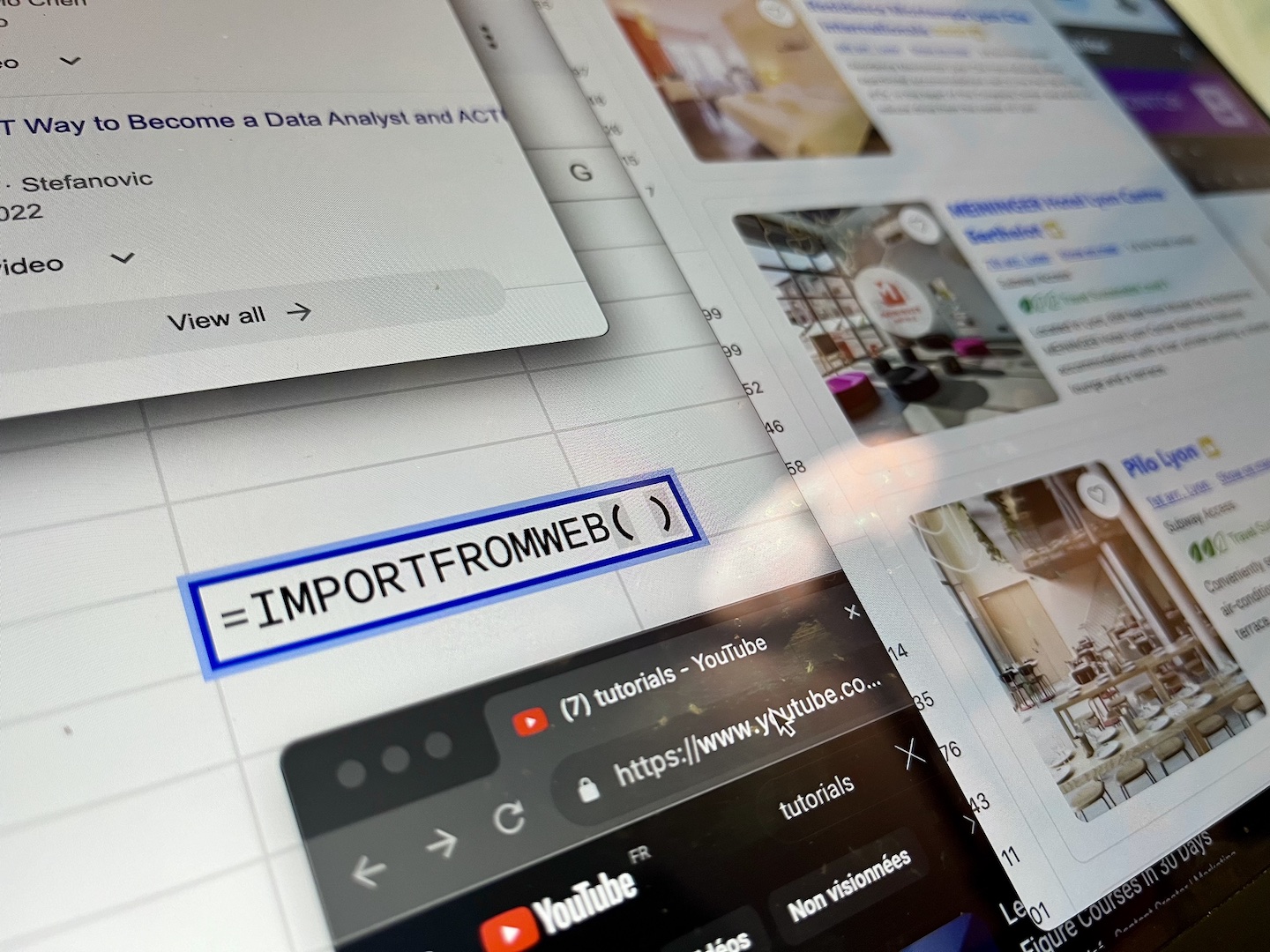Why you need to track product prices on Amazon?
With its millions of products available and the incredibly large customer base, there are numerous cases where both individuals and businesses would need an Amazon Price Tracker. We have identified several use cases tied to these specific needs:
- An Amazon seller setting a price benchmark process for comparing one’s prices to the prices of competitors
- An e-commerce company to compare its selling prices to the similar or same product offering found on Amazon
- A marketing agency to analyze a market category
- An individual to get notified when there is a discount for a specific product
In all these cases it is needed to have an easy to set, fast and reliable Amazon Price Tracker. In the following section we will show how this can be done by using ImportFromWeb.
Existing solutions for Amazon price tracking
There are several solutions out there that allow you to track Amazon item price history:
- Keepa is an Amazon product finder & tracker that allows you to select, filter products using a visually nice looking UI. However since the data that you are getting for the products is mostly adjusted for visual representation, it’s hard to manipulate, collaborate and share this data.
There is an export function of the data, but we know how challenging it can be at times to collaborate with downloaded csv files for example. The UI offers lots of features which is good but you might need a bit more time to understand how to easily navigate through them. Also for many of the features you will need to pay an additional monthly fee.
- Helium 10 offers many features that will allow you to track Amazon prices. There is a free plan, however most of the features are available for the higher paying tiers which go up to 400$/month.
- CamelCamelCamel is a tool similar to Keepa – it offers several reports for tracking Amazon products price history. However, same as Keepa, the reports are hard to understand at times, the data is not easily shared and manipulated and you might end up with getting too many alerts which sometimes are not accurate.
Introducing ImportFromWeb for Amazon Price Tracking
ImportFromWeb is a Google sheet add-on that allows you to extract data from any website using a simple function that is based on XPaths and CSS selectors.
To proceed, it is as simple as writing in any cell:
=IMPORTFROMWEB(“url”, “xpaths”)
The good thing is that for Amazon, ImportFromWeb is a complete no-code solution as, instead of XPaths, you can specify the data you want to retrieve with a list of Amazon built-in selectors. This means that anyone without technical knowledge can retrieve one of more than T0 attributes for any Amazon listings directly into a spreadsheet! Among all these, the price and price history is of course one of the most useful data.
Thus, ImportFromWeb is one of the best solutions for tracking Amazon product price history and getting all this data into a Google sheet or any Excel spreadsheet. This approach allows you to easily share the data, integrate it within your existing dashboards and reports or manipulate it to meet your specific needs.
The different product prices that are available on Amazon
We first need to mention that there are several prices that you can scrape from Amazon: the list price (MSRP), the sale price, the prices of all third party sellers, the used price and few others. And the best part is that ImportFromWeb allows you to scrape them all!
Let’s first go through all the different prices and where you can find them on an Amazon listing:
1. List price / MSRP
Let’s take a look at this Amazon product and where you can find its list price:
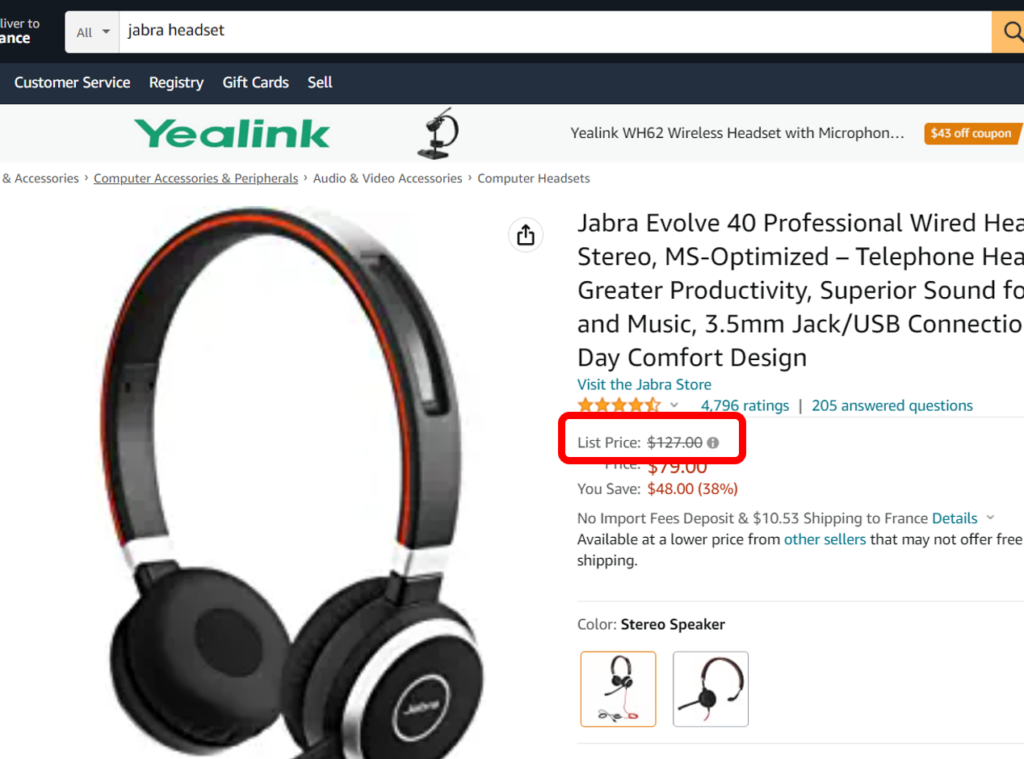
The list Price is the product MSRP, which is the Manufacturer Suggested Retail Price (MSRP) of the product.
2. Sale price
It is logically the sale price of the product. It can be displayed in different places as you can see on the screenshot.
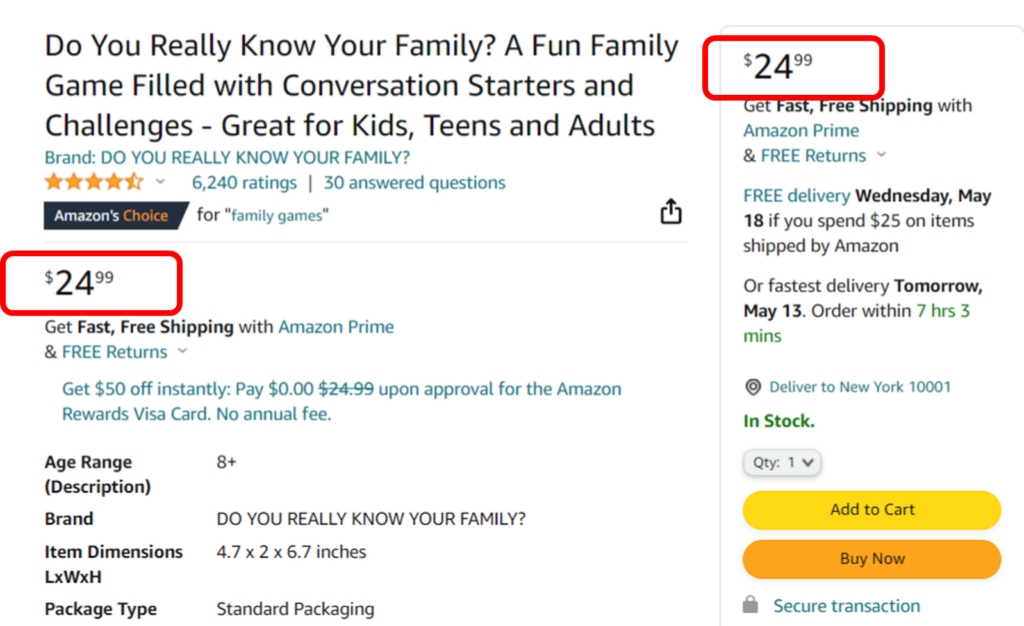
In some cases, Amazon present different prices for the item.
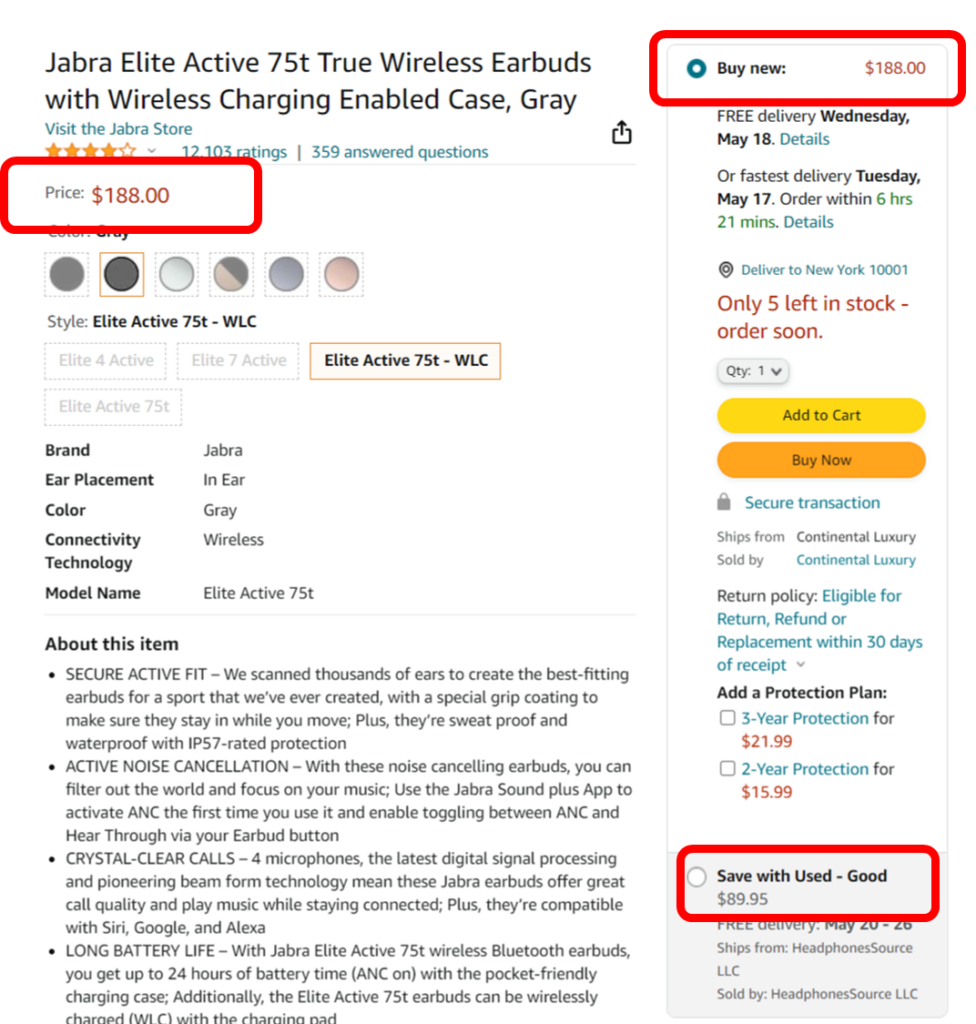
As you can see, you have 2 options to buy the product (new or used) and it’s price differs according to each option (188.00$ or 89.95$)
In the following example too, there are multiple options to buy the product: one time purchase but also purchase together with a subscription where the customers would get 5 % for this purchase and 15 % for future purchases.
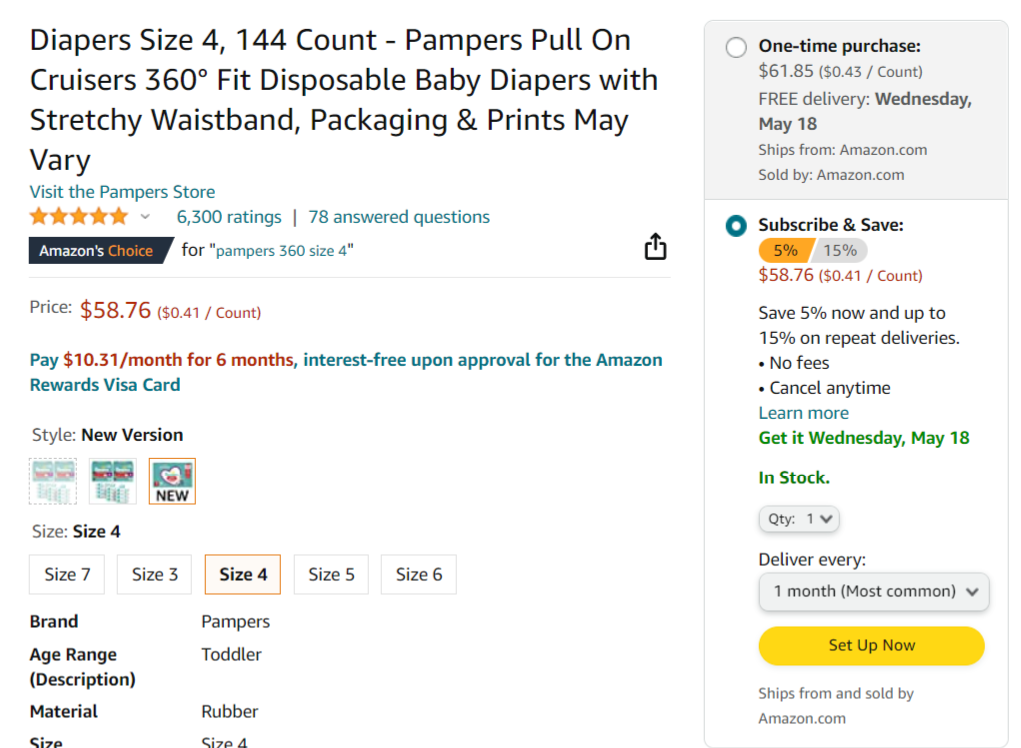
3. Other sellers prices
On Amazon, you can have many sellers competing on the same product. On those products, their respective prices are shown besides the above mentioned prices as we can see here:
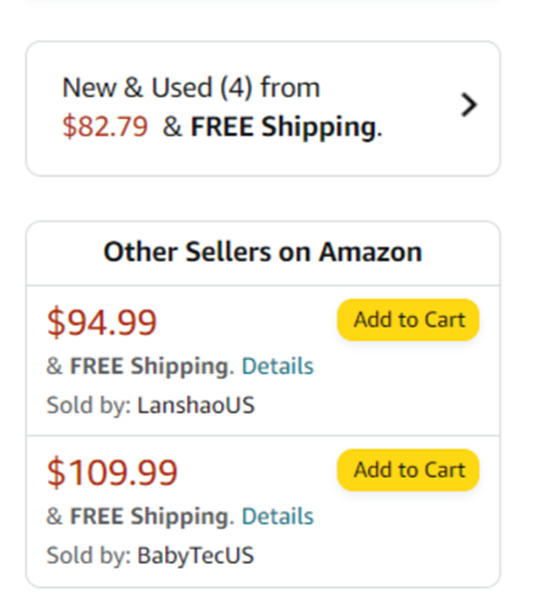
How to monitor Amazon prices
Now that we are clear on the different prices that are available on Amazon, we are going to explain you how you can scrape each of these prices. Let’s install the ImportFromWeb add-on first and then open a new sheet where we will activate it.
In this example we are going to monitor Amazon prices including: list price (MSRP), sale price and other sellers prices.
How to extract Amazon list price (MSRP)
List price is the most basic price that you will find for almost any Amazon listings. The built-in selector for this price is “list_price” and we can scrape it as shown in this example:
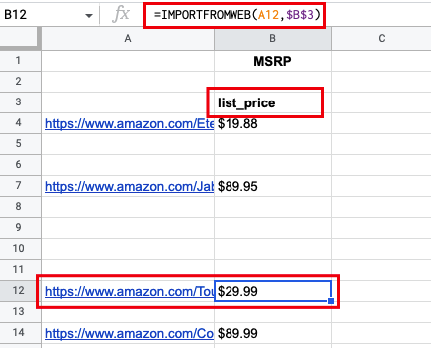
As you can see from the image we are using the simple formula here:
=IMPORTFROMWEB(A12,$B$3)
where A12 points to the Amazon product URL and $B$3 points to the “list_price” cell. With this setup we have successfully pulled the list price (MSRP) for the 4 listed products.
How to extract Amazon sale price
As expected, the sale price on Amazon is lower than the list price. The built-in selector for this price is “sale_price” and this is how we can extract it:
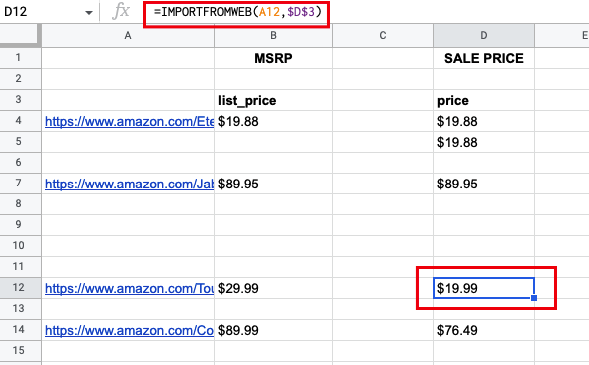
As you can see from the image, the sale price of the selected product is $19.99 while the list price is $29.99. Again, the data has been extracted simply using the function as follows:
=IMPORTFROMWEB(A12,$D$3)
How to extract Amazon 3P sellers prices
The “Other seller” section can list prices from many other sellers. That is why when using the function we can in some cases get up to ten sellers. Another benefit is that you can scrape other sellers’ information like their name, link, store and other parameters. Let’s see this through an example:
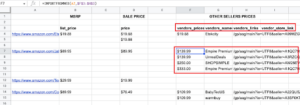
As you can see from the image, we got the vendor prices by using the built-in sellers_prices selector. And using the other vendor selectors like: sellers_names and sellers_links, we extracted their name, and their Amazon storefront URLs. And all of the data is scraped by this using a single function! This is only one of the large pool of advantages that you will get while using the ImportFromWeb for Amazon product prices scraping.
Main benefits from using ImportFromWeb for Amazon prices tracking
Using ImportFromWeb is fast and easy because it works with a simple function and the data is extracted directly into Google sheets which is a convenient format for any further data adjustment, integration and processing.
With ImportFromWeb you don’t need to take care of how many products you insert – it works seamlessly with hundreds or even thousands of products and will pull the Amazon product prices data within seconds.
One other useful option is to schedule the data updates on an hourly, daily or weekly basis so that you can build a nice overview of the Amazon product data history.
Conclusion
There are thousands of small businesses and individuals that would benefit from having a simple, fast and easy-to-use Amazon price tracker. Amazon sellers, E-commerce companies, marketing agencies or individuals wanting to get discounts info for their favorite products are only some of them.
There are several Amazon price trackers available on the market that allow you to get an insight into the Amazon product prices, track Amazon product price history etc. However many of them have lots of limitations, are expensive, or require quite some time to learn them.
In this article we have introduced you to ImportFromWeb which we believe is the best Amazon price tracking tool out there. It’s simple to set and use, fast and reliable and above all free for your first 1500 requests!
LAst but not least, we invite you to discover our dedicated Amazon Price Tracker since you’ll find a dedicated google sheets template that will certainly help you to get started easily!