Simple but useful function to transform a multi-column array into a single-column
It’s completly FREE!
or check out our demo
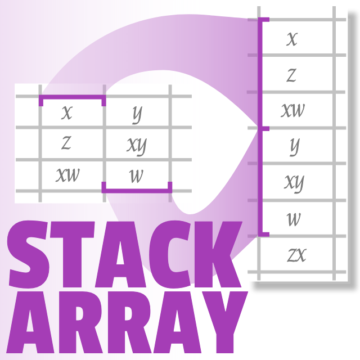
Just use:
=STACKARRAY(ref_to_your_array)and stack your columns instantly wherever you need it in your spreadsheet. Without altering the initial array. Remove blank cells
=STACKARRAY(ref_to_your_array, TRUE)Stack row by row instead of column by column
=STACKARRAY(ref_to_your_array, , TRUE)To merge an array with unique values only, use
=UNIQUE(STACKARRAY(your_array))To sort the resulting column, use
=SORT(STACKARRAY(your_array))