Target Products Scraper
Extract Target product data with Google Sheets.
To help you get started right away, you can use this free Google Sheets template

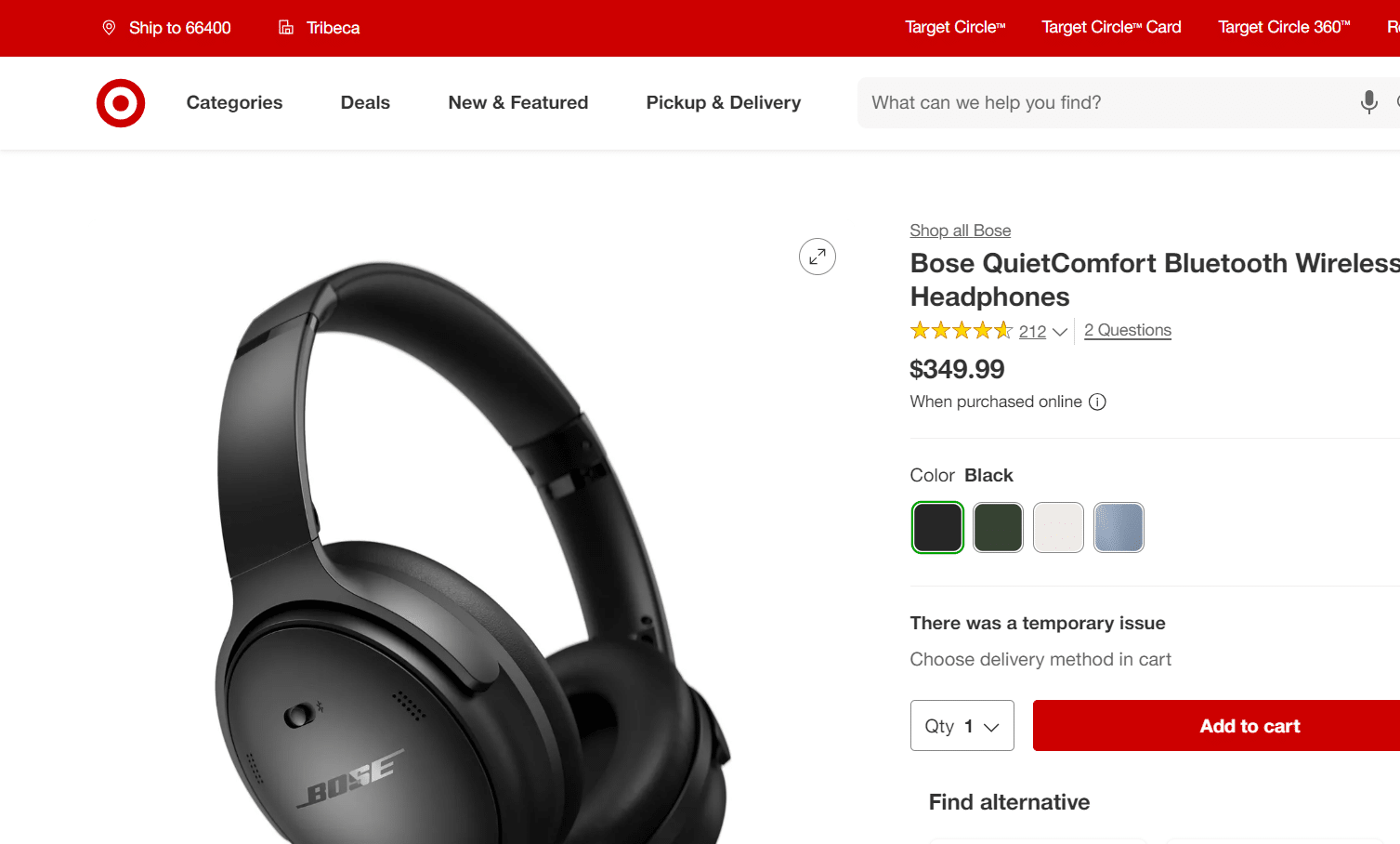

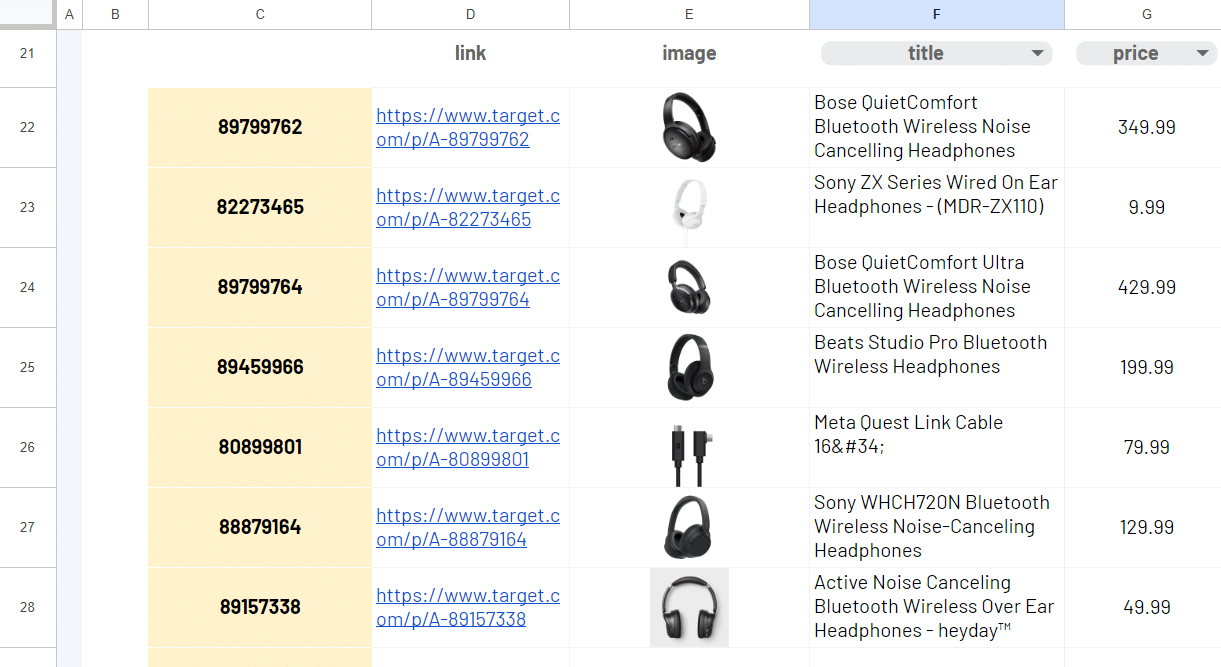


In the dynamic world of e-commerce, Target has emerged as a major player, offering an extensive range of products across numerous categories. Every day, new products are introduced, making Target a valuable source of insights for marketers, sales teams, and researchers.
By scraping Target’s product data, you gain access to a treasure trove of information, from product names to pricing details, images to ratings. This data can help you track competitors, analyze pricing trends, and fine-tune your product’s positioning and marketing strategies.
Paired with the power of spreadsheets, this data becomes even more actionable.
With the ImportFromWeb add-on and its seamless integration with Google Sheets, you can effortlessly extract Target product data at scale—no coding skills required!
What you get?
With =IMPORTFROMWEB(), you extract the following data point from Target listings.
- title
- price
- images
- number of reviews
- rating
- …
See all available Target data selectors
We’ve designed an easy-to-use template so you can try our Target Product Scraper.
Make sure you have installed and activated ImportFromWeb in your Google Sheets.
