
YouTube ranks as the world’s second most frequented website, with millions of new videos uploaded daily.
A strong presence on YouTube allows businesses to reach a vast and diverse audience, engage with viewers through compelling content, and improve their visibility on both YouTube and Google search results. Additionally, it enhances credibility, offers monetization opportunities, and helps businesses stay competitive, since video content plays a significant role in consumer engagement and brand awareness.
However, obtaining the data necessary for effective competitor analysis has always been a challenging task, requiring technical expertise or time-consuming manual effort.
In this blog post, we’ll explore how ImportFromWeb gives to individuals and businesses the opportunity to make a YouTube competitor analysis with ease and efficiency: this tool allows to gather YouTube data in bulk, with Google Sheets and in a matter of seconds.
5 Essential Insights From A YouTube Competitors Analysis
Let’s discuss first the 5 essential insights given with a YouTube competitors analysis:
- Channel Growth and Performance: Tracking the growth and performance of competitor channels over time can provide insights into their overall success. By analyzing metrics such as subscriber growth and views counts, you can identify patterns and trends that may inform your own growth strategies.
- Content Strategy Benchmarking: Analyzing competitor channels allows you to gain a comprehensive understanding of their content strategy. By examining the types of videos they produce, their frequency of uploads, and the topics they cover, you can benchmark your own strategy against theirs and identify areas for improvement or differentiation.
- Engagement Metrics: Monitoring engagement metrics such as likes and comments across competitor videos can reveal valuable insights into audience sentiment and preferences. By identifying which types of content appeal most with viewers, you can adapt your own content strategy to maximize engagement and drive audience interaction.
- Trends, Topics and Themes finder: Keeping an eye on the topics and themes that are trending within your niche can help you stay ahead of the curve and capitalize on emerging trends, allowing you to tailor your own content.
- SEO and Keyword Optimization: Examining the keywords and tags used by competitors in their video titles, descriptions, and tags can provide valuable insights into SEO and keyword optimization strategies. By identifying high-performing keywords and optimizing your own content accordingly, you can improve your visibility and reach on the platform.
Introducing IMPORTFROMWEB to extract YouTube metrics and meta data
ImportFromWeb is a Google Sheets add-on that simplifies the process of YouTube data extraction. Users initiate the associated =IMPORTFROMWEB() function within a spreadsheet, specifying 2 parameters, i.e. the YouTube page URL (whether a channel page or a video page) and a list of data selectors tailored for YouTube data extraction. These data selectors allow users to choose which attributes they wish to extract.
Note that the =IMPORTFROMWEB() function allows you to extract both YouTube video (from YouTube video URLs) AND YouTube channel meta data (from YouTube channel URLs).
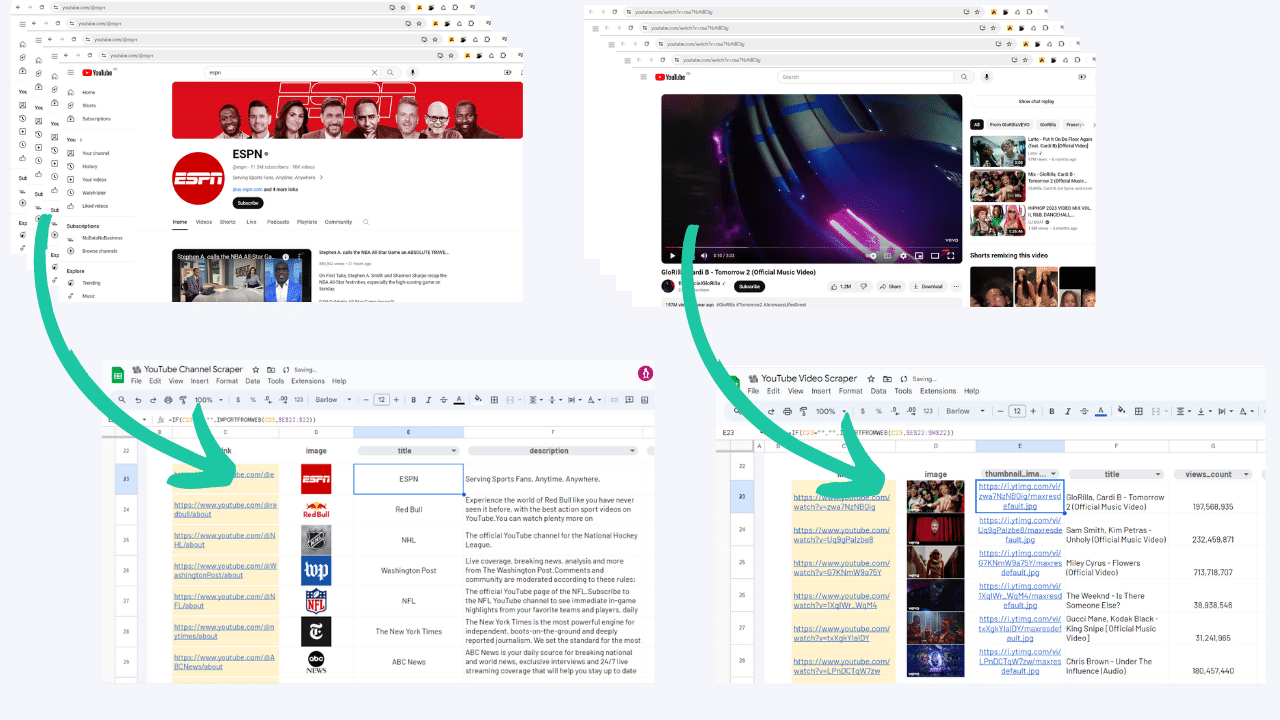
Doing it with Google Sheets is a must since data retrieved are presented in a table and thus ready to be analyzed or manipulated. Here are the main benefits of extracting YouTube channels and video meta data with a spreadsheet:
- Accessibility and Collaboration: User-Friendly, cloud-based collaboration, access anywhere, easy data import and integration.
- Automation and Customization: Built-in functions and formulas (including ImportFromWeb)
- Visualization and Reporting: Charts and graphs, conditional formatting
- Data Sharing: Shareable links, export options
- Refresh options: Run button to update and get live data
Extracting YouTube Channels Metadata with Google Sheets
As explained above, ImportFromWeb is a tool dedicated to websites data extraction, including YouTube. Using the YouTube Channel scraper, you can extract any channel metadata such as its title, description or number of subscribers, and this simply using the =IMPORTFROMWEB() formula!
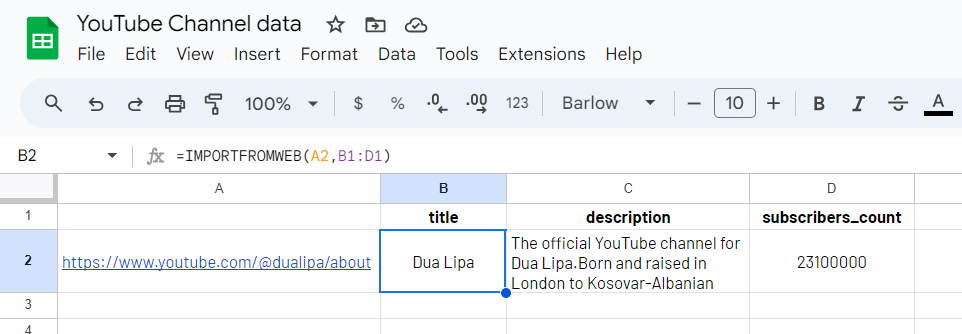
How to gather data from MULTIPLE YouTube channels: quick step-by-step
First, make sure to install ImportFromWeb from the Google Workspace Marketplace and activate it in a new Google Sheets (from the Extension menu). A sidebar will open in the right panel of your spreadsheet.
Step 1: Input the URLs and the headers
Enter the YouTube Channel URLs in column A.
Then, write the headers that will determine the data points to be extracted. In our case, we want to scrape the title, description and the number of subscribers on the chosen YouTube Channels. The selectors for these data points (as specified on the YouTube selectors glossary) are title, description and subscribers_count. Let’s write them in B1:D1.
Step 2: Write the =IMPORTFROMWEB() formula
Let’s write the following function in B2: =IMPORTFROMWEB(A2,$B$1:$D$1) to retrieve the 1st channel title, description, and number of subscribers.
Then, drag the formula down and see your channels meta data populating your spreadsheet!
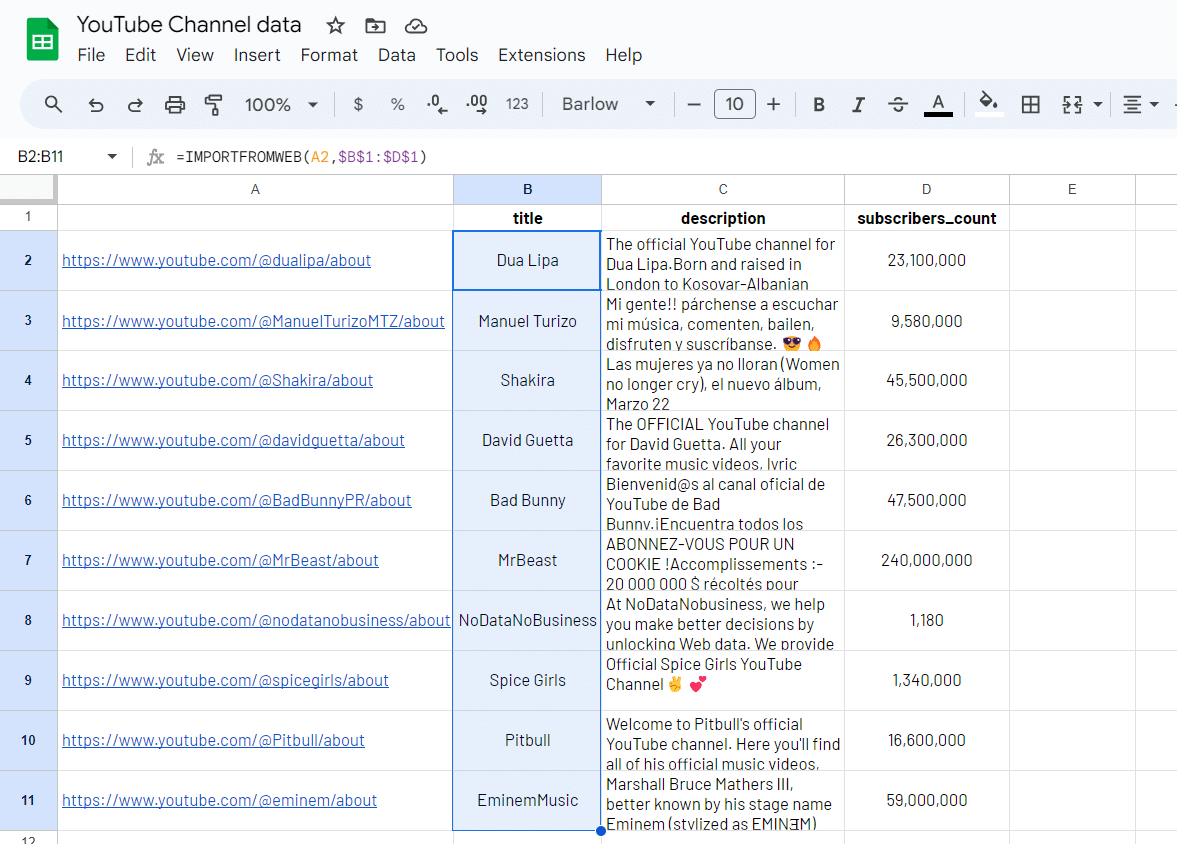
Key Channel Metrics for Competitor Analysis
When conducting YouTube competitor analysis, here are the key metrics to consider, with their dedicated selectors:
- Number of Subscribers (
subscribers_count): This indicates the size of the channel’s audience and its growth over time. - Views (
views_count): Total views on videos and average views per video can give an idea of how engaging the content is to the audience. - Engagement Metrics (
comments_count): The number of comments provide insights into how the audience is interacting with the content and theme. - Video Duration (
video_duration): Length of videos can indicate audience preferences and content consumption habits. - Upload Frequency (
video_published_date): How often the channel uploads new content can affect audience retention and engagement.
Here is the full list of selectors designed to extract data from YouTube Channels pages.
Extracting YouTube Videos Metadata with Google Sheets
You can also extract YouTube video data, and this is how the function looks like to scrape the number of likes and views from any YouTube video:
=IMPORTFROMWEB("YouTube video URL","likes_count,views_count")
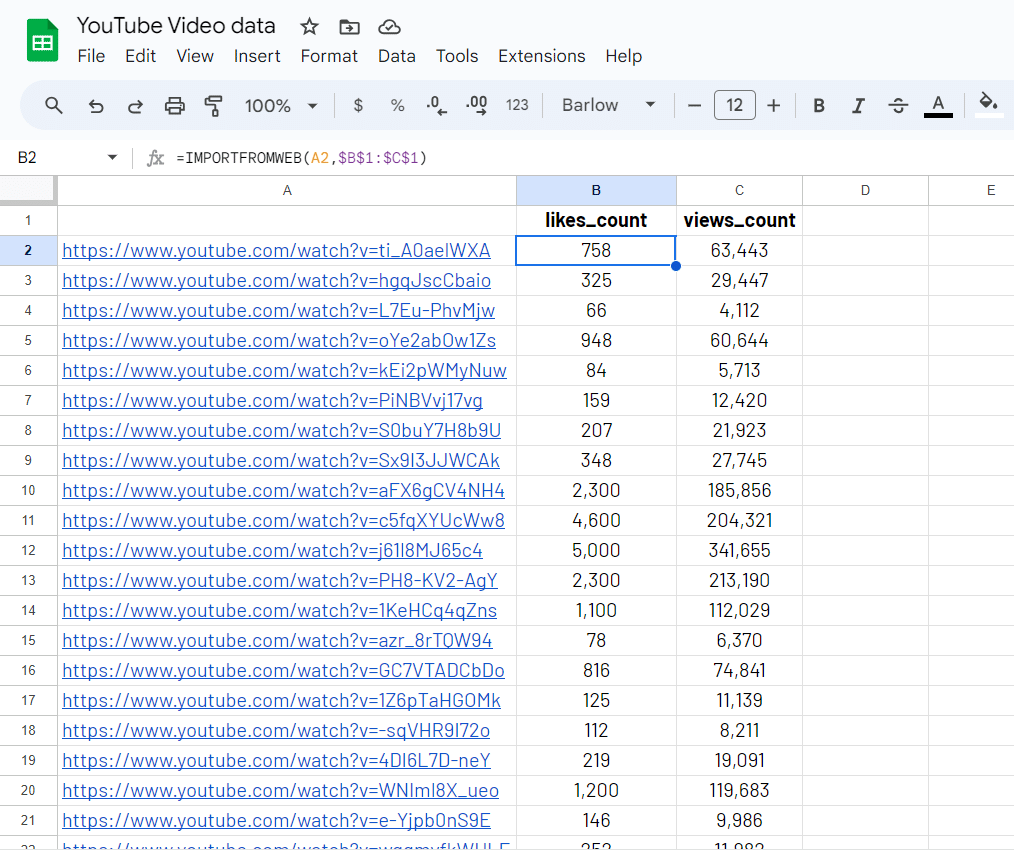
Key Video Metrics for Competitor Analysis
When conducting YouTube competitor analysis at the video level, there are several key metrics you can scrape to gain insights into the performance and effectiveness of individual videos. Here are some of the best metrics to consider, with their associated selectors:
- Views (
views_count): Total views indicate how many times the videos has been watched, providing a measure of its popularity. You can also measure this number over time and see the trend/popularity of the video. - Likes (
likes_count): These metrics reflect audience sentiment towards the video and can indicate how engaging it is. - Comments (
comments_count): The number of comments and their content can provide insights into viewer engagement and interaction with the video. - Video Length (
duration): Analyzing the length of the video can provide insights into viewer preferences and the optimal duration for content in the niche. - Keywords and Tags (
titleanddescription_header): Scrutinizing the keywords used in the video title, description, and tags can reveal the video’s search engine optimization strategy and its relevance to targeted keywords.
Here is the full list of selectors designed to extract data from YouTube Video pages.
2 Free Templates for YouTube Competitor Analysis
To get started quickly and extract YouTube data easily for your competitors analysis, you can use the 2 google sheets templates made for that purpose:
To use them, simply make a copy of the spreadsheet and activate ImportFromWeb from the Extensions menu.
Conclusion
ImportFromWeb is a tool designed to simplify YouTube data extraction, offering individuals and businesses the opportunity to conduct competitor analysis with ease and efficiency; streamlining data extraction, offering quick insights into channel growth, content strategy, engagement metrics, trending topics, and SEO optimization.
Integrated with Google Sheets, it provides accessibility, collaboration, and customization, empowering users to make informed decisions.
