Understanding Suppressed and Suspended Listings [and a tip to detect them]
For Amazon sellers, maintaining healthy product listings is critical to ensuring consistent sales and visibility. However, listings can encounter two major issues that directly impact their performance: suppression and suspension.
These problems can lead to decreased discoverability or even removal from Amazon’s marketplace. This blog post will explain what these issues are, why they occur, and—most importantly—how you can detect them efficiently using ImportFromWeb, a Google Sheets add-on designed for automation and real-time monitoring.
What Are Suppressed and Suspended Listings?
Suppressed Listings
A suppressed listing on Amazon means the product is hidden from search results. While the listing itself remains active and accessible through a direct URL, customers cannot find it through normal search queries. This severely limits visibility and sales potential.
Those are the common reasons for suppression:
- Missing key product attributes like title, bullet points, or images
- Use of restricted keywords or non-compliant claims
- Image issues, such as a non-white background or low resolution
Suspended Listings
A suspended listing is a more severe issue where the product is entirely removed from Amazon’s platform. Customers cannot view or purchase the product, even with a direct link.
It usually occurs for one of these reasons:
- Policy violations, such as selling prohibited items or intellectual property complaints
- Incorrect or incomplete product categorization
- Counterfeit or inauthenticity claims
- Restricted products that require prior approval
Both scenarios can hurt your sales, making it crucial to identify and address these issues promptly.
How to Detect Suppressed and Suspended Listings
The Traditional Approach
Most Amazon sellers manually check their ASINs (Amazon Standard Identification Numbers) to ensure they appear in search results and remain live on the platform. This involves searching for each ASIN individually on Amazon and verifying their status. However, this approach is:
- Time-consuming: Checking hundreds or thousands of ASINs daily is impractical
- Error-prone: Human error can lead to missed issues
- Reactive: Problems might go unnoticed until sales take a hit
Automating Detection with ImportFromWeb, the Google Sheets add-on
ImportFromWeb is a Google Sheets add-on designed to automate and streamline this tedious process. It enables sellers to monitor their ASINs in real-time, ensuring that listings are accessible in search results and remain live. With ImportFromWeb, you can quickly identify suppressed or suspended listings and take corrective action before they affect your bottom line.
How does it work?
ImportFromWeb integrates seamlessly into Google Sheets and uses a simple function: =IMPORTFROMWEB(). This formula retrieves real-time data from a specified URL based on the provided arguments.
Let us explain below how you can use ImportFromWeb to detect suppressed and suspended listings on Amazon.
Detecting Search Suppression
To check if an ASIN is suppressed from search results:
- Input the Amazon Search URL: Use the URL of the Amazon search page querying the ASIN (for example:
https://www.amazon.com/s?k=B07G357PHT) - Use the Selector “asin”: Specify the selector “asin” to target the ASIN on the search results page
- Enter the Formula:
=IMPORTFROMWEB("https://www.amazon.com/s?k=ASIN12345", "asin") - Interpret the Results: If the formula outputs the ASIN, the listing is visible in search results, and If the formula returns an error or no data, the listing may be suppressed
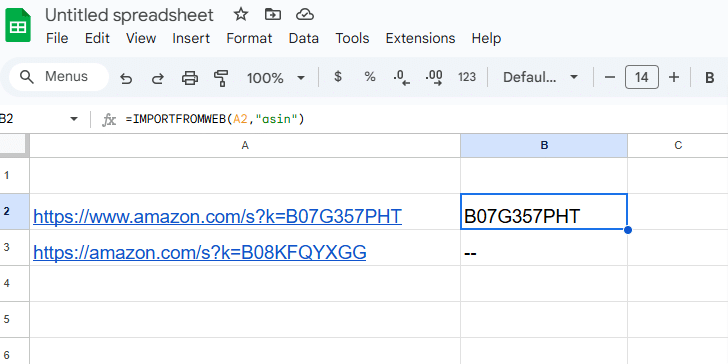
Detecting Suspended Listings
To verify if an ASIN is suspended:
- Input the Amazon Listing URL: Use the direct URL of the product listing (for example:
https://www.amazon.com/dp/)B07G357PHT - Use the Selector “asin”: Specify the selector “asin” to target the ASIN on the product page
- Enter the Formula:
=IMPORTFROMWEB("https://www.amazon.com/dp/ASIN12345", "asin") - Interpret the Results: if the formula outputs the ASIN, the listing is still live, otherwise the listing is suspended
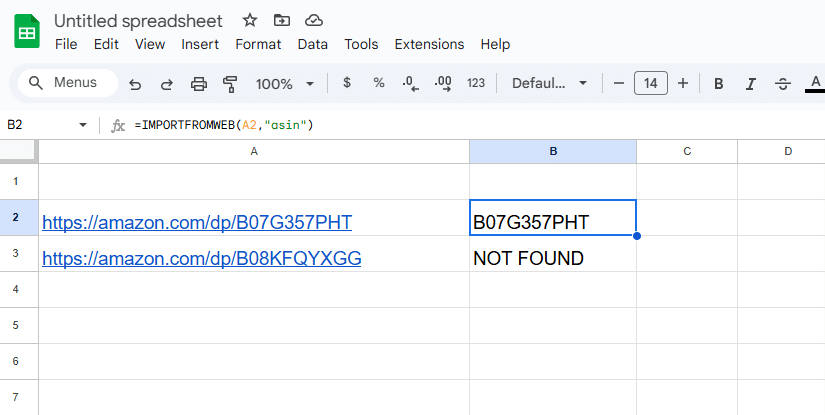
Benefits of Using ImportFromWeb
ImportFromWeb offers several advantages over manual checks:
1. Time Efficiency
Instead of spending hours manually searching for each ASIN, you can automate the process with a single Google Sheet. This is particularly useful for sellers managing large inventories.
2. Real-Time Monitoring
Because ImportFromWeb pulls live data directly from Amazon, you can stay updated on the status of your listings and detect issues as they arise.
3. Scalability
Whether you’re monitoring a dozen ASINs or thousands, ImportFromWeb scales effortlessly to handle large data volumes.
4. Customization
The add-on allows you to tailor your monitoring process. You can create custom dashboards in Google Sheets to visualize suppressed and suspended ASINs, track trends, and prioritize urgent issues.
5. Proactive Problem Solving
By detecting suppression or suspension early, you can address the underlying issues before they escalate and impact your sales.
How to Get Started
Follow these steps to start using ImportFromWeb for monitoring your Amazon listings:
- Install the Add-On:
- Open Google Sheets and go to Extensions > Add-ons > Get add-ons.
- Search for “ImportFromWeb” and install it.
- Set Up Your Sheet:
- Create columns for ASINs, URLs, and status.
- Input the relevant Amazon URLs for each ASIN.
- Enter the Formulas:
- Use
=IMPORTFROMWEB()for each ASIN to retrieve its status.
- Use
- Automate Updates:
- Use Google Sheets’ built-in triggers to refresh data periodically, ensuring real-time monitoring.
- Interpret Results:
- Review the output and take action on any suppressed or suspended listings.
To help you get started right away, we’ve created a ready-to-use Google Sheets template that automates the process of monitoring your Amazon listings for suppression and suspension. This template integrates the powerful ImportFromWeb add-on and provides you with a simple setup to track your ASINs.
Conclusion
Detecting suppressed and suspended listings is a critical task for Amazon sellers, but it doesn’t have to be time-consuming or manual. With ImportFromWeb, you can automate this process, ensuring that your listings remain visible and active on Amazon. By integrating this powerful tool into your workflow, you can save time, reduce errors, and focus on growing your business.
Start using the Amazon Suppressed Listings Tracker today!