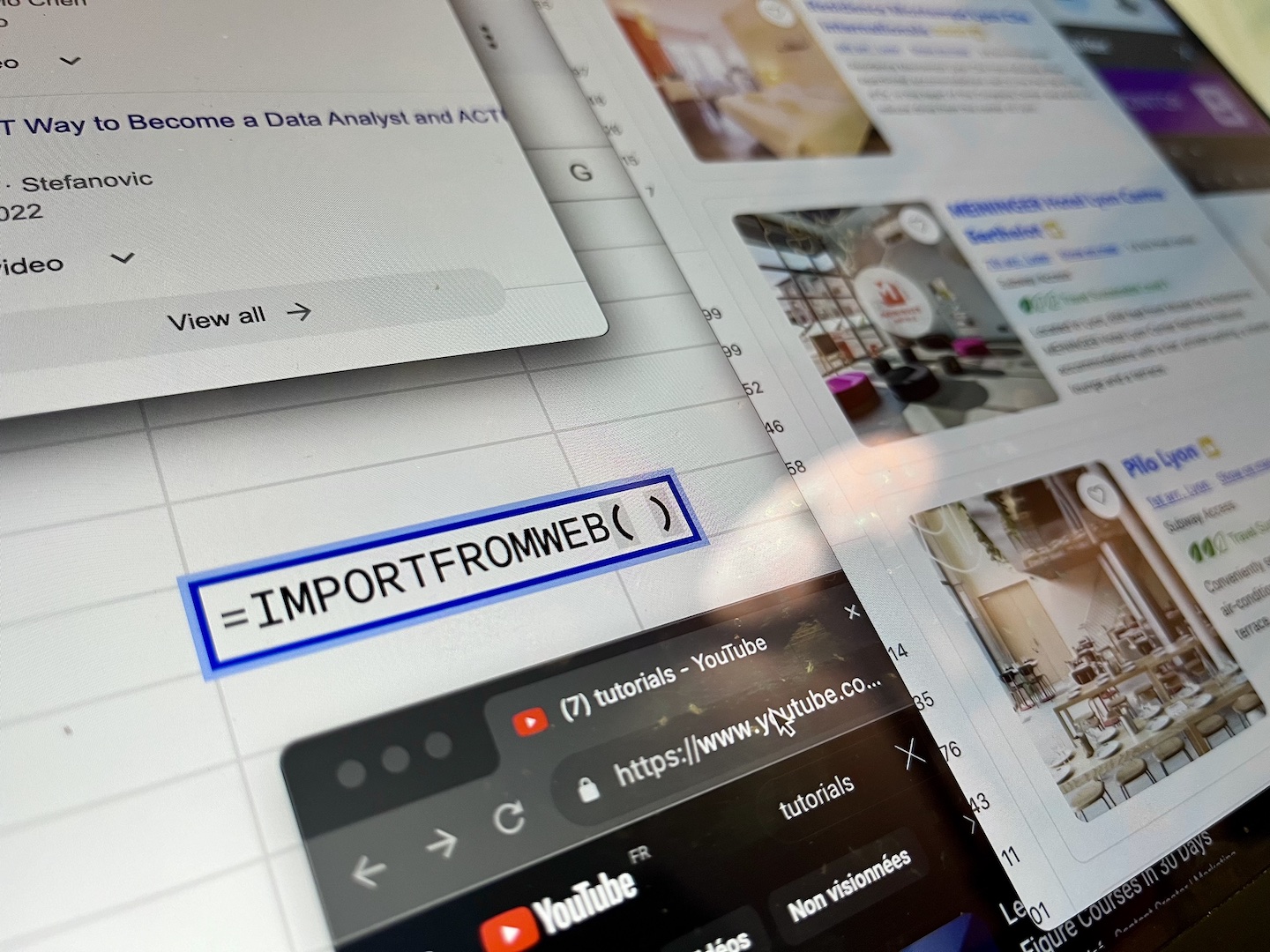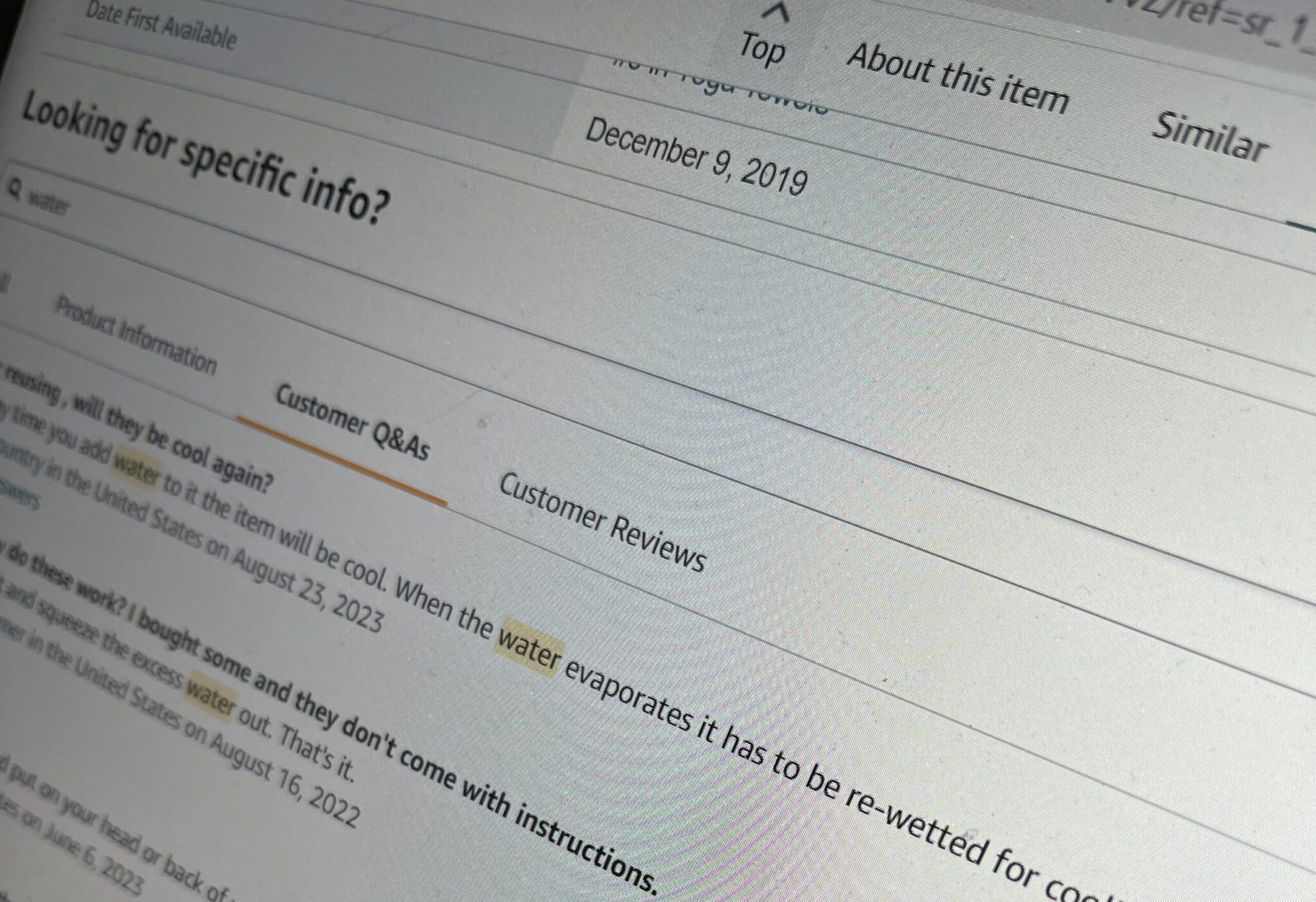
September 2024 update:
Amazon hasn’t explicitly stated why, but they did remove questions and answers from product pages and now require shoppers to manually ask questions.
Consequently, scraping Amazon Q&A is not possible at the moment.
Customer engagement is key to driving sales and building brand loyalty. Q&As, often underrated, offer a direct line to the experiences of consumers, providing invaluable data for businesses.
Imagine you’re considering a new product and come across a Q&A section where potential buyers have already asked the questions you had in mind, and real customers have shared their experiences. This immediate access to authentic feedback can make or break a purchase decision. For businesses, it can lead to improved product development, more effective marketing strategies, and enhanced customer service.
In this blog post, we’ll show you how to scrape hundreds of customer questions and answers from any products sold on Amazon.
Fear not, you don’t have to be tech-savy to follow this guide, since the data extraction is made directly with Google Sheets!
Understanding the Importance of Customer Q&As
Customer Questions & Answers (Q&A) section on Amazon is more than just a helpful resource for potential buyers. It contains information that can significantly benefit businesses in various ways. Let’s see why:
- Real Usage: Answers provided by existing customers often reflect their real experiences with the product. This feedback can reveal how well the product meets customer needs and any unforeseen issues that might not be evident from reviews alone.
- Influence on Purchase Decisions: Q&A sections can significantly influence purchase decisions. Potential buyers rely on these authentic exchanges to make informed choices. By analyzing these interactions, businesses can identify key factors that persuade or dissuade customers from making a purchase.
- Enhancing Product Descriptions: Understanding the most common questions can help businesses refine their product descriptions to address these concerns directly. This proactive approach can improve customer satisfaction and reduce return rates.
- Improving Customer Support: Common questions identified through Q&A can inform the creation of more comprehensive FAQs and improve customer support materials, leading to faster and more effective customer service.
- Market Research and Competitive Analysis: Analyzing Q&A sections across similar products can provide insights into market trends, customer preferences, and how a product stacks up against competitors. This data can be crucial for strategic decision-making.
- Product Development and Improvement: Feedback from real users about product performance, durability, and features can guide product improvements and innovation. Businesses can prioritize features that customers value most and address any recurring issues.
- Sentiment Analysis: The tone and sentiment of customer interactions can reveal how customers feel about a product. This qualitative data can be used for sentiment analysis, providing a deeper understanding of customer satisfaction and brand perception.
Now, to get valuable insights from Q&As, there a challenge that must be addressed, i.e. the extraction and collection of all the questions and answers. Traditional copy-paste method not being an option, let’s see in the next section how we can solve it easily.
Unlocking the Power of Amazon Q&A with ImportFromWeb
Among other solutions, ImportFromWeb can help you solving the Q&As extraction challenge.
ImportFromWeb is a Google Sheets add-on that enables to easily extract real-time data from any Amazon webpages, and especially Q&As pages of a listing. The process relies on a simple Google sheets function – named =IMPORTFROMWEB() – that requires 2 parameters: the URL of the Amazon Q&As page and one or a list of selectors specifying the data points to be extracted. Executing the function outputs the data points requested in a simple table.
Specifically designed to handle the challenge of extracting Amazon data efficiently, ImportFromWeb comes with a dedicated Amazon Q&A Scraper template. With this template, you can effortlessly collect and organize Amazon Q&As into a structured format, making them ready for analysis.
Amazon Q&A extraction: the step-by-step tutorial
First, make sure to install ImportFromWeb from the Google Workspace Marketplace and activate it in a new Google Sheets (from the Extension menu).
To make things more concrete, let’s imagine a drone seller who wants to extract and analyze the 5 first pages of Q&As for one of the most famous product sold on Amazon.
Step 1: Build the Amazon Q&A URLs
Write the product ASIN in A1 and numbers from 1 to 5 in B1:B5.
Input in C1 the following formula to build the Q&A URLs:
=CONCATENATE("https://www.amazon.com/ask/questions/asin/"&$A$1&"/"&B1&"/")
Then drag it down.
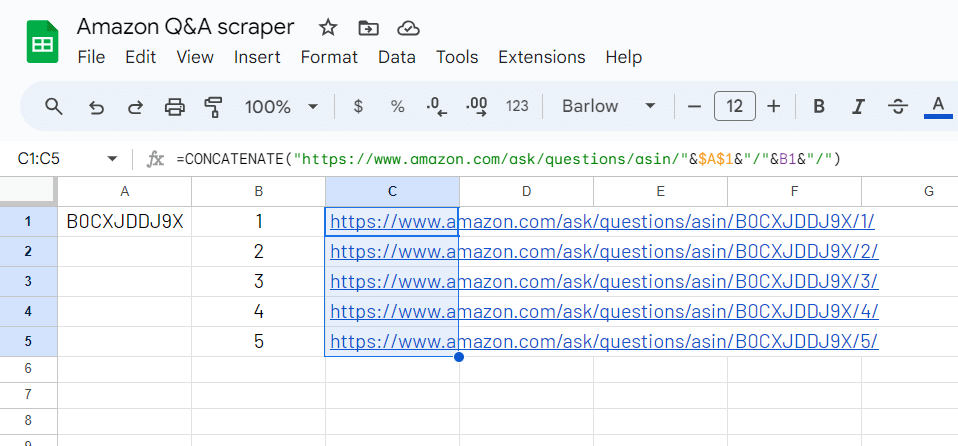
Step 2: Input the headers
Let’s write the headers questions and selected_answers in D1:E1.
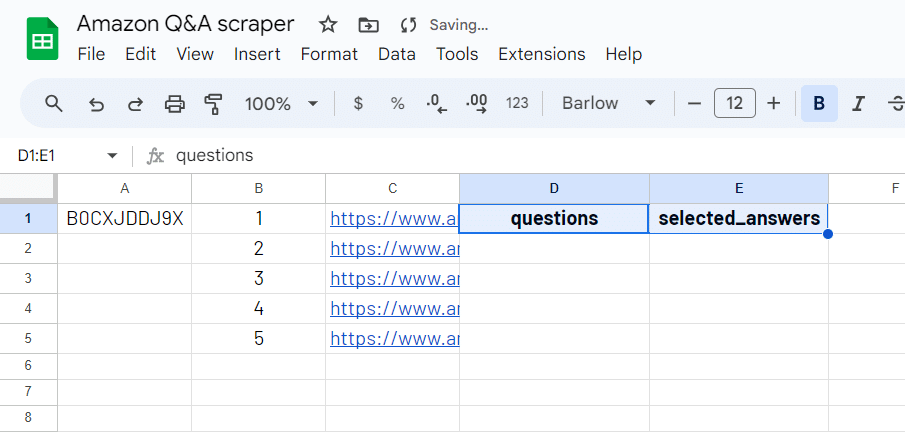
Step 3: Enter the =IMPORTFROMWEB() formula
Input the following formula in D2:
=IMPORTFROMWEB(C1:C5,D1:E1)
We’re done!
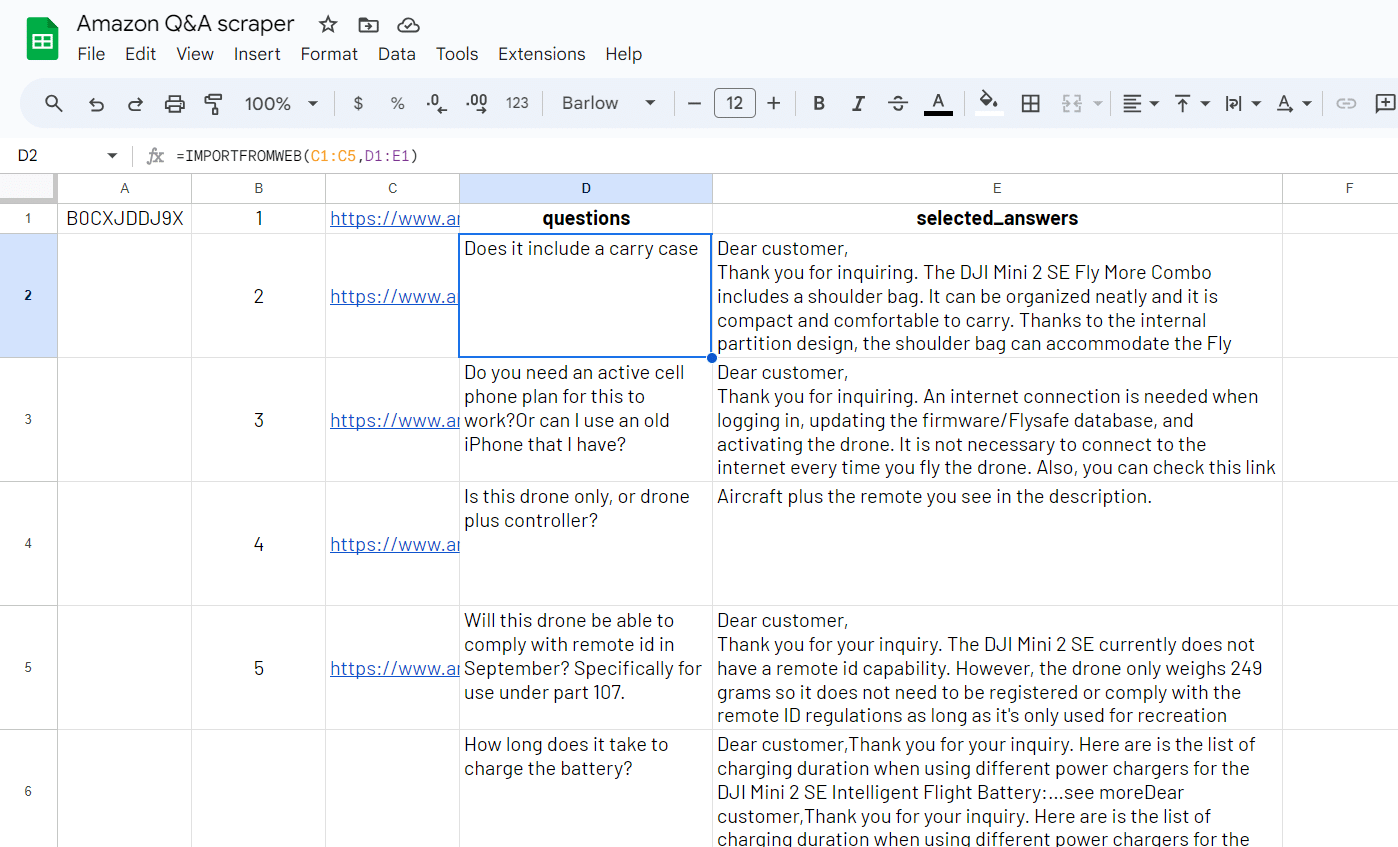
Step 4: Scale the process!
Change the ASIN in A1 and analyze Q&A from any other listings!
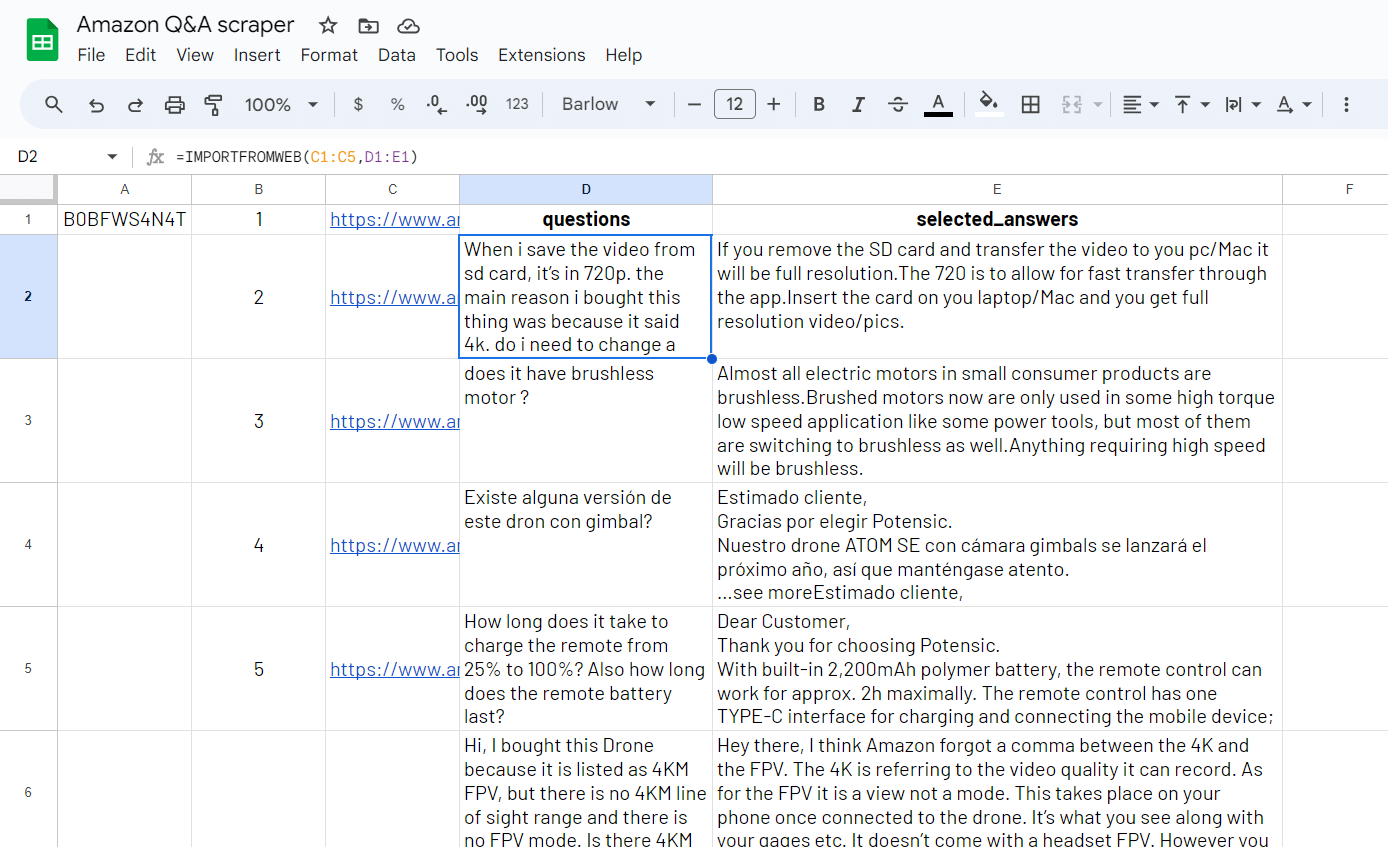
Introducing the Amazon Q&As scraper template!
To help you get started quickly, we’ve also designed a Google Sheets template integrated with ImportFromWeb. Access the Amazon Q&As template through the provided link to start extracting Q&As effortlessly.
Make sure to previously copy the template and activate the ImportFromWeb add-on in your spreadsheet!