IDQ Score explained: Optimizing Amazon Listings for Better Visibility and Sales

On Amazon, a well-optimized product catalog is crucial to standing out and driving sales. Amazon’s marketplace is big, with millions of products competing for attention. Thus, the quality of your listings can make or break your success, this is where the importance of a high Item Data Quality (IDQ) score comes into play.
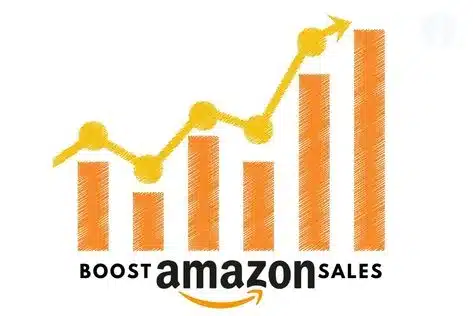
The IDQ score measures the completeness and quality of your product listings, influencing everything from your product’s search ranking to its Buy Box eligibility and customer conversion rates. But achieving a perfect IDQ score isn’t just about filling in the blanks—it’s about creating compelling, optimized listings that capture the attention of potential buyers.
By the end of this guide, you’ll have a clear understanding of how to systematically review your Amazon product listings, leading to improved visibility, higher sales, and a stronger presence on the world’s largest e-commerce platform. Let’s dive in!
Understanding the Importance of Amazon Listing Quality
A successful Amazon listing is more than just a placeholder for a product; it’s a powerful tool that can influence customer behavior, drive sales, and enhance your brand’s visibility. To understand why Amazon listing quality matters, it’s essential to break down the key components that contribute to a high-performing product page.
What is the IDQ Score and Why Does It Matter?
The Item Data Quality (IDQ) is a metric used by Amazon to assess the completeness and accuracy of product listings. IDQ scores are calculated based on various factors, including the presence and quality of essential listing elements such as titles, images, bullet points, and descriptions. A high IDQ score indicates that your listing is well-optimized and meets Amazon’s standards for product data, which can lead to better search rankings, increased Buy Box eligibility, and ultimately, higher sales.
In a marketplace as competitive as Amazon, a strong IDQ score is crucial. It not only helps your products appear more frequently in search results but also ensures that they are presented in the best possible light to potential customers. Low IDQ scores can result in reduced visibility, lost sales opportunities, and even suppression of your listings.
The Importance of Images and Content for Amazon Listings
Images are one of the most critical components of your Amazon listing. High-quality images can significantly impact a customer’s decision to purchase a product. Amazon allows up to 9 images per listing, and it’s recommended to use at least 7 to showcase your product from multiple angles, highlight key features, and provide context on how the product is used. Listings with fewer images may be perceived as incomplete or untrustworthy, leading to lower conversion rates.
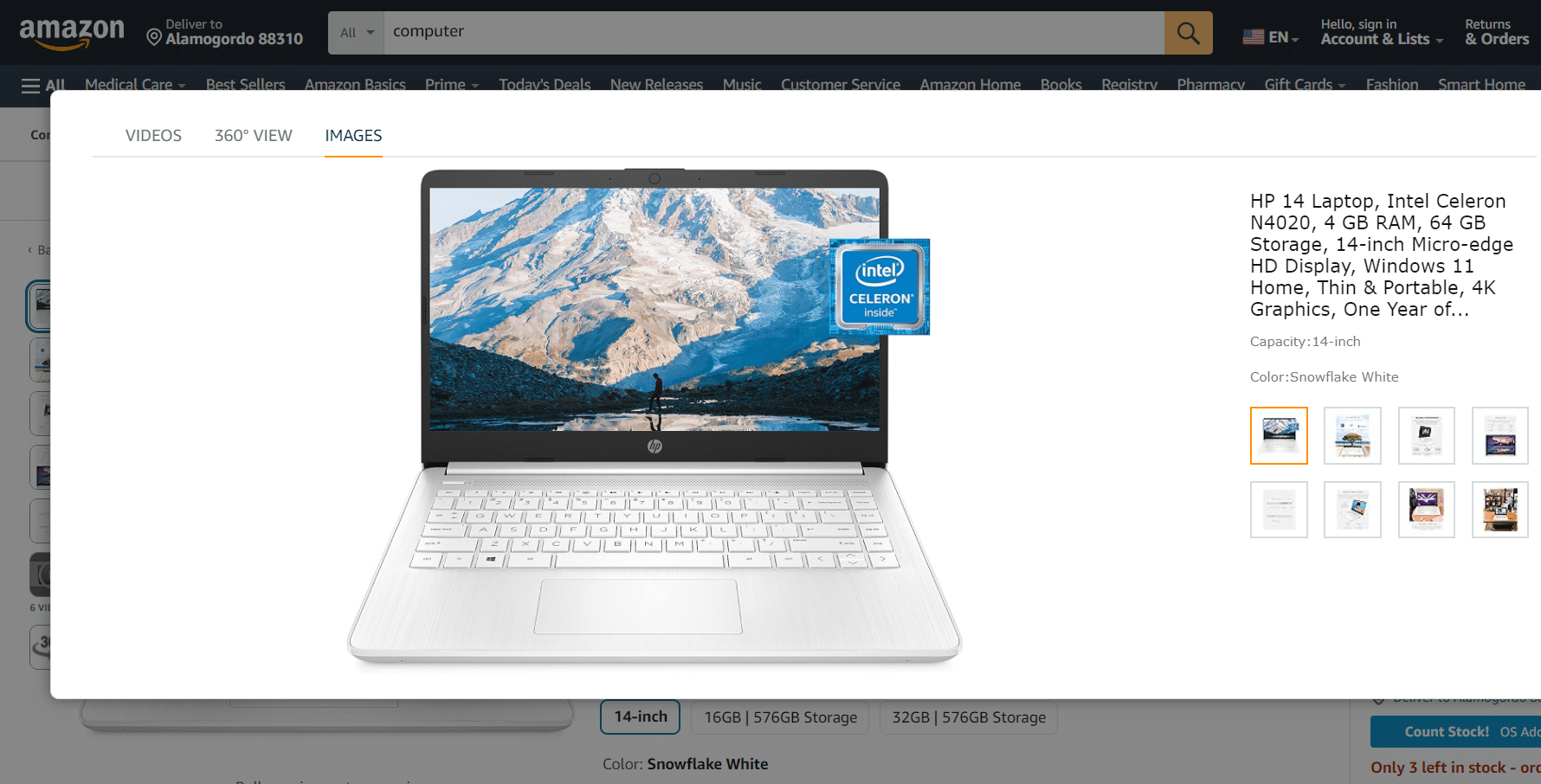
Bullet points are another essential element that plays a crucial role in converting shoppers into buyers. Amazon allows you to add up to 5 bullet points, which should be used to succinctly communicate the most important features and benefits of your product. Fully utilizing all 5 bullet points ensures that potential customers receive comprehensive information, helping them make informed purchasing decisions. Listings that lack detailed bullet points may fail to convey the product’s value, resulting in missed sales.
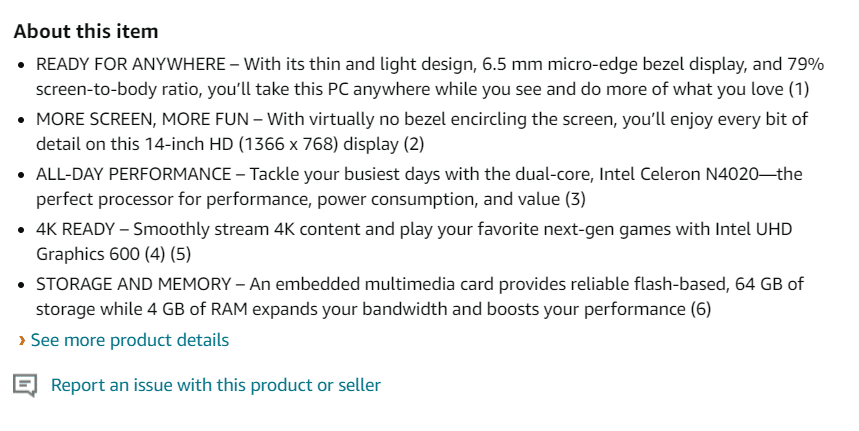
Last but not least, Optimized Titles are vital for both visibility and conversion. Your product title is one of the first things a shopper sees, and it plays a significant role in Amazon’s search algorithm. A well-crafted title should include relevant keywords and accurately describe the product. An optimized title not only improves your product’s search ranking but also boosts click-through rates, leading to more traffic and potential sales.
Common Catalog Management Challenges on Amazon
The more products you sell, the more challenging it becomes to manage your product catalog. Here are some of the most common catalog management challenges you might encounter while running your business:
Differentiating Across Marketplaces
Managing your products on multiple platforms like your online store, Amazon, Walmart and any other markeplacs can be tricky. Each platform has its own way of displaying your products, and different marketplaces may require specific product details. It’s important to understand what each marketplace expects and how your products appear to customers. Additionally, maintaining consistent product information across all platforms is crucial to ensure customers receive accurate details no matter where they shop.
Building Customer Trust
Effective catalog management is key to earning customer trust. When your catalog is well-organized, customers can easily find the products they’re searching for. For example, if a shopper is looking for red socks on your website but sees black socks instead, you could miss out on a sale. Moreover, many online shoppers browse without a specific product in mind. A well-structured catalog allows them to easily navigate and locate items they’re interested in, such as sorting by price, category, or size.
Minimizing Return Rates
Unclear product information can lead to higher return rates, making it harder to build customer loyalty, which is essential for your brand’s growth. While returns are a natural part of online business, an increase in returns for certain products may signal issues with the product description, images, or title. Improving these details can help reduce returns and increase customer satisfaction. By better organizing your catalog, you can minimize returns due to inaccurate or unclear information, boosting both sales and customer satisfaction.
Best Practices for Keeping Your Amazon Listings High-Quality
Keeping your Amazon catalog in top shape is not a one-time task—it requires ongoing attention and regular updates. As Amazon’s algorithms and marketplace dynamics evolve, so too must your product listings. Here are some best practices to help you maintain a high-quality Amazon catalog that continues to drive sales and stay competitive.
Conduct Regular Audits
To ensure your catalog remains optimized, schedule regular audits of your product listings. Whether it’s monthly, quarterly, or biannually, a consistent review process allows you to catch and correct any issues before they impact your sales. During these audits, check your images, titles, bullet points to ensure maintaining good IDQ scores. This proactive approach helps you maintain a strong presence in search results and improves the overall shopping experience for your customers.
Stay Updated with Amazon’s Guidelines
Amazon frequently updates its listing guidelines and best practices, often in response to changes in customer behavior, legal requirements, or new features. It’s crucial to stay informed about these changes to ensure your listings remain compliant and fully optimized. Subscribe to Amazon Seller Central notifications, participate in seller forums, and regularly review Amazon’s style guides and policy updates. Staying ahead of these changes can prevent potential issues, such as listing suppression, and help you take advantage of new opportunities to enhance your product pages.
Leverage Customer Feedback
Customer feedback is a goldmine of information that can help you improve your product listings. Regularly monitor customer reviews, Q&A sections, and feedback on your listings to identify any common questions, complaints, or suggestions. Use this information to refine your bullet points, images, and descriptions to address customer concerns and highlight the features that matter most to your audience.
Optimize Listings Based on Performance Data
Amazon provides a wealth of data on your product listings’ performance, including metrics such as click-through rates (CTR), conversion rates, and sales rankings. Regularly analyze this data to identify which listings are performing well and which might need improvement. For instance, if a listing has a high CTR but a low conversion rate, it may indicate that the images or bullet points aren’t effectively communicating the product’s value. Use this data-driven approach to make targeted optimizations that enhance the effectiveness of your listings.
Automate Where Possible
Maintaining a large catalog can be time-consuming, but automation tools can help you manage your listings more efficiently. Consider using Google Sheets add-ons (like ImportFromWeb) to automate routine tasks such as monitoring image count, bullet_points and descriptions. Automation can free up your time for more strategic activities, such as product development and marketing, while ensuring that your listings remain consistently optimized.
Setting up a Content Monitoring Tool with Google Sheets (5 steps guide)
We’ll use ImportFromWeb, the Google Sheets add-on that enables to extract real-time data from any Amazon listings. The process relies on a simple Google sheets function – named =IMPORTFROMWEB() – that requires 2 parameters: the URL of the product and one or a list of selectors specifying the data points to be extracted. Executing the function outputs the data points requested in a simple table.
Below is a simple step by step on how to efficiently monotoring a list of Amazon listings directly from Google Sheets/
Step 1: Install and activate the ImportFromWeb add-on
First, make sure to install ImportFromWeb from the Google Workspace Marketplace and activate it in a new Google Sheets (from the Extension menu).
Step 2: Imput the product ASINs
Input the items ASINs in the first column, from cell A2
Step 3: Build the product URLs
Enter the following formula in B2 to build the product URLs, then drag it down!
=CONCATENATE("https://www.amazon.com/dp/",A2)
Step 4: Write the headers
Let’s write the headers in D1:1: bullet_points, description, image_X_source (with X from 1 to 8).
Step 5: Enter the =IMPORTFROMWEB() function to extract product data
Enter the =IMPORTFROMWEB() function in D2 and drag it down to the last row:
=IMPORTFROMWEB(B2, $D$1:$M$1)
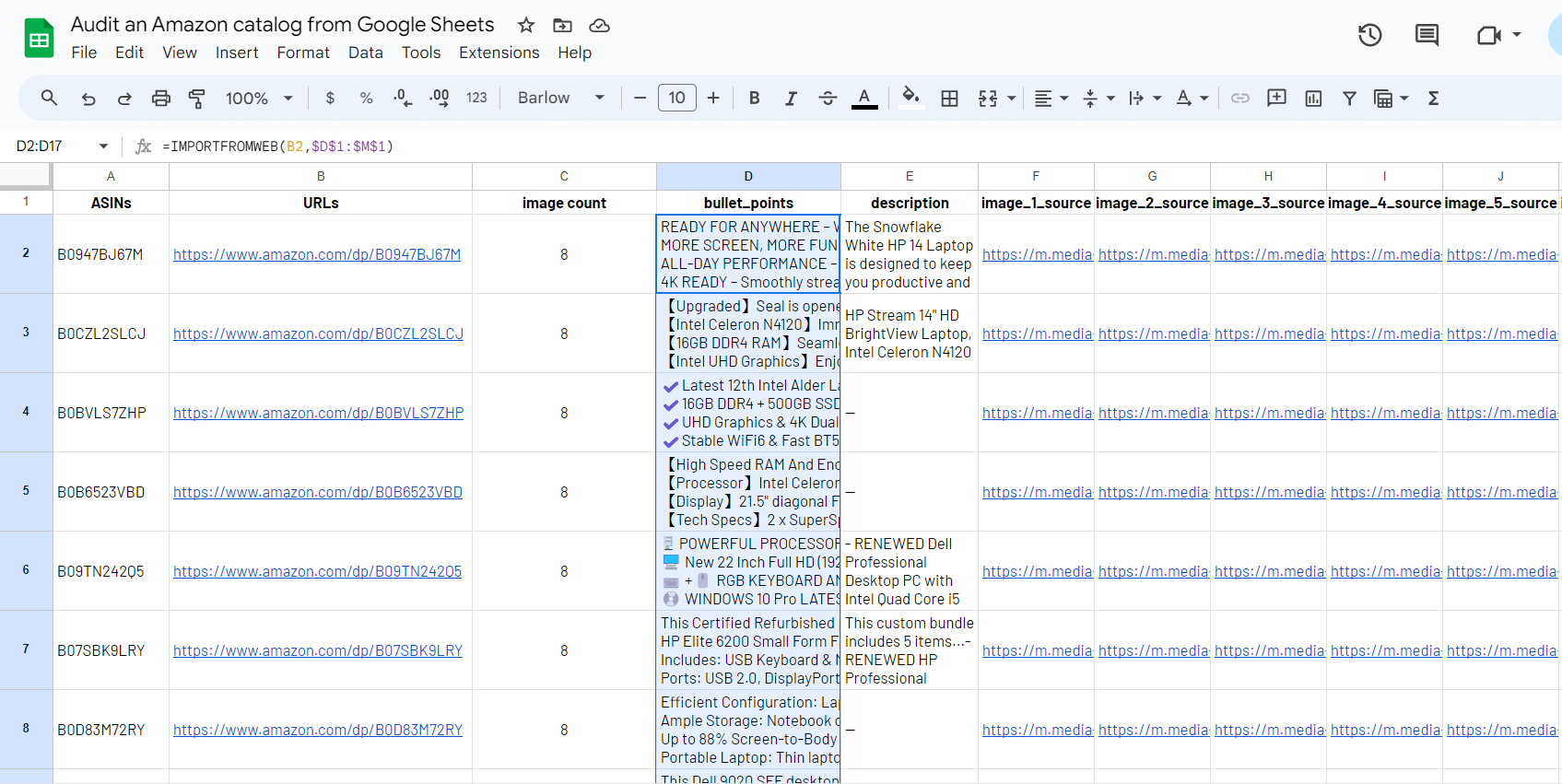
And here you are: with this clear overview, you can assess your listings quality and determine the ones that need to be improved!