Audit the quality of your Amazon listings and measure how well your content meets Amazon’s best practices with the Amazon Content Scorecard.
Start in seconds with our free Google Sheets template to evaluate your product pages at scale and identify what’s missing to improve your organic visibility and conversion.

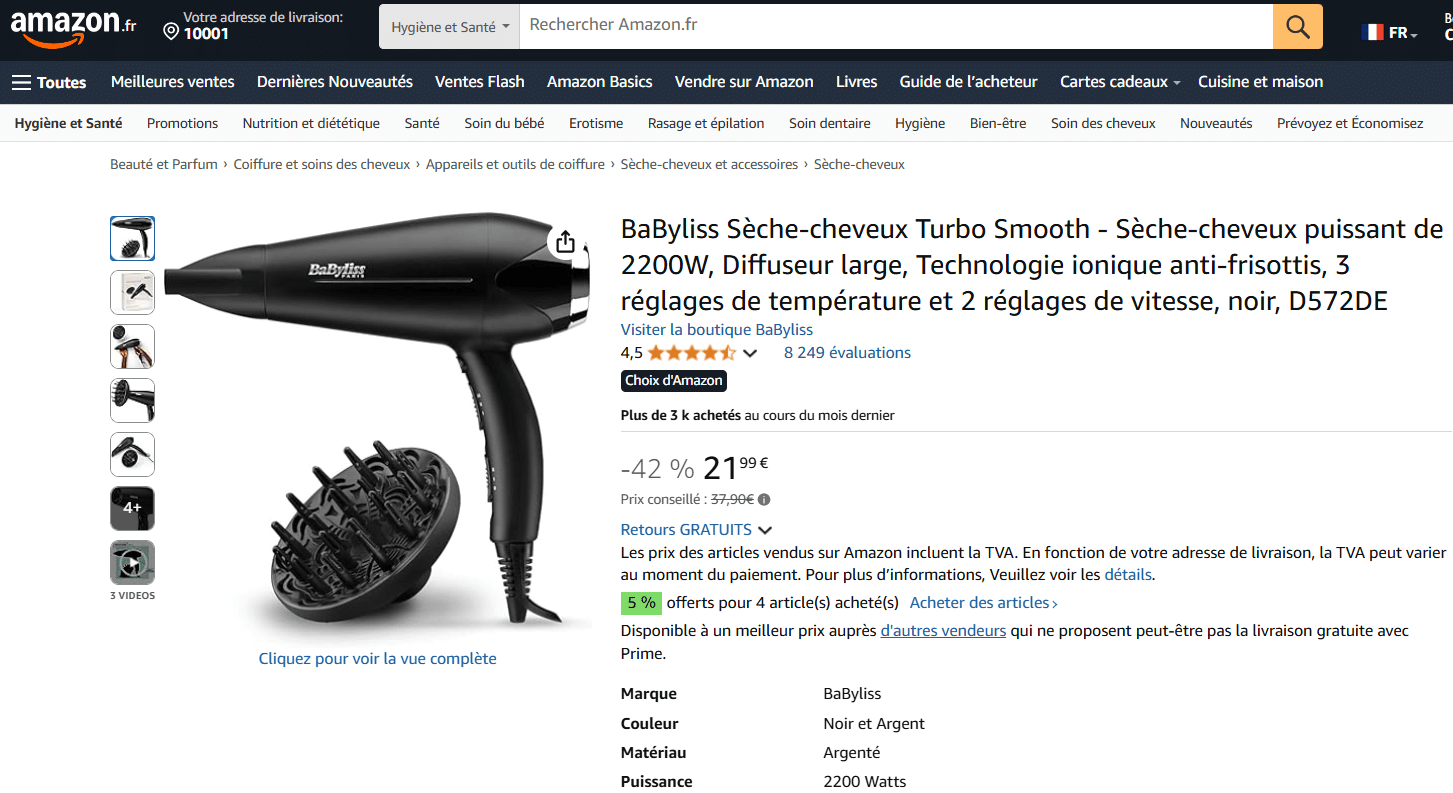

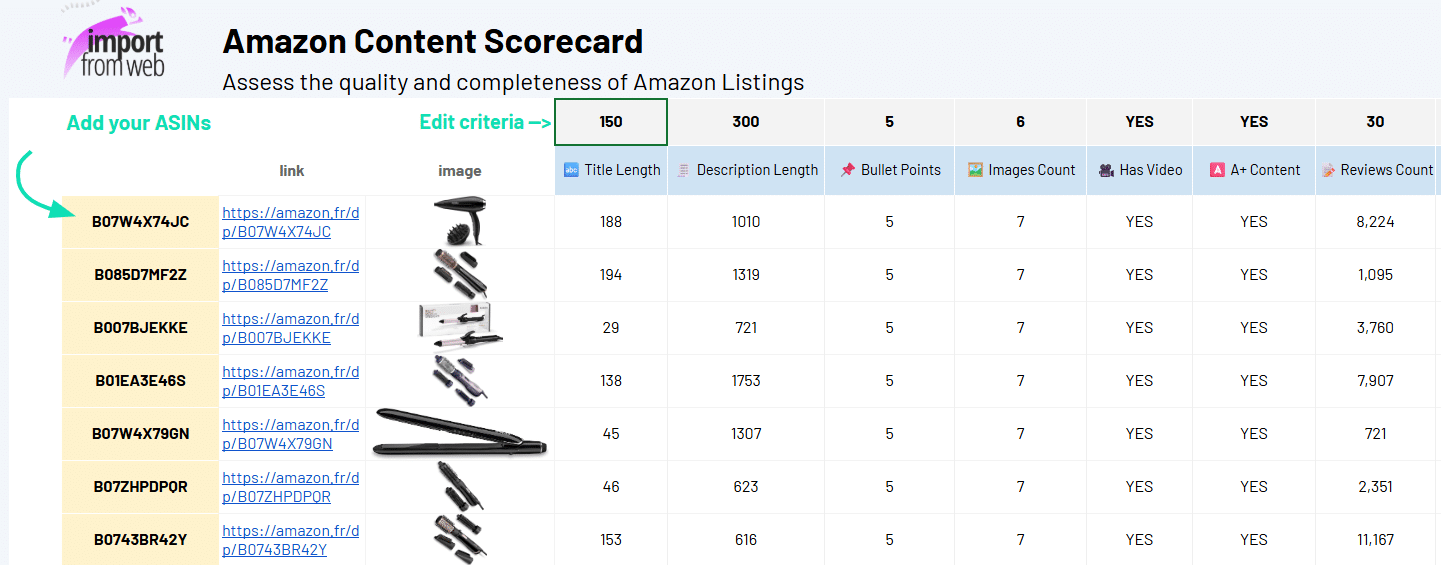


Get started with our ready-to-use template…
Instantly audit your Amazon listings with all key content performance indicators, already structured in a spreadsheet that does the work for you.
📝 Title and description length to avoid extremes and spot missing content
🔢 Number of bullet points to ensure enough key features are listed
🖼️ Number of images to verify image count per product
🎥 Presence of video to identify listings without video
🧱 Presence of A+ content to detect missing rich content
⭐ Number of reviews to assess product visibility and trust
📊 Average rating to flag underperforming listings
✅ Final output: content completeness score (%) to rank listing quality at a glance
In this template, you can customize thresholds and adjust criteria weighting to tailor the quality evaluation to your specific needs, providing full flexibility and control.
Get a clear, data-driven overview of your content quality to prioritize improvements efficiently.
Ready to start?
Use our ready-to-use Google Sheets template with pre-configured formulas
…or design your own Amazon Content Scorecard
Need full flexibility? Set up your own content scorecard with fully customizable criteria in Google Sheets.
See all available Amazon product data points
A smarter way to assess Amazon listings content quality
Managing the quality of product content on Amazon is a constant challenge, especially when working with large catalogs. Titles that are too long, missing images, inconsistent bullet points, or the absence of A+ content can directly impact visibility, conversion rates, and brand credibility. Without a centralized system to monitor content quality, it’s nearly impossible to catch every issue in time, or know where to focus your efforts.
The Amazon Content Scorecard gives you a clear and scalable way to assess the completeness and consistency of your Amazon listings. Designed to work directly in Google Sheets, the solution helps you structure your content audit around the metrics that matter most, i.e. title and description length, image count, review data, and more. No need to jump between tools or manually check listings one by one.
All data is pulled into a ready-to-use spreadsheet where each ASIN is evaluated against predefined rules. You can also define your own thresholds and weight them to reflect your internal content standards. The output: a score that reflects overall content completeness, so you can instantly spot weak listings and prioritize where to take action.
With the Amazon Content Scorecard, you gain a data-driven view of your content health, ideal for content teams, eCommerce managers, or Amazon consultants who want to ensure consistency at scale across hundreds or thousands of listings.
Ready to start?
Use our ready-to-use Google Sheets template with pre-configured formulas
Who is it for?
- Brands and vendors managing Amazon catalogs
Easily evaluate content quality at scale across thousands of listings. Identify incomplete or inconsistent product details to maintain a professional storefront and improve conversion rates. - Retailers and distributors ensuring content consistency and compliance
Monitor your entire portfolio to quickly spot missing images, incomplete descriptions, or outdated bullet points. Verify that sellers respect product specifications and keep your listings aligned with brand guidelines and marketplace standards effortlessly. - Amazon consultants and agencies working with multiple clients
Provide precise, scalable content audits with customizable scoring in Google Sheets. Deliver transparent reports without relying on complex software or manual checks. - Product managers overseeing portfolio performance
Track content quality trends over time to align product messaging with customer expectations and market demands. Use content scores to guide roadmap decisions and product launches. - Pricing and competitive intelligence analysts
Integrate content quality data with pricing and Buy Box metrics to better understand competitor positioning and listing effectiveness. Adjust strategies based on holistic listing health.
Need to extract your Amazon listing content at scale to review it? Check out our Amazon Content Extractor.
