How to access and scrape more than 100 reviews (10 first pages) on Amazon?
As product reviews play a central role in shaping purchase decisions, the need for brands and e-comm sellers to scrape reviews from online marketplaces like Amazon has grown significantly.
However, Amazon has recently restricted the number of visible reviews to 100.
So, what can you do if you require more data? In this article, we’ll see how to bypass this problem and scrape up to 500 reviews with a scraping tool.
The new limitation to Amazon reviews
Each product reviews page contains 10 different reviews, sorted by default as top reviews, all reviewers and all stars. Recently, Amazon has imposed a restriction that prevents users from accessing more than the first 10 pages of product reviews. It means that the default sorting allows you to access only 100 reviews.
As you move from one page to the other, the “next page” button becomes unclickable on page number 10.
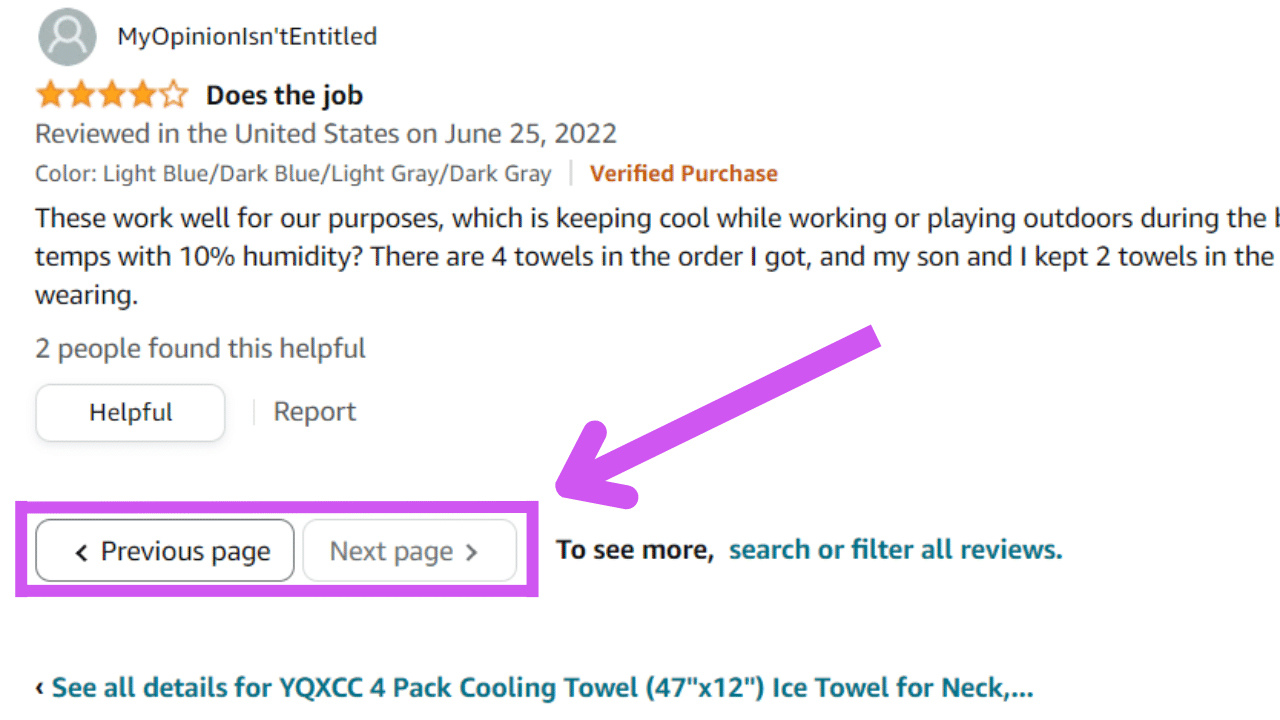
This is a significant challenge for sellers, brands, agencies and marketers who depend on reviews data for their work. This limitation restricts their ability to gather extensive customer feedback and conduct comprehensive sentiment analysis, which are essential for understanding the strengths and weaknesses of their products.
With access to only 100 reviews, the data can be biased towards recent feedback, potentially misrepresenting the overall customer experience and missing valuable historical context. This restriction also limits competitive analysis, making it difficult for brands to benchmark their performance against competitors and conduct thorough market research.
Additionally, identifying recurring issues or complaints becomes harder, limiting the ability to address customer concerns effectively and improve products. Marketing strategies are also impacted, as limited review data restricts insights into customer demographics and preferences, reducing the effectiveness of targeted campaigns and content creation.
Thus, it’s important to find a way to bypass this limitation. Let’s see how to do it!
Access more than 100 reviews: the workaround
Although direct access is limited, there’s a clever workaround. Amazon lets users filter reviews by criteria like star ratings, helpfulness, or recency. Each filtered view can show up to 100 reviews, offering a way to gather a more extensive dataset.
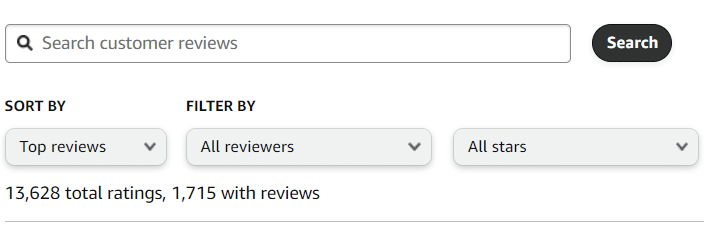
As shown in the image above, you can play with the filters: sort by most recent, then filter with 5 stars only, 4 stars only, positive reviews, etc. Thus, 500+ reviews are available using this method.
However, when you’re dealing with hundreds of reviews to analyze, manual copy-pasting isn’t an option.
So let’s introduce the best scraping tool to extract reviews without any technical skills required, ImportFromWeb.
Extracts hundreds of reviews in seconds (including a free template)
ImportFromWeb is a Google Sheets add-on that enables to easily extract data from Amazon without requireing any technical skills. The process relies on a simple Google sheets function – named =IMPORTFROMWEB() – that requires 2 parameters: the Amazon product reviews URLs and a list of selectors specifying the data points to be extracted. Executing the function outputs the data points requested in a simple table.
4 steps to use the free template:
- Open the google sheets template
- Make a copy of it
- Install and activate the ImportFromWeb add-on
- Enter any ASIN and play with the filter as shown in this video
Did you find it useful ? You’re now a pro to access and extract Amazon reviews!