Control Your Amazon Deals and Outsmart the Competition

Every day on Amazon, deals come and go – some are perfectly displayed, while others mysteriously vanish or fail to appear. As a seller, it’s easy to lose track: a discount that doesn’t show, a coupon that disappears, or a competitor suddenly adjusting their deals.
During high-stakes events like Prime Day, Black Friday, or seasonal flash sales, the pressure is even greater. Keeping an eye on your competitors is just as important as monitoring your own offers. Prices change rapidly, new deals appear, and campaigns start or end without notice. Without proper tracking, you risk falling behind or missing opportunities to react quickly.
That’s where a structured approach to tracking Amazon deals makes all the difference. By consolidating your deals and actively monitoring competitor activity during key events, you can stay in control, make timely decisions, and ensure no opportunity slips through the cracks.
Why tracking promotions and competitors in Amazon is crucial?
In marketplaces, visibility is everything. If your deals aren’t properly displayed or if competitors are offering better prices, you risk losing sales – sometimes without even knowing it. Customers are constantly comparing prices, and Amazon’s algorithm favors the most competitive offers. This means that even small differences in pricing, discounts, or stock availability can dramatically impact which products get shown, which rank higher, and ultimately, which items sell faster.
Without a structured way to track:
- Your own promotions
- Discounts, coupons, and sale prices
- Competitors’ offers
…you might miss opportunities or waste time manually checking product pages.
Tracking is crucial not only to protect your current sales, but also to anticipate market trends and optimize your strategy. For example, by knowing which competitors frequently adjust their prices or launch aggressive promotions, you can react proactively rather than reactively. Similarly, monitoring which types of deals convert best for your target audience allows you to prioritize promotions that actually drive revenue.
Moreover, effective tracking helps you avoid lost profits. A product may have a discount or coupon that doesn’t display correctly, or a competitor might run a flash sale that undercuts your price – both situations can eat into your margins if left unnoticed.
How to set up an Amazon deals tracking tool directly in Google Sheets?
At its core, an Amazon Deals Checker allows you to extract product data directly into Google Sheets using #ImportFromWeb. Once the data is in your spreadsheet, you can manipulate it, visualize trends, and monitor competitor activity.
Step 1 – Install and activate the IMPORTFROMWEB add-on
Go to Google Workspace Marketplace to download the add-on 👉 ImportFromWeb.
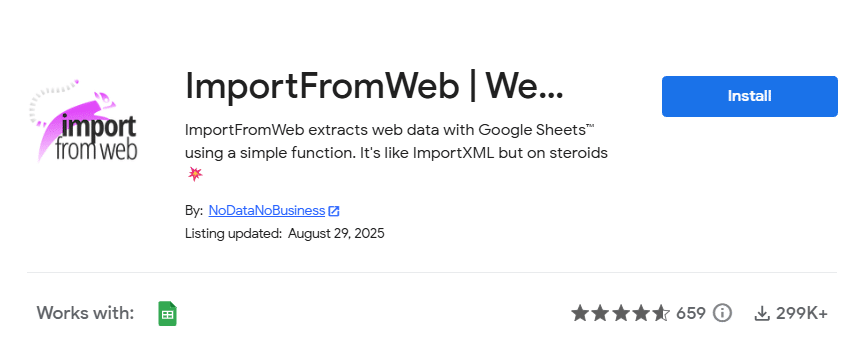
Open a new Google Sheets spreadsheet and go to Extensions > ImportFromWeb > Activate add-on.
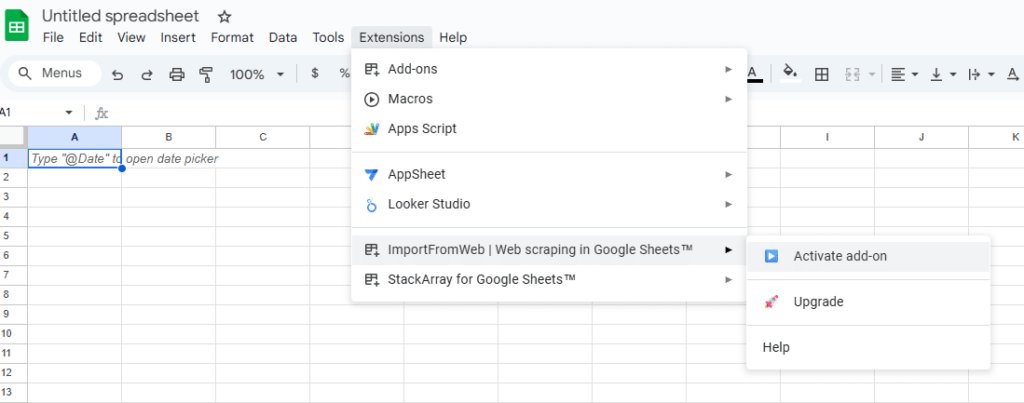
Step 2 – Prepare your dashboard
Add the URLs of the ASINs you want to track. There are two ways to do this:
- Enter the full product URLs directly.
- Or generate them automatically using the ASINs with a formula:
="https://www.amazon.com/dp/" & A2
(where column A contains all your ASINs). This method lets you quickly build a dashboard for multiple products without manually pasting each URL.
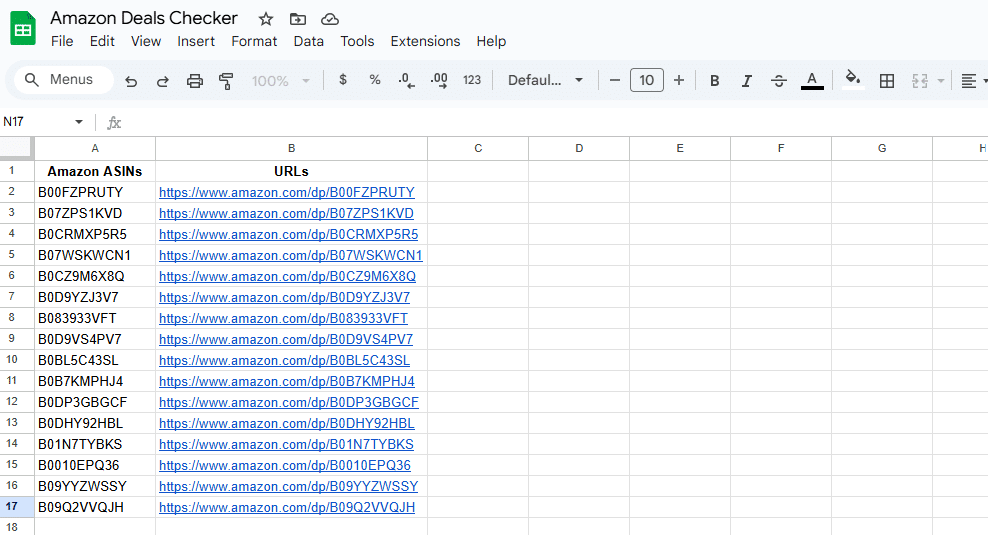
Next, give your file a clear name, then create headers for all the data you want to track. Use the data selectors we provide to define which elements to extract, such as title, sale price, list price, coupon availability, stock, or competitor prices. This ensures your dashboard is organized and ready for analysis.
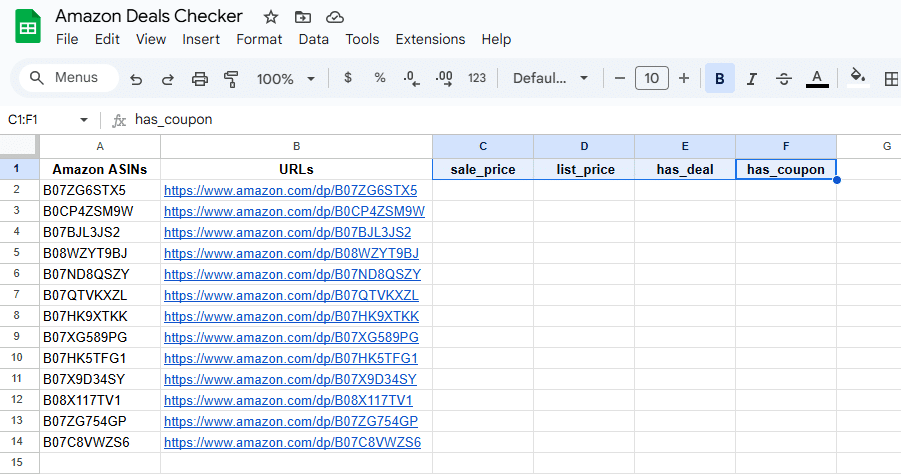
Step 3 – Write the =IMPORTFROMWEB() function and scale the collection process
In cell C2, enter the following formula to start pulling your Amazon product data:
=IMPORTFROMWEB(B2,C1:F1)
- B2 contains the product URL.
- C1:F1 are the headers for the data you want to extract, such as sale price, list price, coupon availability, and stock.
Once you’ve added the $ symbols around your data selectors to lock the range, drag the formula down to apply it to all rows:
=IMPORTFROMWEB(B2,$C$1:$F$1)
This ensures that each product URL pulls the correct set of data consistently across your entire dashboard.
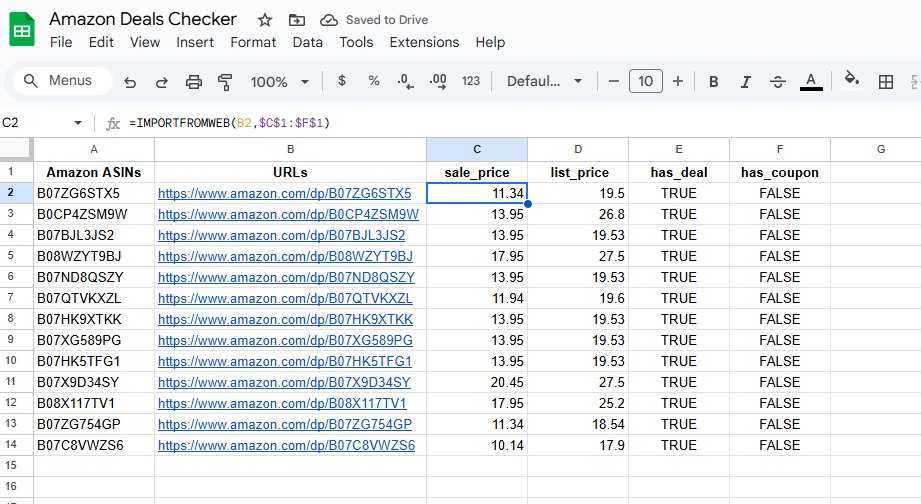
💡Pro tip
You can include as many data selectors as you need to build a fully customized dashboard.
Check out all the Amazon product data points you can track to make your dashboard as comprehensive as possible.
Step 4 – Add the ASIN’s of your competitors
Add the ASINs of your competitors to your dashboard in the designated columns. This allows you to track their prices, promotions, and stock alongside your own products for real-time comparison.
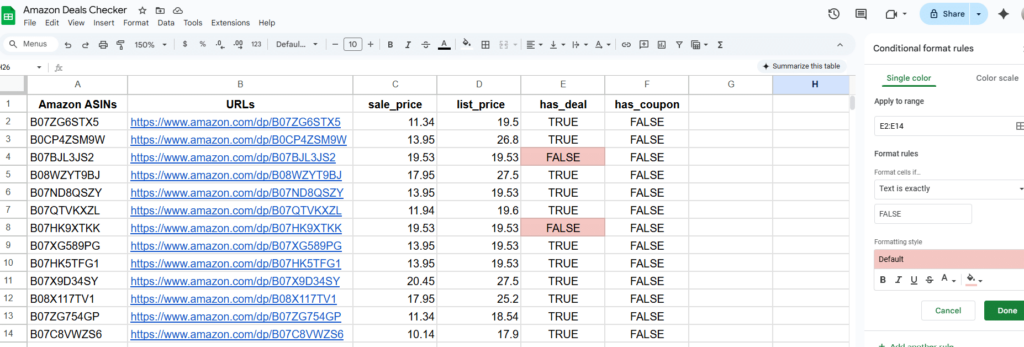
💡Pro tips
Use conditional formatting in your Google Sheet to automatically highlight if the product has the right deal or the right coupon.
You can also assign a different color to your competitors’ ASINs to visually separate them from your own products, making your dashboard easier to read and analyze at a glance.
Tracking your Amazon deals : the benefits for your business
Using Amazon Deals Checker offers multiple advantages:
- Time-saving: no need to check each product page manually.
- Data-driven decisions: quickly understand which promotions are effective.
- Competitive edge: monitor competitors and respond in real time.
- Centralized workflow: all data consolidated in Google Sheets, with easy visualization and calculations.
Whether you’re a market analyst tracking multiple sellers, an e-commerce manager optimizing a catalog, or a deal hunter, Amazon Deals Checker makes it easier to act quickly and effectively.
Amazon Deals Checker is more than just a monitoring tool – it’s a strategic asset for anyone selling or analyzing products on Amazon. By integrating it with Google Sheets, you gain full control over promotions, pricing, and competitor activity, helping you maximize sales, optimize pricing, and stay ahead of the competition.
Don’t leave your Prime Flash Days, Black Friday, or any other event success to chance – prepare your dashboard, track your deals, and make the most of every opportunity.
💡Pro tip
If you want to save time, you can start with our ready-to-use Google Sheets template and customize it to your needs: Amazon Deals Checker