Amazon – How to Price Your Products [2024 Guide]
![Amazon – How to Price Your Products [2024 Guide]](/_next/image?url=https%3A%2F%2Fcdn.nodatanobusiness.com%2F2024%2F03%2FIMG_2653.jpg&w=3840&q=75)
In today’s ever-evolving digital marketplace, Amazon stands as a colossal retail platform offering a vast array of products, from books to blenders. It serves as the battleground for businesses of all sizes, where competition for the attention and wallets of millions of online shoppers is fierce.
Competition is at the heart of Amazon’s success; it is the core of the game. Every seller fights for the coveted Buy Box, which guarantees a product prime placement and the maximum probability of being purchased (actually more than 80%). This is why, for a single product you often compete against dozens of sellers. And pricing is one of the key factors for success.
So, whether you’re a newcomer aiming to explore a niche market or an experienced seller with a solid track record, understanding Amazon’s pricing intricacies is essential. And defining the prices of your products is a step you must consider as highly critical.
This guide has been thought to help you understand the different Amazon pricing tactics, with a special emphasis on the Competitor-Based Pricing approach. It will hopefully be your road map to success, whether you’re trying to enter a new market or fine-tune your present pricing tactics.
The 5 Amazon Pricing Strategies
Pricing your products on Amazon is a crucial aspect, and there are usually five key pricing strategies to consider:
- Competitor-Based Pricing: In this approach, you closely align your prices with competitors, aiming to qualify for the Buy Box on Amazon, where the majority of sales occur, creating a competitive edge that can significantly boost your sales and visibility.
- Penetration Pricing: By starting with lower prices to gain market share, you not only attract customers but also generate interest and loyalty for your product, particularly effective for new brands and unique products, but it may not be a sustainable long-term strategy.
- Stable Pricing: Maintaining consistent, market-aligned prices is essential for direct-to-consumer (D2C) brands and multi-channel sellers who value product credibility. This strategy ensures customers can trust your prices over time, which can help in building a loyal customer base.
- Economy Pricing: Offering products with narrow profit margins, and keeping expenses low is crucial in economy pricing. This strategy is especially effective for everyday, widely-used items like household cleaners and office supplies, where mass sales can compensate for lower individual profit margins.
- Premium Pricing: Setting higher prices based on brand reputation can attract customers willing to pay more for perceived value and quality. Occasionally offering discounts on high-end products can entice buyers who are price-sensitive but still looking for premium goods, making this strategy work well for well-respected brands within their categories.
In this article, we’ll explore deeply the most commonly applied strategy, the Competitor-Based Pricing one.
What is a Competitor-Based Pricing strategy?
Offering high-quality products is only one aspect of succeeding on Amazon, but when you focus on competition, price becomes the most important variable you consider. This may sounds basic, but since Amazon’s Buy Box algorithm gives pricing a high priority, this makes total sense.
A competitor-based strategy – as suggested by its own name – considers the competition environment as the key point of the strategy. It primarily takes into account the competitors’ prices. And this strategy involves analyzing and monitoring the prices of rival sellers and then adjusting your own pricing to either match, undercut, or differentiate from their prices.
Thus, determining with precision your competitors and analysing their pricing becomes your primary challenge.
To get a global and precise overview of your competitors market positioning, here are the 4 data points you need to collect for every item you want to sell: the buy box owner and its price, plus the alternative sellers and their prices.
But how to proceed when you have to analyze dozens if not hundreds of products? This is what we’re going to review in the next section.
Mastering Amazon Competitive Analysis at Scale
Obviously, you could start collecting those data points manually, checking on Amazon each product you sell and copy/paste the prices in a spreadsheet or whatever other tool where you will analyze the data… But it’s almost impossible to scale it, and even less if you need to update the analysis on a regular basis.
You can alternatively look for Buy Box Winner tools that will automate the process. But but they may have limitations, such as restricted ASINs lists or complex interfaces.
Once these solutions have been discarded, ImportFromWeb stands at a scalable and efficient solution for tracking Amazon sellers and prices.
Introducing ImportFromWeb: Your Amazon Competitor Tracker
ImportFromWeb is a tool designed to streamline the extraction of real-time Amazon data from Google Sheets, making it a suitable choice for data analysis due to the familiarity and versatility of spreadsheets.
The process relies on a simple Google sheets function, named =IMPORTFROMWEB(), that requires 2 parameters: the URL of the ASIN and one or a list of data selectors. Executing the function enables you to auto-collect the data points mentioned above and populate them in a single table.
Extracting the buy box price and the name of the seller who gets the buybox is as easy as typing:
=IMPORTFROMWEB("Amazon product URL", "buybox_winner,sale_price")
And this is what you get once the function has been executed.
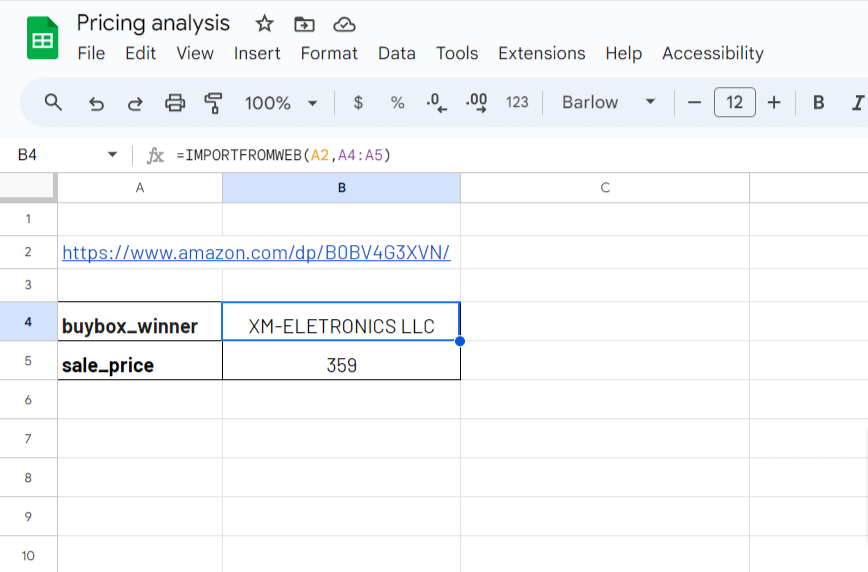
The next step consists in enriching your spreadsheet with the other sellers competing on the product. This can be done also using the =IMPORTFROMWEB() formula:
=IMPORTFROMWEB("Amazon product URL", "sellers_name,sellers_price")
Here is the final output. For a specific ASIN, you get a clear overview of the competition with all the sellers along with their prices.
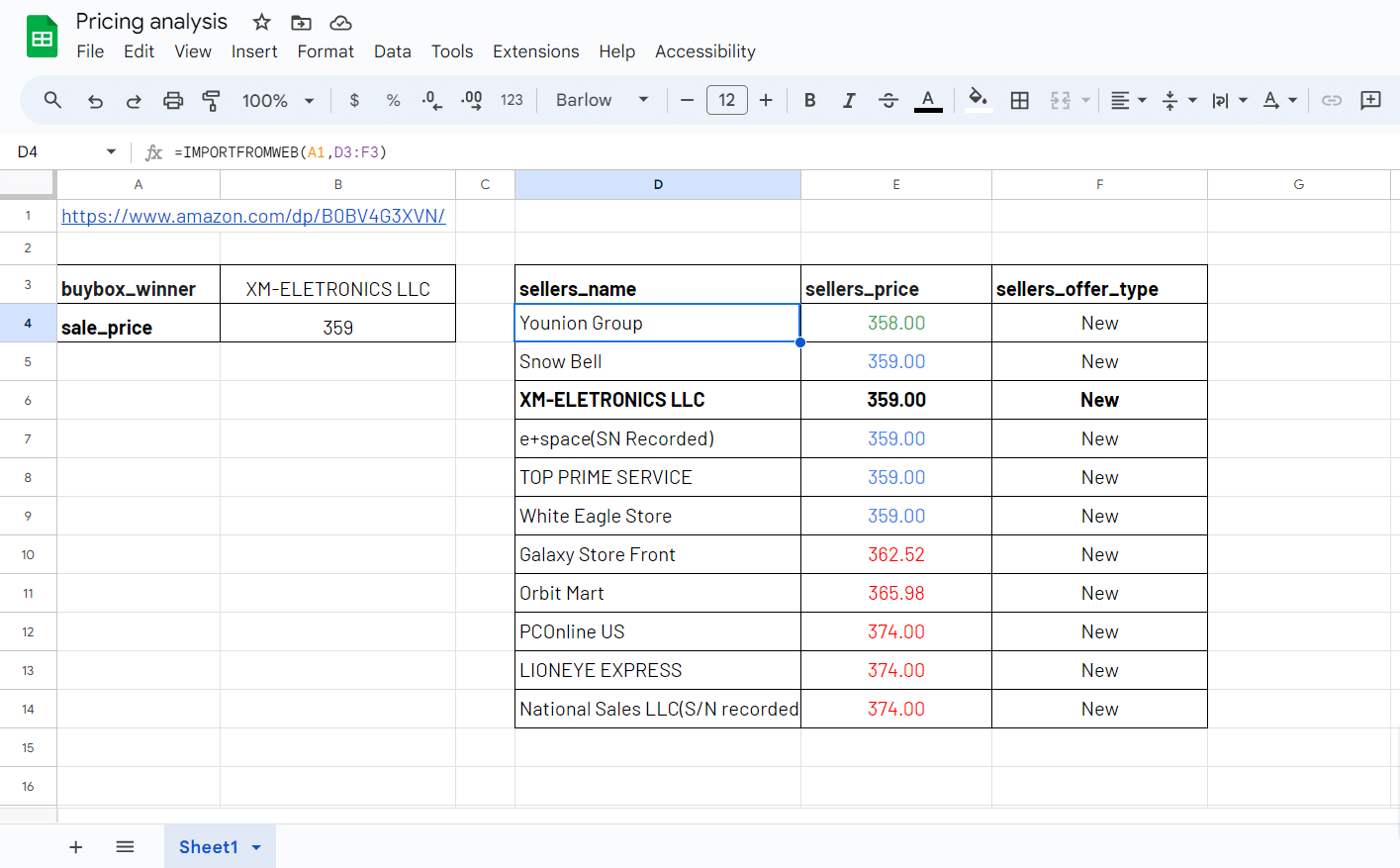
If you have consider the Competitor-Based Pricing strategy, it becomes now easy to define your own selling price. To maximize your chances to get the Buy Box, you should align your price with the lowest ones.
Repeat the process to track competition on multiple ASINs
Doing it on a single item would not make much sense. The benefit of using ImportFromWeb is to scale the process extracting the competition on multiple products at once. And this is not more complex that what we illustrated in the above example. All you have to do is to repeat the function across all your ASINs, and within a few minutes you generate a market overview on hundreds of ASINs!
Automate your Amazon benchmarks
Oneshot analysis is of course not enough, since your prices on Amazon will not be set in stone, and you will need to review them regularly.
The benefit of using ImportFromWeb is that your spreadsheets are somehow synced with Amazon Live prices. Every time you execute the =IMPORTFROMWEB() formulas, data are refreshed.
Remember that automation can save you time and effort. Tons of hours spent to collect the data, when you can do it in seconds!
Benefits of Using ImportFromWeb for Competition Monitoring
- User-Friendly: ImportFromWeb is designed for ease of use, making it accessible to users with no technical expertise
- Integration and Analysis: ImportFromWeb seamlessly integrates with Google Sheets, allowing you to manipulate and cross data the way you want
- Efficient Prices Tracking: Quickly gather competitors along with their offers on multiple ASINs
Conclusion
Amazon’s dynamic and competitive environment requires sellers to master pricing strategies, with Competitor-Based Pricing emerging as a key approach. To gain an edge, tracking and analyzing competitor prices is paramount.
However, manually collecting data for numerous products is impractical. ImportFromWeb offers a scalable solution for automating this process, allowing sellers to efficiently monitor competitors’ prices on multiple ASINs. By aligning pricing with competitors, sellers can maximize their chances of securing the Buy Box and achieving success on Amazon.
To help you get started, we’ve prepared a ready-to-use Google Sheets template that incorporates ImportFromWeb, making it even easier to initiate your keyword tracking journey. Simply click on the link below to access the Amazon Search Results Scraper page that contains the template: