Wayfair Product Scraper
Audit and monitor Wayfair listings at scale with the Wayfair Product Scraper and centralize all product data in Google Sheets
To help you get started right away, you can use this free Google Sheets template

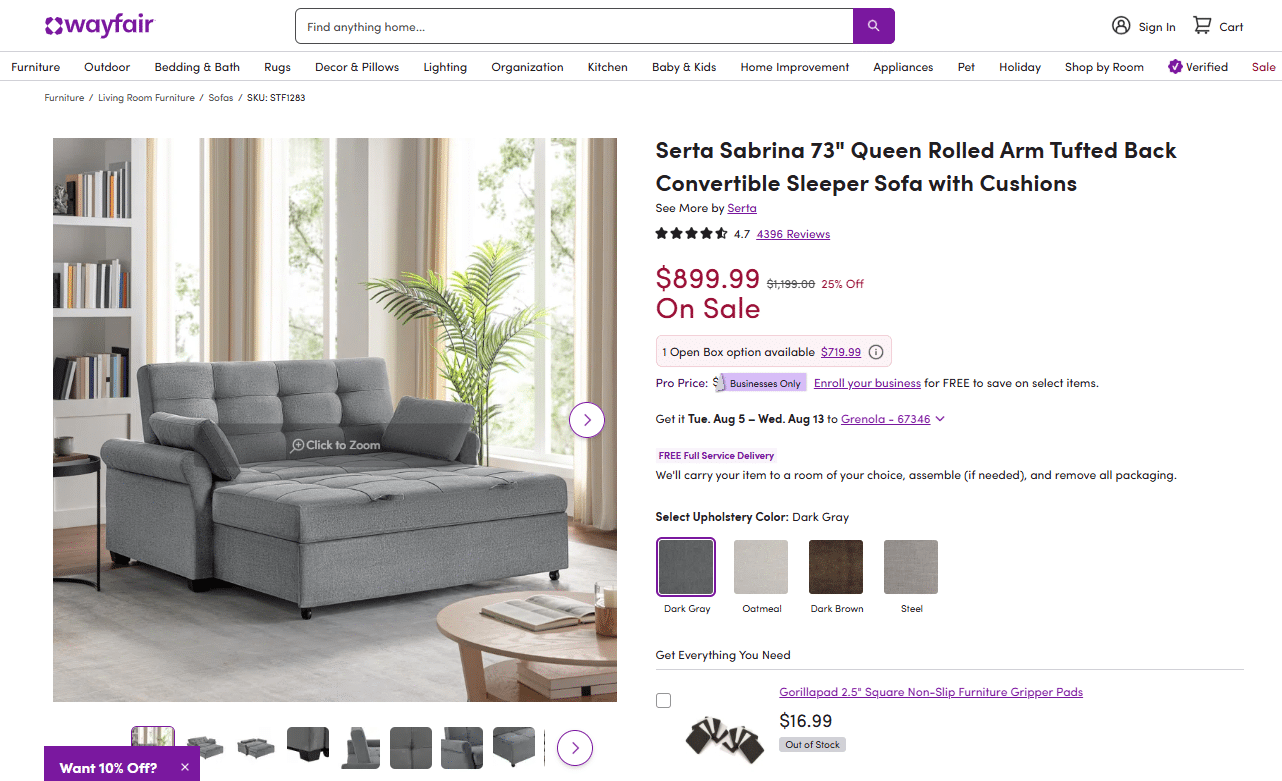

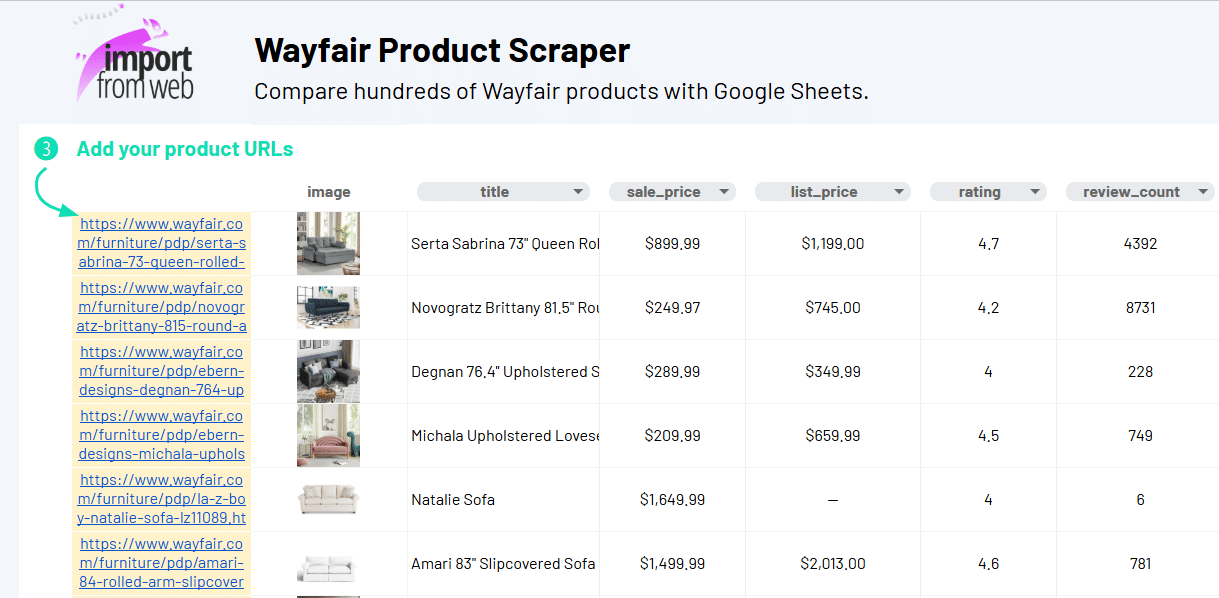


Whether you’re managing a few listings or hundreds, keeping track of live prices, availability, reviews, or product details across your catalog can quickly become time-consuming, especially when done manually.
At the same time, understanding how similar products are positioned helps you refine your strategy, stay aligned with category trends, and optimize your visibility.
The Wayfair Product Scraper lets you bring all this data – from your own listings and others – directly into Google Sheets. Get real-time access to product information at scale, and use it to:
- Monitor your catalog efficiently
- Track changes in pricing, stock, or delivery times
- Benchmark your positioning against similar items
- Audit your content and spot gaps
- Make fast, informed decisions, without extra tools or code
In just one formula, turn Wayfair listings pages into a source of actionable insights.
What you get?
With =IMPORTFROMWEB(), you extract the following data points from Wayfair product pages:
- title
- sale_price
- list_price
- rating
- review_count
- image_X_source (up to 10 images)
See all available Wayfair product data points
We’ve designed an easy-to-use template.
Make sure you have installed and activated ImportFromWeb in your Google Sheets.
