Extract products that rank on Target Search Results
To help you get started right away, you can use this free Google Sheets template

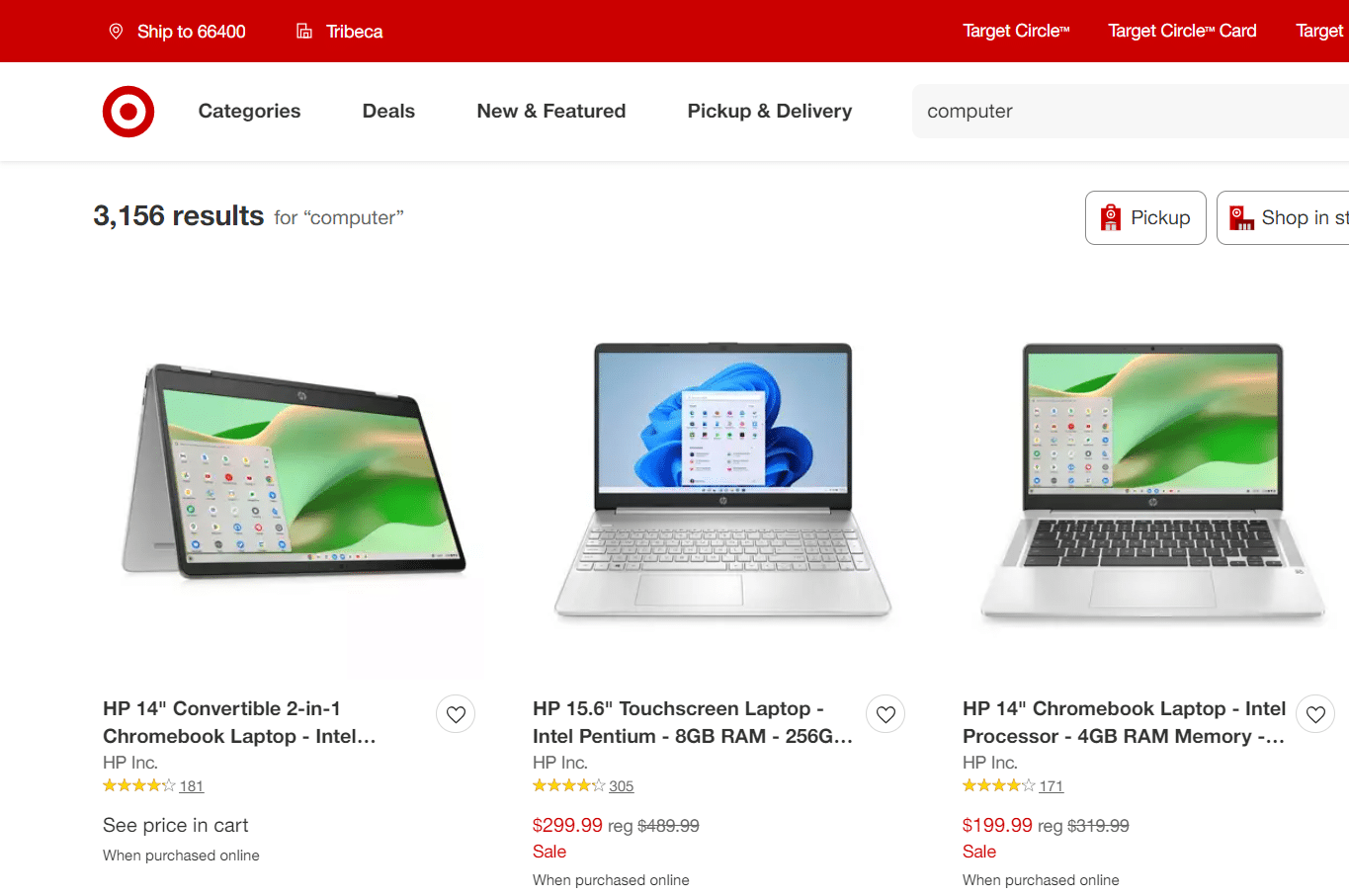

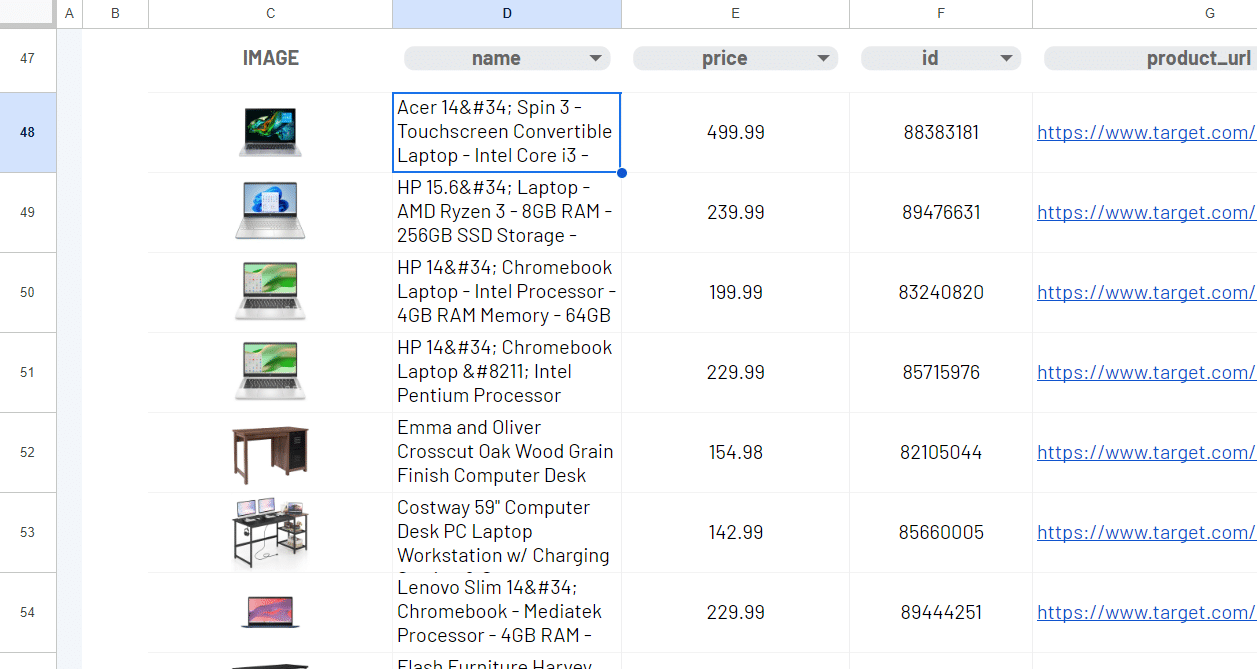


This solution allows you to easily extract Target search results—product lists that appear for any query—directly into Google Sheets. With the ImportFromWeb add-on, you can retrieve essential product details like names, prices, images and listing URLs in bulk, streamlining your market research and competitive analysis, all without any technical know-how.
Using the ImportFromWeb add-on and the function it adds to Google Sheets, you can extract Target Search results data in bulk without technical knowledge!
What you get?
With =IMPORTFROMWEB(), you extract Target Search results with the following datapoints.
- title
- price
- images
- …
See all available Target data selectors
Ready to start?
Use our ready-to-use Google Sheets template with pre-configured formulas
