Easily detect listings suppressed from Search or suspended
To help you get started right away, you can use this free Google Sheets template

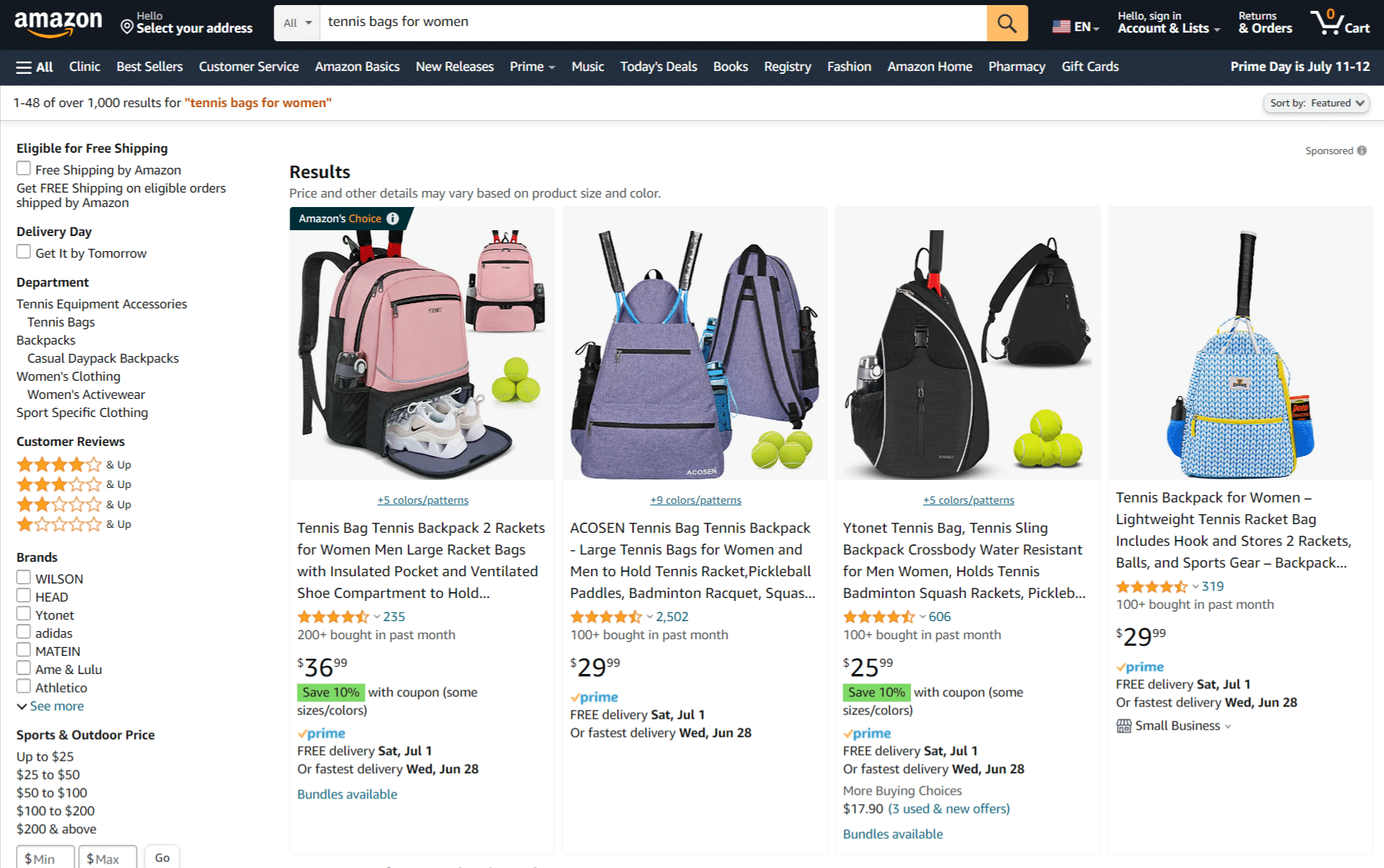



A suppressed listing is a product that has been temporarily removed from Amazon search results and is unavailable for purchase until specific issues are addressed. It usually occurs when the listing fails to meet Amazon’s standards, such as missing critical information (e.g., product title, brand, images), policy violations (e.g., selling restricted products), or technical issues (e.g., incorrect product identifiers).
For sellers, suppressed listings can significantly impact revenue and visibility. When products are hidden from search results, they lose potential sales and may fall behind competitors in rankings. Understanding and addressing suppressions quickly is critical for maintaining a healthy Amazon business.
This powerful google sheets dashboard, designed for Amazon FBA sellers, brands, and e-commerce agencies, makes it easy to identify Suppressed listings. No technical knowledge required!
Ready to start?
Use our ready-to-use Google Sheets template with pre-configured formulas
