UPC to ASIN converter (free tool)
Today, when selling on Amazon, product identification is paramount, with two key identifiers standing out: the Universal Product Code (UPC) and the Amazon Standard Identification Number (ASIN).
For sellers, whether managing a small inventory or overseeing a vast array of products, the ability to efficiently translate UPCs to ASINs in bulk streamlines operations and ensures accuracy in product listings on Amazon.
In this guide, we explore the relationship between UPCs and ASINs. Moreover, we’ll cover the importance of bulk conversion and why it’s a fundamental practice for sellers looking to optimize their visibility on the Amazon marketplace.
What are UPC and ASIN?
The Universal Product Code (UPC) serves as a standardized identifier for products in the retail sector. It consists of a unique combination of numbers and is typically associated with a barcode. The structure of a UPC is hierarchical, with each part conveying specific information about the product, such as the manufacturer and the item itself.
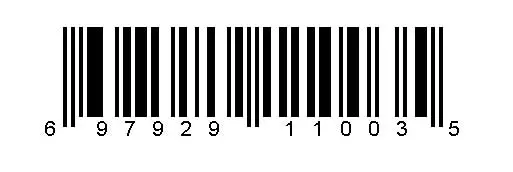
UPCs were developed to facilitate efficient inventory management, streamline checkout processes, and enable accurate tracking of products across supply chains. They play a crucial role in product identification, enabling retailers to categorize and manage their inventory effectively. Additionally, UPCs facilitate transactions both in-store and online, ensuring that customers can easily locate and purchase the desired products.
The Amazon Standard Identification Number (ASIN) is a unique identifier assigned to every product listed on the Amazon platform. Unlike UPCs, which are universal, ASINs are specific to Amazon’s marketplace. Each ASIN corresponds to a particular product listing and serves as a key component of Amazon’s product catalog.
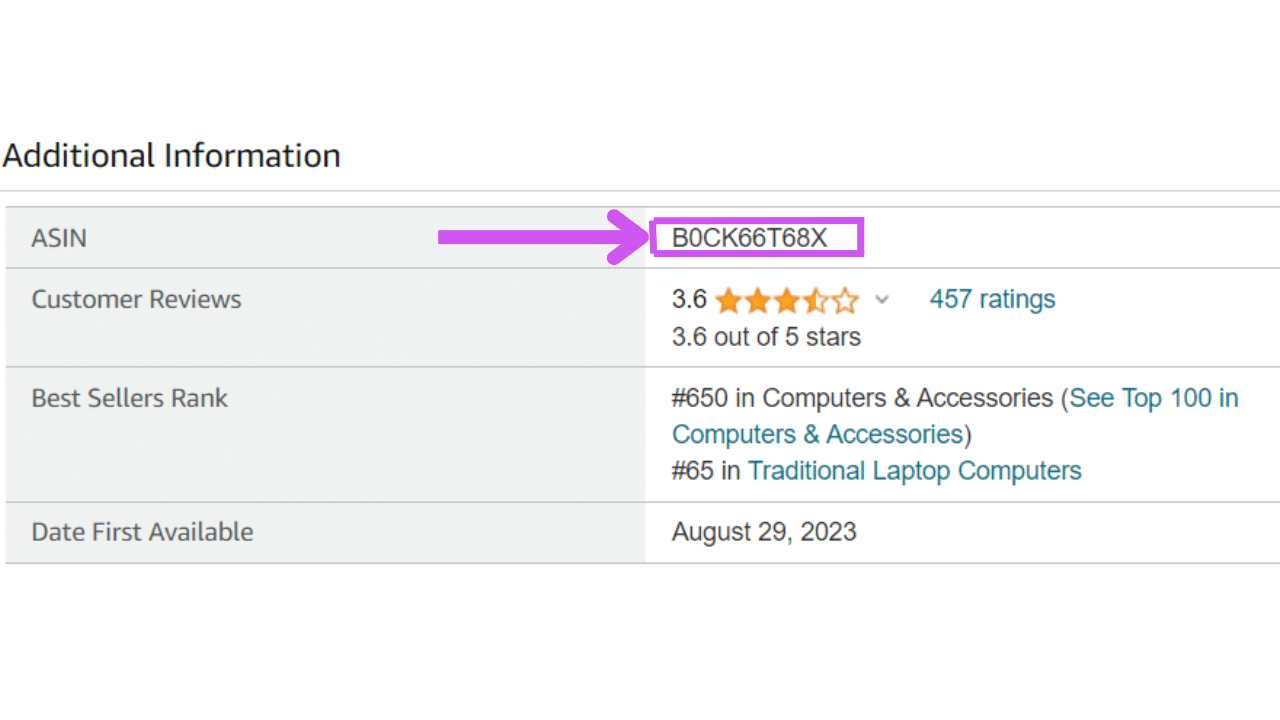
ASINs are alphanumeric codes typically comprised of ten characters, consisting of both letters and numbers. They provide a standardized means of referencing products within Amazon’s ecosystem, facilitating search, discovery, and purchase. ASINs are essential for product indexing, enabling Amazon’s search algorithm to match customer queries with relevant listings accurately. Additionally, ASINs play a crucial role in product categorization, enabling sellers to organize their inventory effectively within Amazon’s marketplace.
It’s crucial to recognize that while ASINs serve as unique identifiers within Amazon’s ecosystem, they may vary between Amazon stores, such as Amazon.com (United States), Amazon.co.uk (United Kingdom), Amazon.de (Germany), and others.
Several factors contribute to the divergence of ASINs across different Amazon stores: regional availability, language and localization, product attributes and variations, etc.
While UPCs and ASINs serve similar purposes in product identification, they operate within distinct contexts. UPCs are universal identifiers used across various retail platforms, whereas ASINs are specific to Amazon.
However, there is a direct relationship between UPCs and ASINs on Amazon’s platform. When sellers list products on Amazon, they typically provide UPCs as part of the product information. Amazon then assigns a unique ASIN to each product based on its UPC. This linkage enables integration between external inventory systems and Amazon’s marketplace, ensuring consistency and accuracy in product listings.
Why convert UPC to ASIN in bulk?
Sellers managing large inventories encounter significant challenges in efficiently handling product data across multiple platforms. Converting UPCs to ASINs in bulk provides a strategic solution to these challenges.
But manual conversion of UPCs to ASINs poses several obstacles. Firstly, it consumes time and resources. Moreover, manual data entry increases the risk of errors, compromising the accuracy of product listings. As inventory volumes grow, manual processes become increasingly unsustainable, avoiding scalability and operational efficiency. Additionally, maintaining consistency across multiple platforms without automated solutions is a hard task.
3 steps to convert a list of UPCs into ASINs
When you go to Amazon and enter a UPC in the search bar, you get the corresponding ASIN. With this in mind, it becomes easy to convert any UPC into ASIN.
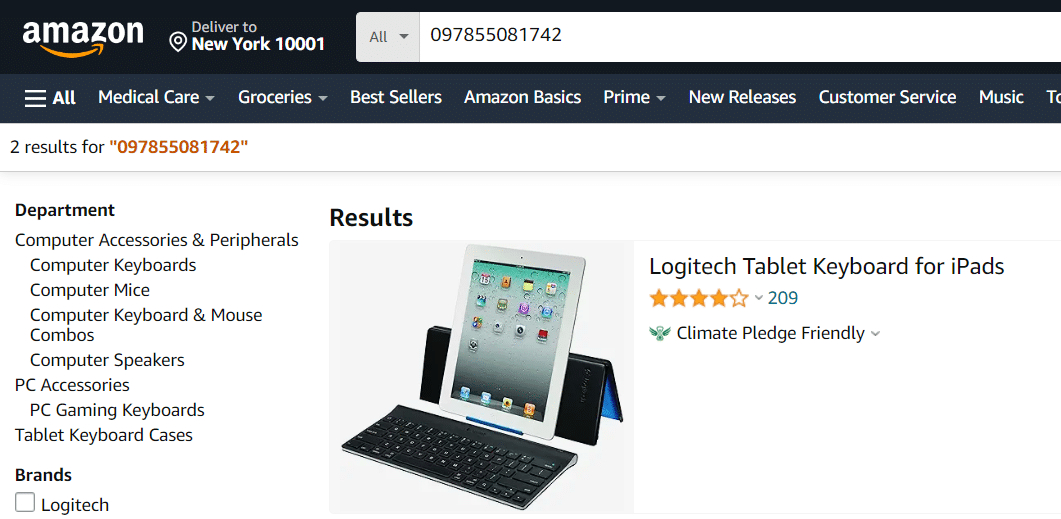
So the challenge consists in finding a way to process multiple UPC searches on Amazon.
ImportFromWeb is a Google Sheets add-on that enables to extract any data from Amazon. The process relies on a simple Google sheets function – named =IMPORTFROMWEB() – that requires 2 parameters: the URL of the Amazon webpage and a selector specifying the data point to be extracted.
Let’s use it to build our UPC to ASIN converter tool !
Step 1: Open a google sheets and activate ImportFromWeb
First, make sure to install ImportFromWeb from the Google Workspace Marketplace and activate it in a new Google Sheets (from the Extension menu).
Step 2: Create the Amazon Search URL
Enter https://www.amazon.com/s?k= in cell A1.
Then, input your UPCs in column B and write the following formula in cell C1: =CONCATENATE($A$1,B1).
Drag it down to the last UPC.
That way you get the search URL generated for every single UPC.
Step 3: Write the =IMPORTFROMWEB() function
Enter the =IMPORTFROMWEB() formula in D1: =IMPORTFROMWEB(C1,"asin")
Finally, drag down the formula to the last row and you’re done!
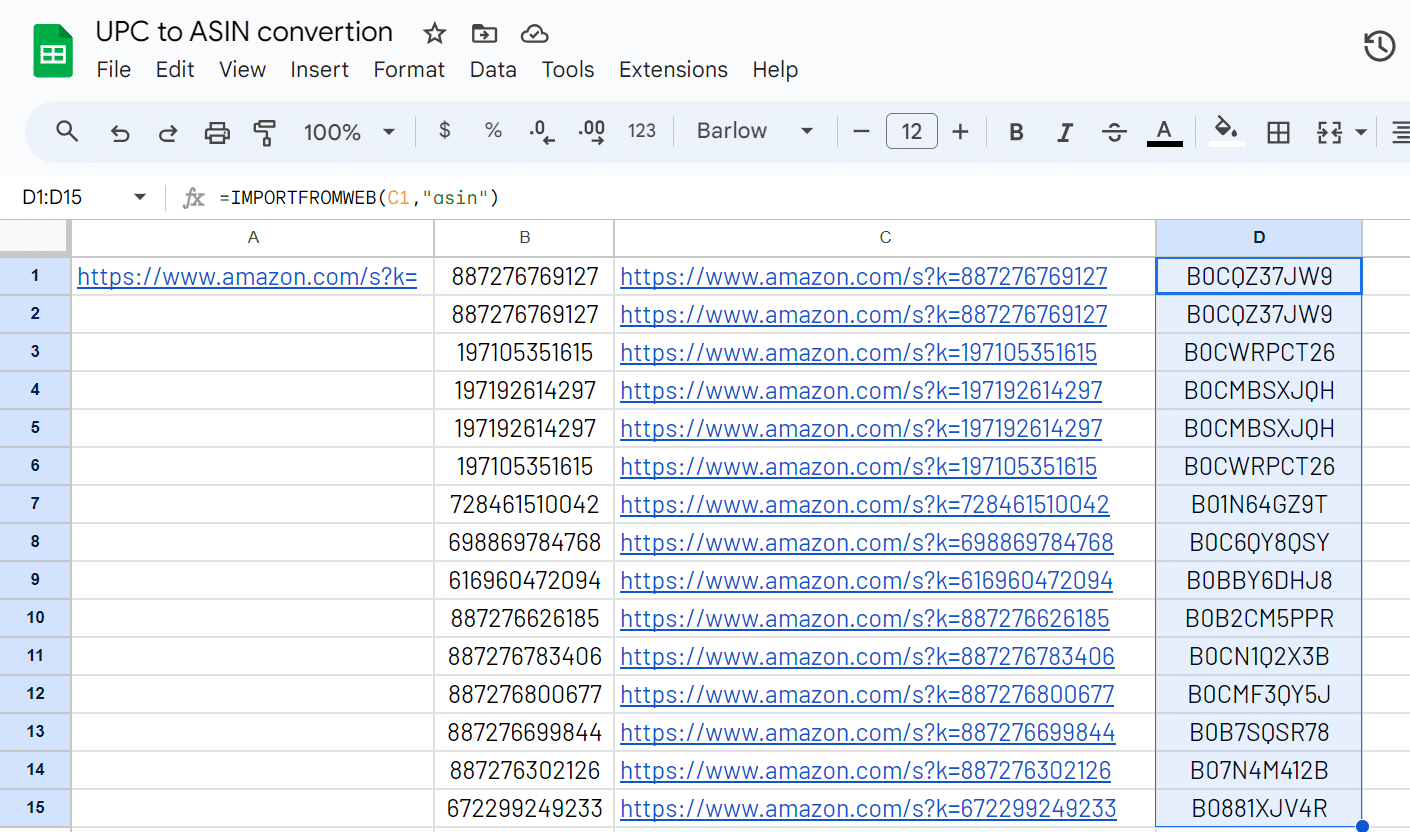
Conclusion
Mastering the UPCs to ASINs convertion in bulk is a strategic imperative for sellers and retailers. As we’ve explored throughout this guide, the challenges of managing large inventories, maintaining data consistency across platforms, and ensuring operational efficiency underscore the critical need for automated bulk conversion solutions.
Introducing the UPC to ASINs converter template
If you just don’t want to follow the step by step above, we got you covered!
Our template makes the job for you. All you have to do is open the google sheets template, make a copy of it, then activate ImportFromWeb from the Extension menu and finally input your UPC.