Benchmark E-Commerce Prices with Google Sheets [step by step guide]
![Benchmark E-Commerce Prices with Google Sheets [step by step guide]](/_next/image?url=https%3A%2F%2Fcdn.nodatanobusiness.com%2F2024%2F03%2FIMG_2652.jpg&w=3840&q=75)
In the fast-paced world of e-commerce, pricing is a constant balancing act. You need to offer competitive prices to attract customers while maintaining healthy profit margins.
But how do you stay on top of your competitors’ pricing strategies, especially when you have a large product catalog?
Manually checking competitor websites can be a soul-crushing time suck. This is where Google Sheets, with the magic of the ImportFromWeb add-on, swoops in to save the day. It allows you to automate competitor price extraction, freeing you up to focus on more strategic tasks like analyzing the data and making informed pricing decisions.
The Problem: Traditional Price Benchmarking Methods are Broken
For larger retailers, dedicated pricing or marketing teams might handle competitor price monitoring. However, traditional methods often fall short:
- Manual Price Checking: This method involves physically visiting competitor webpages and copying product prices. It’s incredibly time-consuming and prone to human error, especially for businesses with extensive product lists.
- Custom Data Extraction Tools: Technical teams can build custom scripts or programs to automate price extraction. While effective, this approach requires significant development time and ongoing maintenance, making it a resource-intensive solution.
- Paid Data Extraction Services: Third-party services offer automated price scraping, but these can be expensive, especially for businesses managing a large number of products or competitors.
The Solution: ImportFromWeb for Effortless Price Benchmarking
ImportFromWeb is a free Google Sheets add-on that simplifies competitor price extraction. It empowers you to grab data from any website using a simple formula: =IMPORTFROMWEB("URL", "path_to_data").
Extracting Prices with ImportFromWeb (Step-by-Step Guide)
Using XPaths (for most websites)
- Step 1: Find the Xpath:
- Open the competitor’s product page and right-click to access the developer tools (usually named “Inspect” or “Inspect Element”).
- Click on the arrow icon in the top left corner and hover over the product price element. You’ll see the element highlighted in the code.
- Right-click on the highlighted code and choose “Copy” -> “Copy Xpath.”
- Step 2: Build Your Formula:
- In your Google Sheet, enter the formula
=IMPORTFROMWEB("URL", "Xpath_you_copied"). Replace “URL” with the competitor’s product page address.
- In your Google Sheet, enter the formula
- Step 3: Scale Up for Multiple Products:
- List your competitor URLs in one column.
- Enter the formula with your Xpath in the corresponding price column for the first product.
- Drag the formula down to automatically extract prices for all products on your list.
Using Built-in Selectors (for specific platforms like Amazon)
ImportFromWeb offers pre-built selectors for popular marketplaces like Amazon. Simply use the formula =IMPORTFROMWEB("Amazon_product_URL", "sale_price").
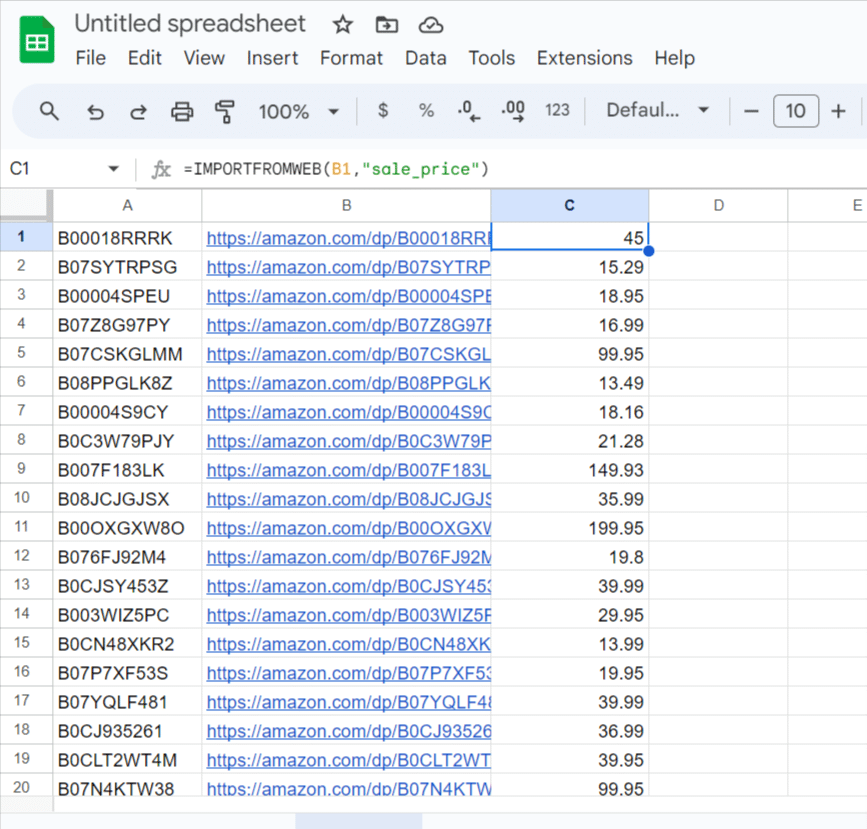
Beyond Price Extraction: The Power of Automated Data
With competitor prices conveniently extracted into your Google Sheet, you can unlock a treasure trove of insights:
- Identify Price Trends: Track price fluctuations over time to understand competitor behavior and plan your pricing strategy accordingly.
- Set Price Alerts: Receive notifications when competitor prices change, allowing you to react quickly and maintain a competitive edge.
- Compare Pricing Across Different Marketplaces: Gain a holistic view of how your products are priced across various platforms.
Benefits of Using ImportFromWeb
- Effortless Setup: No coding knowledge required, making it ideal for users of all technical backgrounds.
- Scalable: A cost-effective solution for businesses of all sizes, regardless of the number of products or competitors you track.
- Automatic Updates: Re-run the formulas to refresh the data and get live competitor prices anytime.
- Seamless Integration with Google Sheets: Leverage the familiar and powerful functionalities of Google Sheets for data analysis and visualization.
Conclusion
ImportFromWeb with Google Sheets is a game-changer for e-commerce businesses looking to streamline competitor price benchmarking. It empowers you to automate the tedious task of price extraction, saving you valuable time and resources. With this automated data at your fingertips, you can make data-driven pricing decisions that keep you ahead of the competition and boost your bottom line.
Ready to transform your e-commerce pricing strategy? Install ImportFromWeb from the Google Workspace Marketplace today!