Amazon Hidden Suppression: How to Prevent It from Hurting Your Sales

If you sell on Amazon, you’re probably familiar with the frustration of seeing your product’s visibility decline without any apparent reason. One day, your ASINs (Amazon Standard Identification Numbers) are ranking well in search results, and the next day, they seem to disappear into the void.
This issue, often referred to as “hidden suppression, or sometimes “soft suppression” can be a silent revenue killer for brands, sellers, and agencies alike.
While Amazon doesn’t always notify sellers when their products are hidden from search results, the impact can be severe—sales plummet, and sellers are left scrambling for answers. But how can you detect this issue in time to prevent lost sales?
We have a solution, and it’s built around a powerful Google Sheets plugin, tailored for Brands, Retailers and Agencies selling on Amazon: ImportFromWeb
What Is Hidden Suppression on Amazon?
Hidden suppression refers to the scenario where an ASIN is effectively removed from Amazon’s search results, making it invisible to shoppers. Unlike a full suppression, where Amazon may notify you about a violation or compliance issue, hidden suppression flies under the radar. The product listing remains active and purchasable if you have a direct link, but it’s not discoverable through search.
And this can be triggered by several factors:
- Minor content violations (like keyword stuffing or incorrect images).
- Search indexing problems due to missing product attributes.
- Category errors or incorrect product classification.
- Even performance issues, such as low ratings or high return rates, may cause Amazon to suppress your listings quietly.
For sellers, agencies, and brands managing multiple ASINs, this can become a logistical nightmare. Without direct notifications from Amazon, how do you know if your products are silently suppressed?
Why Hidden Suppression Hurts
Imagine running a successful ad campaign, optimizing your listing for SEO, and working tirelessly to generate traffic—only to find out your product is unsearchable. Hidden suppression means your product won’t show up in the search results, and this can lead to:
- Dramatic drops in sales: If customers can’t find your product, they can’t buy it.
- Increased ad spend: To counter lost organic traffic, you may have to invest more in paid ads.
- Reputation damage: Customers searching for your brand may assume it’s out of stock or unavailable.
This issue is especially harmful when you’re managing dozens, hundreds, or even thousands of ASINs. Manually checking the search visibility of each ASIN would be time-consuming and inefficient.
The Solution: Automating ASIN Checks with ImportFromWeb
We’ve developed a simple yet powerful solution using the IMPORTFROMWEB plugin for Google Sheets, which allows you to automate the process of detecting hidden suppression. Here’s how it works:
1. Automated Querying on Amazon
The IMPORTFROMWEB function that comes along with the plugin allows you to pull live data from Amazon. By automating queries for each of your ASINs, you can check their visibility status in Amazon’s search results.
Here’s an example of how you can automate this search in Google Sheets:
=IMPORTFROMWEB("https://www.amazon.com/s?k=ASIN_NUMBER", "asin")
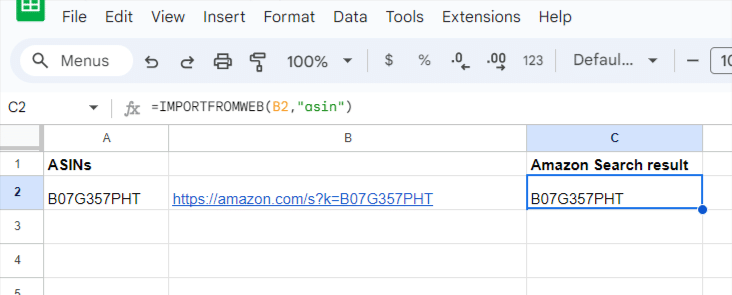
This formula searches Amazon using the ASIN and retrieves the result.
2. Matching Results
The plugin returns data from the search query. If the returned ASIN matches the one you searched for, then the product is still visible in the search results, and everything is fine.
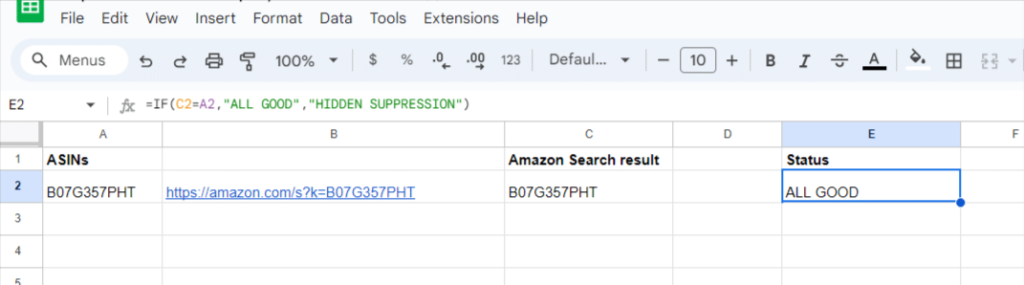
3. Identifying Hidden Suppression
If the returned ASIN does not match the original ASIN you input, this is a clear sign of hidden suppression. The product has likely been removed from the search results, even though it remains active on the platform.
4. Scaling for Multiple ASINs
When managing a large catalog, you can apply this method across a full list of ASINs in your Google Sheets, automating the visibility check for hundreds or thousands of products at once. The process is seamless and saves hours of manual work.
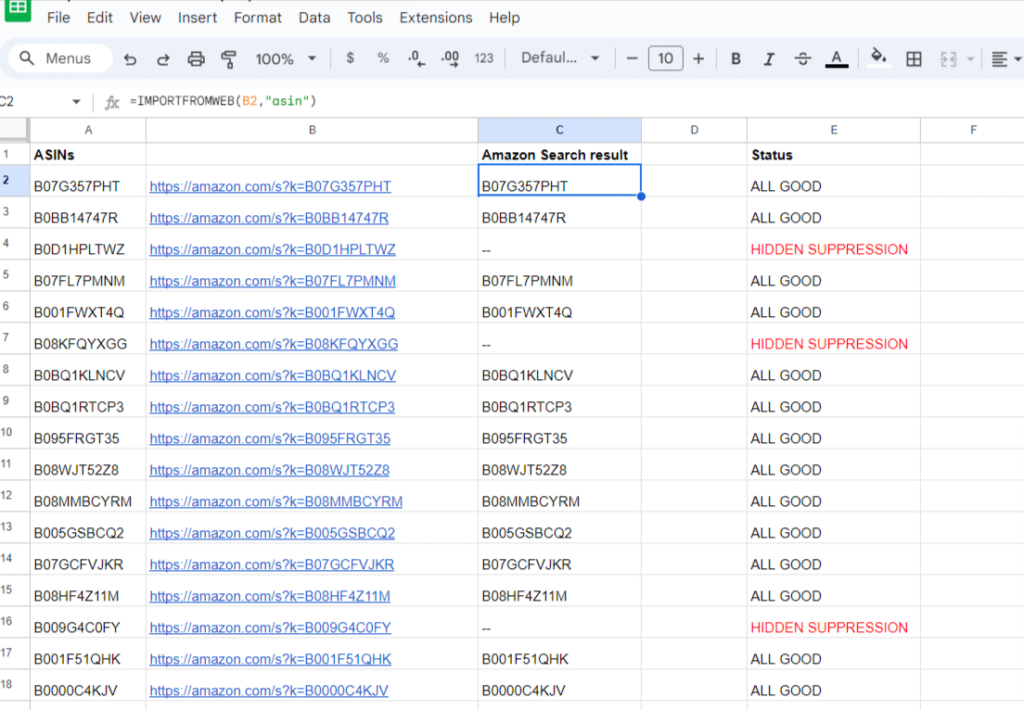
Why This Matters for Sellers, Brands, and Agencies
By automating this detection process, brands, sellers, and agencies can:
- Catch hidden suppression early before it leads to major sales losses.
- Optimize response time: Once suppression is identified, you can take quick action—whether it’s adjusting your listing content or contacting Amazon Seller Support.
- Save time by eliminating manual checks. Our solution scales effortlessly, allowing you to monitor large inventories in real-time.
- Stay competitive: Hidden suppression affects your visibility, sales ranking, and overall competitiveness on the platform. This tool ensures that you stay ahead of the game.
Wrapping It Up
Hidden suppression on Amazon can be a stealthy and costly issue. Sellers often don’t realize they’ve been hit until it’s too late, losing valuable search visibility and potential revenue. But with our solution, powered by the IMPORTFROMWEB plugin for Google Sheets, you can automatically detect when your ASINs have been removed from Amazon’s search results—and do so efficiently, even across large product catalogs.
In the competitive world of Amazon selling, staying on top of your product’s search visibility is critical. This tool gives you the edge you need to keep your products visible and your sales steady.
Interested in learning more about how this solution can work for you? Reach out to us today, and we’ll show you how to get started!